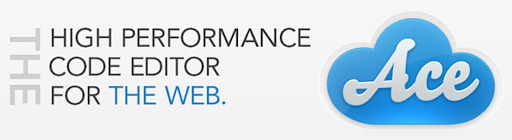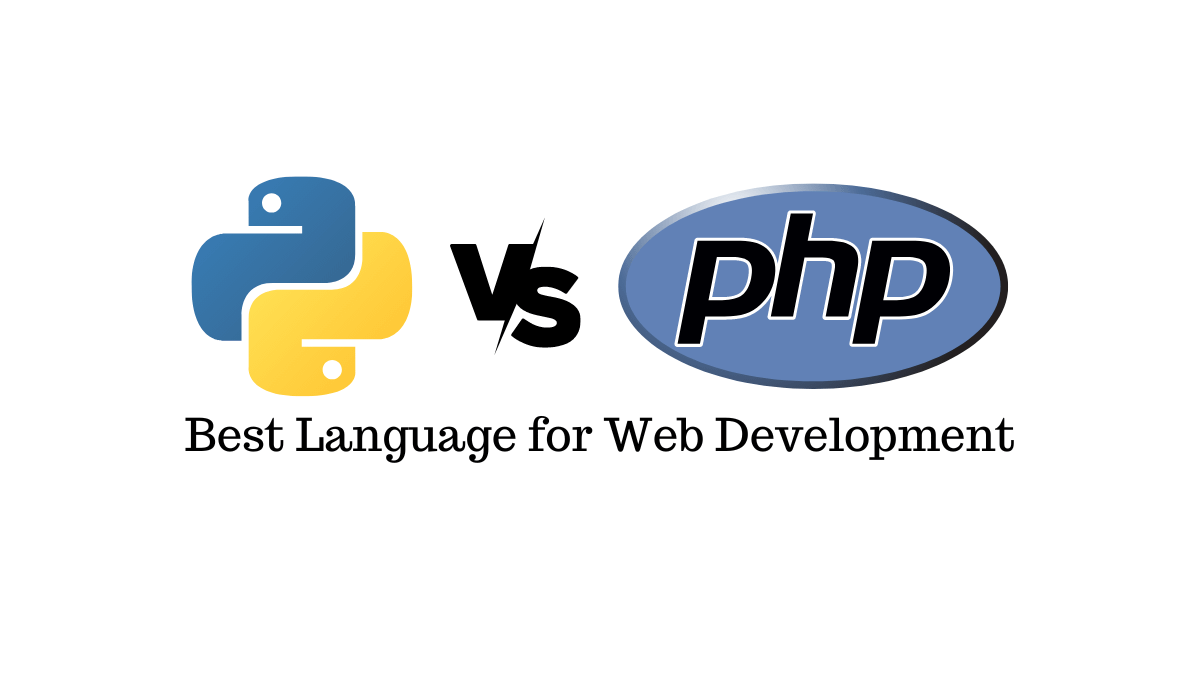Blog Articles
Demystifying WordPress Plugins Guide
Table of Contents
Introduction
WordPress plugins serve as the dynamic catalysts that propel your website beyond its basic structure, transforming it into a versatile powerhouse. With an overwhelming array of choices at your disposal, navigating the intricate landscape of plugins can pose a considerable challenge. However, fear not! In this comprehensive guide, we embark on a journey to unravel the complexities of WordPress plugins, unraveling their intricate features.
Let’s explore plugin capabilities, gaining the skills for effective navigation and utilization of their power. Join us to simplify WordPress plugins, enhancing your website’s functionality and boosting user engagement effectively.

Understanding the Power of Plugins
In website development, WordPress plugins act like magic, delivering features without complex coding. Precisely crafted, these seamlessly enhance your site, serving various needs. Their user-friendly design allows easy integration, elevating the user experience. Exploring WordPress plugins reveals their ability to simplify complexity, offering versatile solutions for diverse site requirements. Join us to uncover their magic, transforming your site into a dynamic digital space.
Essential Functionalities You Can’t Ignore
1. SEO Optimization: Yoast SEO
Beginning the SEO journey with plugins like Yoast SEO expands possibilities for your site’s digital presence. This tool streamlines optimization and guides your content toward higher search engine rankings.- As we explore Yoast SEO’s features, we uncover crafting SEO-friendly content that resonates with algorithms. Join us to understand SEO nuances, using Yoast as a strategic ally for visibility, organic traffic, and impactful online presence. Unlock your content’s potential and boost your site’s search engine success.

2. Performance Boost: WP Super Cache
- Embark on a transformative exploration into the realm of website speed and performance optimization with robust caching plugins such as WP Super Cache. Beyond the mere acceleration of loading times, these plugins sculpt an enhanced user experience, transcending the realms of conventional speed enhancements. As we delve into the features of WP Super Cache, we unearth its role as a guardian of seamless interactions, making sure that every visitor navigates through your website effortlessly. The ripple effect extends beyond user satisfaction; it becomes a catalyst for elevating your sites standing in the eyes of search engines.
- Delve with us into the intricate mechanics of caching, where WP Super Cache becomes not just a plugin but a guardian of digital fluidity, propelling your site into the zenith of performance, user engagement, and SEO brilliance. Join the journey where speed meets sophistication, and your website becomes a haven of swift, responsive, and optimized digital experiences.

3. Security Measures: Wordfence Security
- In this exploration, we illuminate the pivotal role of security plugins like Wordfence Security in fortifying your digital fortress against a myriad of potential threats. These plugins act not merely as safeguards but as vigilant sentinels, offering an impenetrable shield through advanced firewall protection, continuous malware scanning, and a suite of comprehensive security features. As we navigate through the intricate landscape of cybersecurity, we uncover how Wordfence Security transforms your website into a bastion of defense, where every line of code is scrutinized, every vulnerability is addressed, and every potential threat is neutralized.
- Join us on this crucial odyssey, where security transcends the conventional, and plugins become the stalwart guardians making sure the resilience and integrity of your digital presence. In the age of evolving cyber threats, let Wordfence Security be your unwavering ally in the quest for a secure and impervious online domain.

4. Social Media Integration: Shared Counts
- At the forefront of this exploration are plugins like Shared Counts, poised as powerful allies in simplifying the intricate dance of social sharing. As we delve deeper into the dynamics of social integration, we decode the strategies that go beyond mere sharing buttons. Shared Counts emerges not only as a facilitator but as a catalyst for heightened engagement, transforming your content into a magnetic force that resonates across social platforms.
- The ripple effect is profound – not only does it amplify your reach, but it becomes a driving force behind increased traffic, fostering a dynamic ecosystem where your content takes center stage. Join us in this immersive exploration where social integration transcends the mundane, and plugins like Shared Counts become orchestrators of a symphony that harmonizes engagement, sharing, and a flourishing digital community around your content.

5. Contact Forms Made Easy: WPForms
- Simplify the process of creating contact forms with plugins like WPForms. Beyond the mere simplification lies a deeper exploration into the user friendly features that redefine how you connect with your audience. WPForms emerges not just as a form builder but as a communication enabler, seamlessly bridging the gap between you and your visitors. In this exploration, we navigate the details of form creation, shedding light on the intuitive features that empower even the non technical user.
- As we delve into the art of effective communication, WPForms becomes a pivotal tool, making sure that every form serves as a conduit for meaningful interactions. Join us in this immersive journey where simplicity meets efficacy, and WPForms becomes more than a plugin—it becomes the architect of seamless and impactful communication with your audience.

Best Practices for Plugin Management
Discover best practices for managing your plugins effectively. From regular updates to maintaining a lean plugin environment, we share tips to ensure your website stays secure and performs optimally.
Making sure the security and optimal performance of your website is paramount in providing a positive user experience and safeguarding against potential threats. Here are essential tips to achieve both:
Security Tips:
- Regular Updates:
- Keep your sites core, themes, and plugins updated to patch security vulnerabilities and ensure compatibility with the latest technologies.
- Secure Hosting:
- Choose a trusted hosting provider with robust security measures, including firewalls, malware scanning, and regular backups.
- SSL Encryption:
- Implement SSL encryption to secure data transmission between the user’s browser and your server. This is crucial for user trust and SEO.
- Strong Passwords:
- Enforce strong, unique passwords for all user accounts, including administrators, to mitigate the risk of unauthorized access.
- Two Factor Authentication (2FA):
- Enable 2FA to add an extra layer of security, requiring users to verify their identity through a secondary method.
- Security Plugins:
- Utilize trusted security plugins, such as Wordfence or Sucuri, to actively monitor and protect your website against malicious activities.
- Regular Backups:
- Implement automated, regular backups of your website to ensure quick recovery in case of data loss or a security incident.
- Limit Login Attempts:
- Set restrictions on the number of login attempts to prevent brute force attacks on your login page.
Performance Tips:
- Optimized Images:
- Compress and optimize images to reduce file sizes without compromising quality, getting better page load times.
- Caching:
- Implement caching mechanisms to store static versions of your pages, reducing server load and accelerating website speed.
- Content Delivery Network (CDN):
- Use a CDN to distribute your sites static content across multiple servers globally, making sure faster loading times for users worldwide.
- Minify CSS and JavaScript:
- Minimize and combine CSS and JavaScript files to reduce the number of HTTP requests and speed up page rendering.
- Lazy Loading:
- Implement lazy loading for images and videos, loading them only when they come into the user’s viewport, enhancing overall performance.
- Optimized Database:
- Regularly clean up and optimize your sites database by removing unnecessary data, getting better query efficiency.
- Gzip Compression:
- Enable Gzip compression on your server to reduce file sizes transmitted over the network, leading to faster loading times.
Conclusion: Empower Your Website with Plugins
Demystify WordPress plugins with our guide and empower your website. Whether you’re a starter or experienced, gain insights for informed decisions. Innostax expertise enhances your WordPress journey, connecting you with skilled wordpress developers and designers.

Get a Fast Estimate on Your Software Development Project
We are committed to delivering high-quality IT solutions tailored to meet the unique needs of our clients. As part of our commitment to transparency and excellence, we provide detailed project estimations to help our clients understand the scope, timeline, and budget associated with their IT initiatives.
Related Post