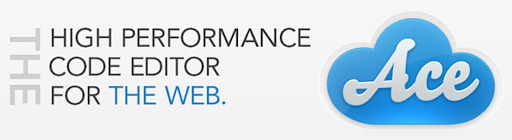
Blog Articles
Ace Editor Mastery: Enhancing Your Code Editing Skills with React
Table of Contents
Among website development and mobile application development, A code editor can increase the code editing efficiency and the working conduct, finally leading to program structure perfection, workflow optimization and development satisfaction. This React Ace Editor really allows the users to see the world of code writing in the environment that they are familiar with, which makes it a great choice for inserting the code editor in one’s React applications. This blog will cover the features, advantages and proper way for adding and using React Ace Editor in your projects including what makes the component so efficient, code syntax highlighting, customization, integration and performance optimization.
Instruction : Render Ace Editor from react side.
The React Ace editor is a component that brings together the functionalities of the Ace syntax editor to make their use in a React application development easier. This tool develops the point of a strong, convenient and product platform code editor to manually deal with multiple code types and the variety of languages.
Now let’s install React Ace Editor in your React app.
Make sure first that development environment with React running and then only integrate it to the project. Create the app from the react application by typing the command create-react-app application name. Make sure that you have Node.js and npm configured on your local device so that you can continue with the React Ace installation and setup.
Installing with npm
To start using Ace Editor , you can use npm, i.e. a package manager on the Node.js platform. Run this following command:
Basic usage and configuration options for Ace Editor
Once installed and set up properly, you can start using it by importing the Ace Editor component into your React application. Here’s a basic usage import example:
|
1 2 3 4 5 6 7 8 9 10 11 12 13 14 15 16 17 18 19 20 21 22 23 24 25 26 27 28 29 30 31 32 33 34 35 36 37 38 39 |
import React from 'react'; import AceEditor from 'react-ace'; import 'ace-builds/src-noconflict/mode-javascript'; import 'ace-builds/src-noconflict/theme-github'; Function ReactAceEditor() { function onChange(newValue) { console.log('change', newValue); } return ( <AceEditor mode="javascript" theme="github" onChange={onChange} name="UNIQUE_ID_OF_DIV" editorProps={{ $blockScrolling: true }} /> ); } export default ReactAceEditor; |
Customizing React Ace Editor
It allows you to configure various properties to tailor the editor. You can set options such as font size, read-only mode, etc. Here’s an example of setting some common properties:
|
1 2 3 4 5 6 7 8 9 10 11 12 13 14 15 16 17 18 19 20 21 22 23 24 25 26 27 28 29 30 31 32 33 34 35 36 37 38 39 40 41 42 43 44 45 46 47 48 49 50 51 52 53 54 55 56 57 58 59 60 61 |
import React from 'react'; import AceEditor from 'react-ace'; import 'ace-builds/src-noconflict/mode-javascript'; import 'ace-builds/src-noconflict/theme-github'; function MyEditorComponent() { function onChange(newValue) { console.log('change', newValue); } return ( <AceEditor mode="javascript" theme="github" onChange={onChange} name="UNIQUE_ID_OF_DIV" editorProps={{ $blockScrolling: true }} fontSize={14} showPrintMargin={true} showGutter={true} highlightActiveLine={true} setOptions={{ enableBasicAutocompletion: false, enableLiveAutocompletion: false, enableSnippets: false, showLineNumbers: true, tabSize: 2, }} /> ); } export default MyEditorComponent; |
Examining customization options for outlook, themes, and highlighting syntax.
Ace Editor handles different programming languages appropriately by provision of modes. The modes provide different languages related syntax highlighting and a set of features like code completion, auto-indentation, and error highlighting. You can import the mode by using the import x from ace-builds as shown in the basic usage example. Also, the same thing that Ace Editor provides is a number of themes for customizing the appearance of the editor so you can use them as custom themes, theme switching, and theme integration. Themes can be imported from ace-builds for a more visual appearance and editing experience.
Here’s an example of setting the mode to HTML and the theme to GitHub:
|
1 2 3 4 5 6 7 8 9 10 11 12 13 14 15 16 17 18 19 20 21 22 23 24 25 26 27 28 |
import React from 'react'; import AceEditor from 'react-ace'; import 'ace-builds/src-noconflict/mode-javascript'; import 'ace-builds/src-noconflict/theme-github'; function ReactAceEditor() { return ( <AceEditor mode="html" theme="github" // ... other props /> ); } export default ReactAceEditor; |
Implementing custom key bindings and Handling Editor Events: Focus, Blur and Transformation
It supplies one event handler to respond to a user’s interaction with the editor. Handlers available with them can get the functionalities to execute when the content is changed, editor is focused, or loses the focus.
|
1 2 3 4 5 6 7 8 9 10 11 12 13 14 15 16 17 18 19 20 21 22 23 24 25 26 27 28 29 30 31 32 33 34 35 36 37 38 39 40 41 42 43 44 45 46 47 48 49 50 51 |
import React from 'react'; import AceEditor from 'react-ace'; import 'ace-builds/src-noconflict/mode-javascript'; import 'ace-builds/src-noconflict/theme-github'; function ReactAceEditor() { return ( <AceEditor mode="javascript" theme="github" onChange={onChange} onFocus={handleFocus} onBlur={handleBlur} /> ); } function handleFocus(event, editor) { console.log('Editor is focused'); } function handleBlur(event, editor) { console.log('Editor has lost focus'); } function onChange(newValue) { console.log('Content changed to:', newValue); } export default ReactAceEditor; |
Ace Editor is a powerful tool with some inner functionality and techniques.
Instant Completion, Snippets and Syntax Checking
It offers complex support like autocompletion, code snippets, syntax highlighting and checking to improve the UX of the React Development application. These components are quite helpful if you are an employee of a big organization. These features may be activated by using the necessary extensions or setting the corresponding options of the Ace Editor component.
|
1 2 3 4 5 6 7 8 9 10 11 12 13 14 15 16 17 18 19 20 21 22 23 24 25 26 27 28 29 30 31 32 33 34 35 36 37 |
import React from 'react'; import AceEditor from 'react-ace'; import 'ace-builds/src-noconflict/mode-javascript'; import 'ace-builds/src-noconflict/theme-github'; function ReactAceEditor() { return ( <AceEditor mode="javascript" theme="github" setOptions={{ enableBasicAutocompletion: true, enableLiveAutocompletion: true, enableSnippets: true }} /> ); } export default ReactAceEditor; |
The Sessions and Documents editor is a part of working with the tool.
Editor sessions in Ace Editor allow you to have multiple document instances in a single editor. You are able to work with many sessions concurrently, and even switch between the sessions to edit multiple files without worrying about the state.
Handling large codebases and optimizing performance.
|
1 2 3 4 5 6 7 8 9 10 11 12 13 14 15 16 17 18 19 20 21 22 23 24 25 26 27 28 29 30 31 32 33 34 35 |
import React from 'react'; import AceEditor from 'react-ace'; import 'ace-builds/src-noconflict/mode-javascript'; import 'ace-builds/src-noconflict/theme-github'; function ReactAceEditor() { return ( <AceEditor mode="javascript" theme="github" onCopy={handleCopyEvent} onPaste={handlePasteEvent} /> ); } function handleSessionChange(newSession) { } export default ReactAceEditor; |
Lets Go Ahead and Incorporate Implementation of Editor, Copy, Cut, and Paste Events In Ace Editor
Ace Editor enables you with some very helpful tools, enables you to use copy, cut, and paste events within the editor and provides you with keyboard shortcuts which could be useful for your own work. Besides, you can add your own custom logic for these actions by the most appropriate way of event handlers.
|
1 2 3 4 5 6 7 8 9 10 11 12 13 14 15 16 17 18 19 20 21 22 23 24 25 26 27 28 29 30 31 32 33 34 35 36 37 38 39 40 41 42 43 44 45 |
import React from 'react'; import AceEditor from 'react-ace'; import 'ace-builds/src-noconflict/mode-javascript'; import 'ace-builds/src-noconflict/theme-github'; function ReactAceEditor() { return ( <AceEditor mode="javascript" theme="github" onCopy={handleCopyEvent} onPaste={handlePasteEvent} /> ); } function handleCopyEvent(text) { console.log('Copied text:', text); // Additional logic for the copy event } function handlePasteEvent(text) { console.log('Pasted text:', text); // Additional logic for the paste } export default ReactAceEditor; |
Conclusion:
The React Ace Editor gives power to developers as they edit code inside React applications using a very rich set of features and customization options. Through getting comfortable with the nuances and implementing good practices, developers can have a better coding experience and higher productivity which means having their code efficient, developing skills, and saving time. Be it a small-scale or large-scale project, React Ace Editor is an invaluable component with which to equip your toolkit due to it being scalable, customisable, and performance optimized.
To learn more about Ace Editor and its capabilities, check out their official website here.
For additional insightful articles and information on custom software development services, please reach out to us.

Get a Fast Estimate on Your Software Development Project
We are committed to delivering high-quality IT solutions tailored to meet the unique needs of our clients. As part of our commitment to transparency and excellence, we provide detailed project estimations to help our clients understand the scope, timeline, and budget associated with their IT initiatives.



