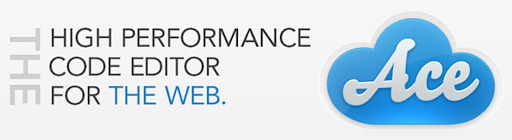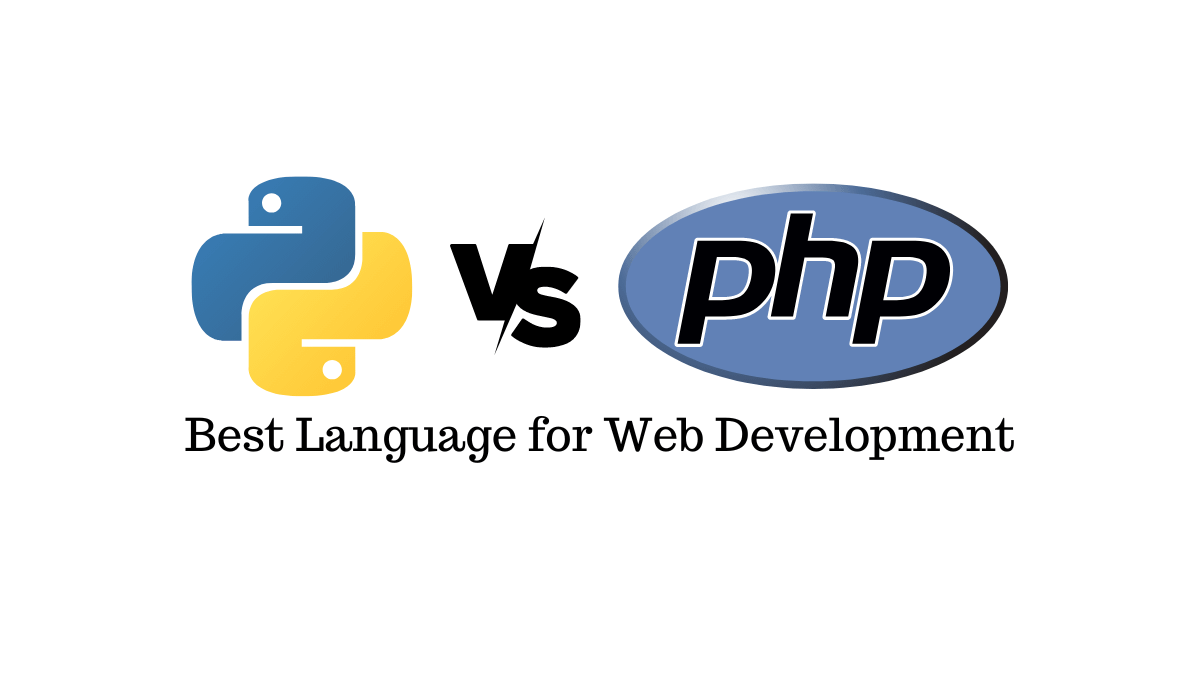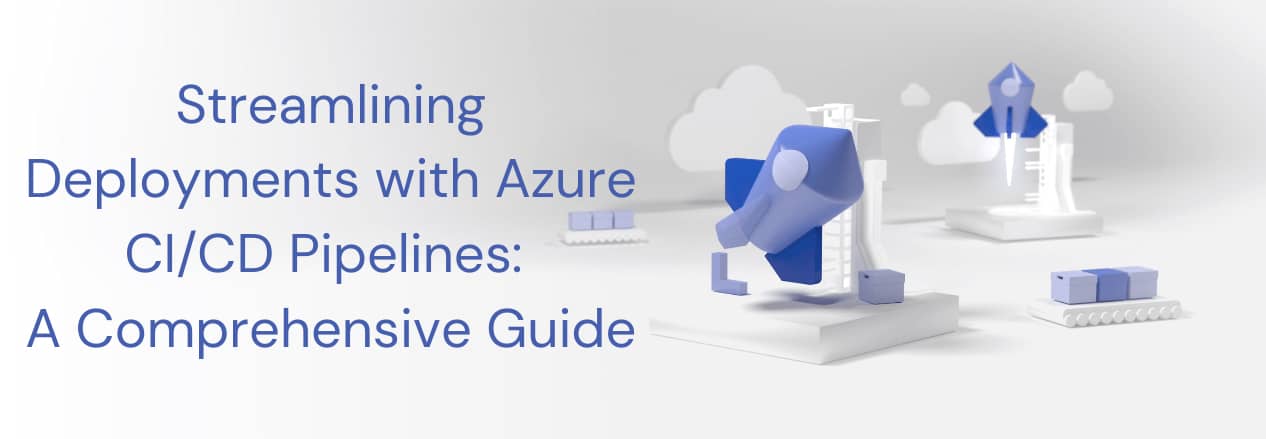
Blog Articles
Streamlining Deployments with Azure CI/CD Pipelines
Table of Contents
Introduction:
In today’s software development landscape, the integration of Continuous Integration and Continuous Deployment (CI/CD) has evolved from a good practice to an essential component for ensuring software quality, stability, and rapid delivery. Azure DevOps, a comprehensive suite of tools offered by Microsoft, stands as a cornerstone for automating these crucial processes, enabling seamless deployment to Azure App Service. This guide aims to serve as a detailed walkthrough in streamlining processes to achieve operational excellence, illustrating the setup and implementation of CI/CD pipelines for deploying a web application to Azure App Service utilizing DevOps, Also read about Azure DevOps matrix strategy because it shortens your code and generates jobs in pipeline.

Section 1: Understanding CI/CD and Azure DevOps
Continuous Integration (CI) emphasizes the automation of building, testing, and validating code changes, ensuring that new modifications integrate smoothly with existing code without introducing errors. Conversely, Continuous Deployment (CD) automates the release of thoroughly validated code into production environments, accelerating the delivery cycle and minimizing manual interventions. Azure DevOps, a comprehensive DevOps platform, offers a suite of integrated tools—Repos for source code management, Pipelines for CI/CD automation, Boards for work tracking, Artifacts for package management, and Test Plans for testing creating a cohesive environment for streamlined software development. This holistic approach caters not only to Android app agencies, Android application development services, and Android apps development companies but also to a diverse array of industries and domains seeking efficient software delivery mechanisms.

Section 2: Setting Up Your Environment
Creating Azure App Service:
Commence by accessing the Portal using your credentials. Follow these sequential steps to set up the Azure App Service:
- Navigate to “Create a resource.”
- Search for “App Service” and select it.
- Fill in essential details such as the App name, Subscription, Resource Group, OS, Runtime stack, Region, and App Service plan configuration. This adaptable setup accommodates the unique requirements of varied industries, including banking software development companies and business software development entities.

Section 3: Configuring CI Pipeline
Azure DevOps Project Setup:
Prepare Azure DevOps for CI pipelines by following these essential steps:
Sign in to Azure DevOps and select the relevant project.
- Create a new service connection under Project Settings > Service connections. This step is particularly advantageous for banking software development companies and healthcare software development initiatives seeking a secure and robust integration environment.
CI Pipeline Configuration (YAML Example):
Section 4: Implementing CD Pipeline
Azure DevOps Pipeline Setup:
Establishing the CD pipeline for deployment involves these pivotal steps:
- Create a New Pipeline by navigating to Pipelines > New Pipeline and selecting your repository (e.g., GitHub or Azure Repos).
CD Pipeline Configuration (YAML Example):
Section 5: Deploying to Azure App Service
Save Changes and Run Pipeline:
- Ensure to save your pipeline configurations within DevOps. Trigger manual runs or commit changes to the configured branch to activate the pipeline a crucial step for software development contractors and dedicated offshore developers.
Monitor Deployment:
- Monitor the Azure DevOps interface for successful pipeline execution, verifying a seamless deployment to cater to the diverse needs of offshore development teams and outsourced development services.
Azure DevOps Matrix Strategy
The Azure DevOps Matrix Strategy maximizes Microsoft’s Azure DevOps platform to streamline software development. It uses a matrix structure to manage tasks across development stages, teams, and features. This method allows efficient progress tracking, resource allocation, and dependency management. It boosts collaboration, increases visibility into the development cycle, and speeds up the delivery of high-quality software.
Conclusion:
Establishing CI/CD pipelines via Azure DevOps for App Service revolutionizes software development. It enhances deployment efficiency, speeds up software delivery, and ensures reliability across industries like finance, healthcare, and travel. DevOps adapts to diverse industry needs, streamlining processes for operational excellence.

Get a Fast Estimate on Your Software Development Project
We are committed to delivering high-quality IT solutions tailored to meet the unique needs of our clients. As part of our commitment to transparency and excellence, we provide detailed project estimations to help our clients understand the scope, timeline, and budget associated with their IT initiatives.
Related Post