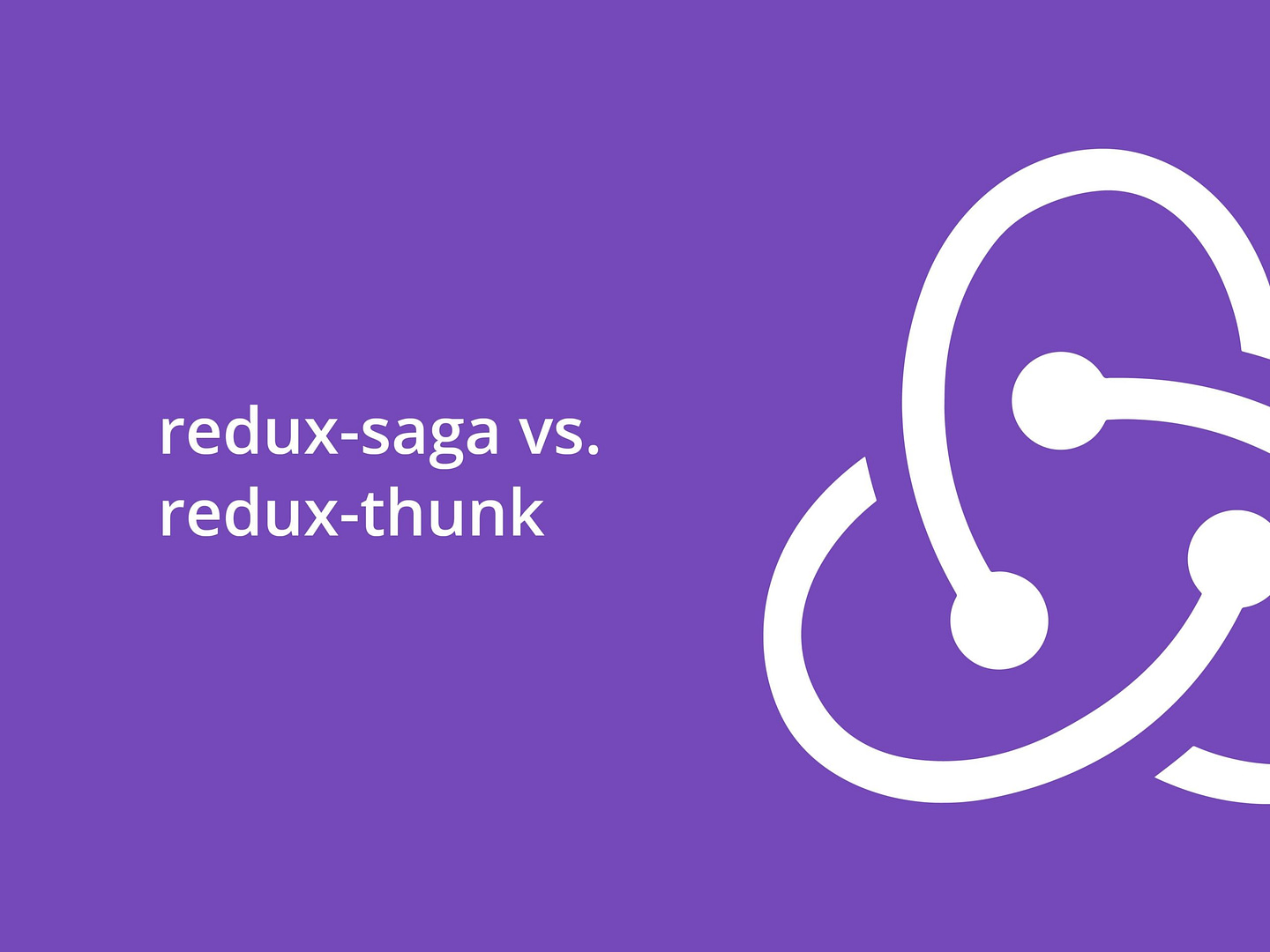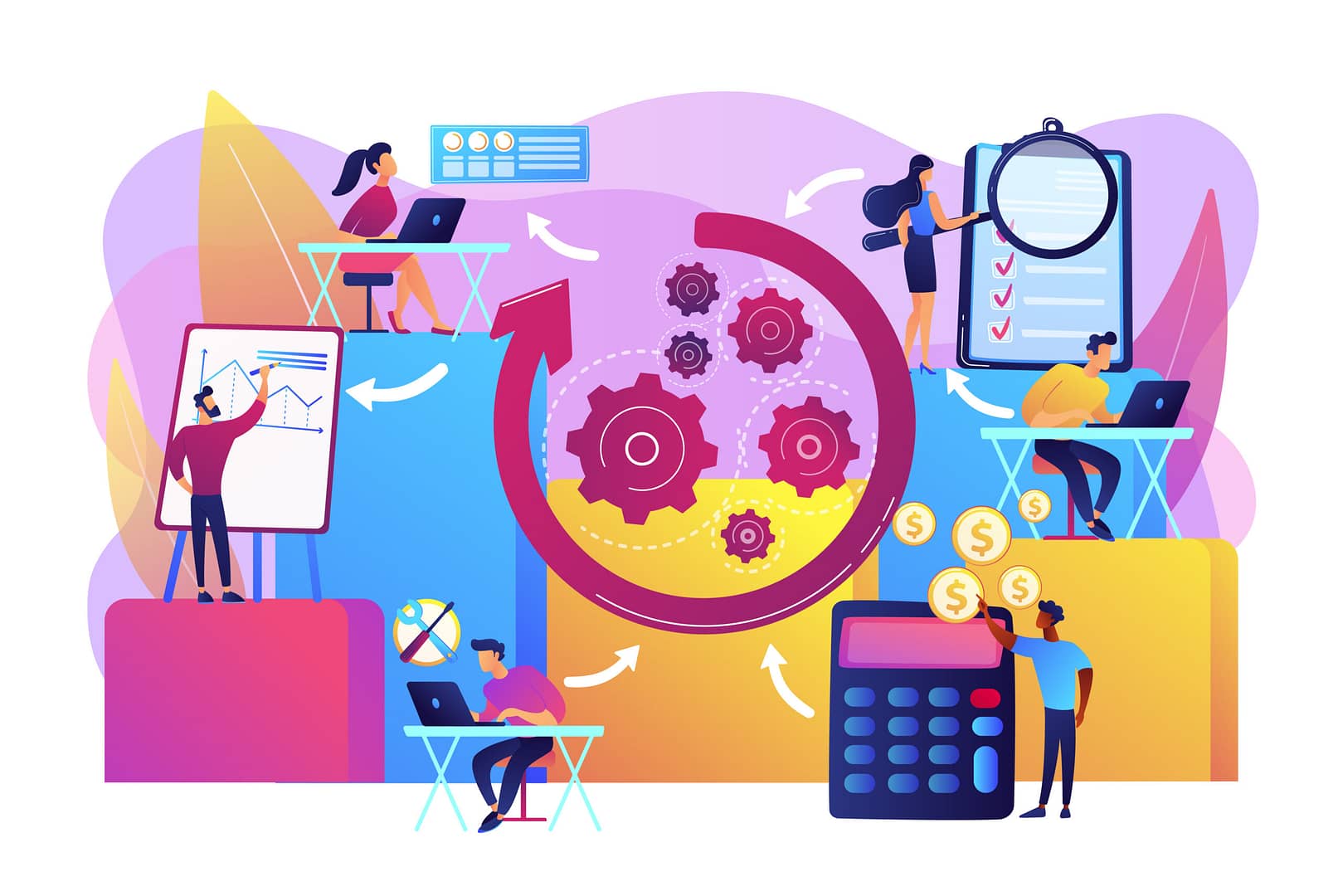
Blog Articles
React-Redux and TypeScript: A Comprehensive Guide
Table of Contents
React and Redux have become integral parts of modern web development, offering a powerful combination for building scalable and maintainable applications. When you introduce TypeScript into the mix, you enhance the development experience by adding static typing to your codebase. In this comprehensive guide, we’ll explore how React-Redux and TypeScript can be seamlessly integrated to create robust and efficient applications. Also read out the about redux toolkit and redux devTools.
Understanding the Basics
React is a JavaScript library for building user interfaces, developed and maintained by Facebook. It allows developers to build reusable UI components that update efficiently in response to data changes.
Redux: Redux is a state management library commonly used with React. It provides a predictable state container, making it easier to manage the state of your application and handle complex data flows.
TypeScript: TypeScript is a superset of JavaScript that adds static typing to the language. It enables developers to catch type-related errors during development, leading to more robust and maintainable code.
Setting Up Your Project
1. Initializing a React App with TypeScript
To start a new React app with TypeScript, you can use Create React App (CRA) with the TypeScript template. Run the following command:
|
1 2 |
npx create-react-app my-app --template typescript cd my-app |
2. Adding Redux to the Project
To integrate Redux into your project, install the required packages:
|
1 |
npm install redux react-redux @types/react-redux |
Implementing Redux with TypeScript
1. Creating the Redux Store
Define the initial state, actions, and reducers for your application. Use TypeScript to add type annotations and ensure type safety.
|
1 2 3 4 5 6 7 8 9 10 11 12 13 14 15 16 17 18 19 20 21 22 23 24 25 26 27 |
// src/store/types.ts export interface AppState { // Define your application state here } // src/store/actions.ts export enum ActionTypes { // Define your action types here } // src/store/reducers.ts import { ActionTypes } from './actions'; import { AppState } from './types'; const initialState: AppState = { // Initialize your state properties here }; const rootReducer = (state: AppState = initialState, action: AnyAction): AppState => { switch (action.type) { // Handle different action types and update state accordingly default: return state; } }; export default rootReducer; |
2. Connecting Redux with React Components
Use the useSelector and useDispatch hooks from react-redux to connect your React components to the Redux store.
|
1 2 3 4 5 6 7 8 9 10 11 12 13 14 15 16 17 18 19 |
// src/components/ExampleComponent.tsx import React from 'react'; import { useSelector, useDispatch } from 'react-redux'; import { AppState } from '../store/types'; const ExampleComponent: React.FC = () => { const exampleData = useSelector((state: AppState) => state.exampleData); const dispatch = useDispatch(); // Dispatch actions as needed return ( <div> {/* Render your component using the Redux state */} </div> ); }; export default ExampleComponent; |
Adding TypeScript to Redux
1. Typing Actions
Define action types and payloads using TypeScript for better type safety.
|
1 2 3 4 5 6 7 8 9 10 11 12 13 14 15 16 17 18 19 20 21 22 23 24 |
// src/store/actions.ts export enum ActionTypes { SET_DATA = 'SET_DATA', } interface SetDataAction { type: ActionTypes.SET_DATA; payload: string; } export type Action = SetDataAction; // src/store/reducers.ts const rootReducer = (state: AppState = initialState, action: Action): AppState => { switch (action.type) { case ActionTypes.SET_DATA: return { ...state, exampleData: action.payload, }; default: return state; } }; |
2. Typing the Redux Store
Create a strongly-typed store by combining the reducers and using the createStore function from Redux.
|
1 2 3 4 5 6 7 8 |
// src/store/index.ts import { createStore } from 'redux'; import rootReducer from './reducers'; const store = createStore(rootReducer); export type RootState = ReturnType<typeof rootReducer>; export default store; |
What are Redux DevTools and Redux Toolkit ?
1. Redux DevTools
Redux DevTools is a browser extension and a middleware for Redux that enhances the debugging capabilities of Redux applications. It provides a visual representation of the state and actions, allowing developers to inspect, trace, and debug their application’s state changes. With features like time-travel debugging, developers can move backward and forward through the application’s state history, making it easier to identify and fix issues. DevTools is an invaluable tool for improving the development and debugging experience when working with Redux.
2. Redux Toolkit
Redux Toolkit is an opinionated set of utilities and conventions designed to simplify and optimize the development process when using Redux for state management in React applications. It includes functions like createSlice for reducer creation, configureStore for store setup, and other tools to help developers write more efficient and maintainable Redux code. The toolkit aims to reduce boilerplate code and encourage best practices, making it easier to build scalable and robust applications.
Conclusion
In this guide, we’ve covered the basics of integrating React-Redux with TypeScript. By combining these technologies, you can enhance the development experience of your web applications, making them more robust and maintainable. As you continue to work with React, Redux, and TypeScript, explore additional features such as middleware, async actions, and testing to build even more powerful and reliable applications.

Get a Fast Estimate on Your Software Development Project
We are committed to delivering high-quality IT solutions tailored to meet the unique needs of our clients. As part of our commitment to transparency and excellence, we provide detailed project estimations to help our clients understand the scope, timeline, and budget associated with their IT initiatives.
Related Blog Posts