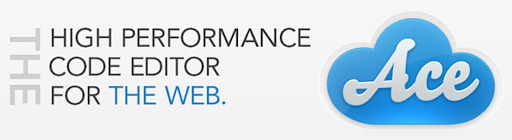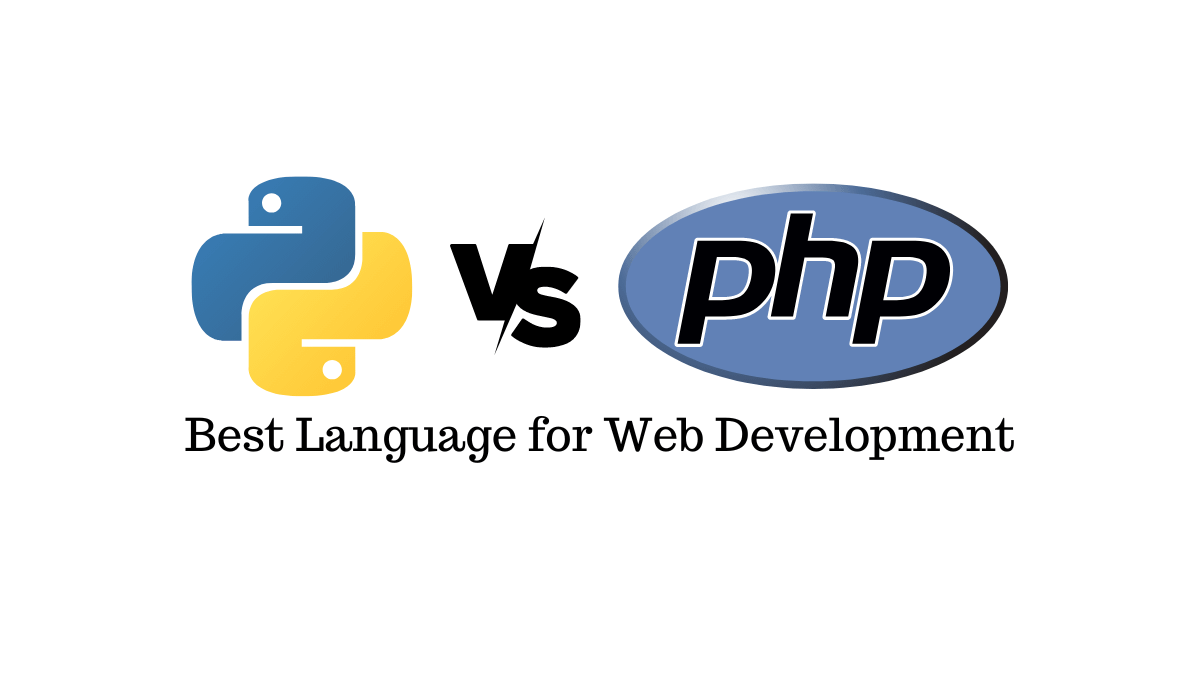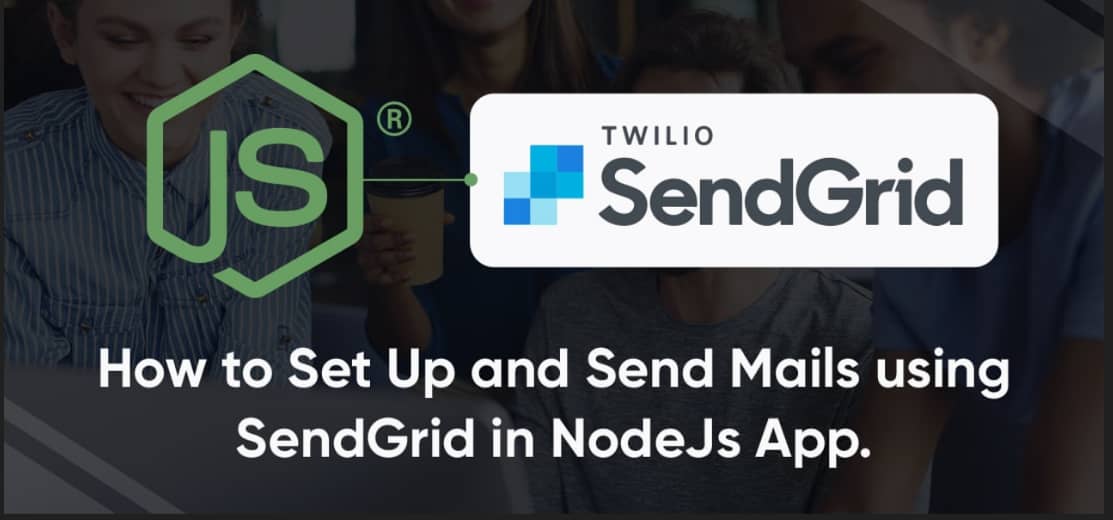
Blog Articles
Integrating SendGrid in Node.js for Seamless Email Management
Table of Contents
In the realm of online businesses and marketing, effective communication with users is paramount. Whether it’s transactional emails, newsletters, or marketing campaigns, the ability to efficiently manage and send emails can make a significant difference. Node.js, being a popular backend technology, offers various tools and services for email management, with SendGrid being one of the top choices. In this blog, we’ll delve into integrating SendGrid into a Node.js application and using it for creating user segments and launching marketing campaigns. For businesses in various sectors such as custom financial software development, software development for healthcare, cross-platform mobile app development services, and banking software development companies, implementing such robust email management systems can enhance engagement and streamline operations.
Integrating SendGrid in Node.js
SendGrid is a cloud-based service that assists in sending and receiving emails. Its robust features, including email marketing, transactional templates, and email statistics, make it an ideal solution for businesses of all sizes. Integrating SendGrid into a Node.js application involves a few straightforward steps:
Step 1: Installing SendGrid Node.js Library
To get started, install the SendGrid Node.js library via npm:
Step 2: Setting up SendGrid API Key
Sign up for a SendGrid account and obtain your API key. Set the API key in your Node.js application as an environment variable or securely store it in a configuration file.
Step 3: Configuring SendGrid in Node.js
Configure SendGrid in your Node.js application by providing the necessary authentication using your API key. Here’s an example:
|
1 2 |
const sgMail = require('@sendgrid/mail'); sgMail.setApiKey(process.env.SENDGRID_API_KEY); |
Step 4: Sending Emails
Utilize the SendGrid API to send emails from your Node.js application. You can send transactional emails or personalized marketing campaigns to your users with ease:
Implementing Marketing Campaigns and User Segment Creation
SendGrid offers powerful marketing campaign tools that allow you to create targeted user segments and send personalized emails. Here’s how you can achieve this through code:
Step 1: Collecting User Data
Fetch relevant user data from your database or any other data source to understand your user base better. This data can include user preferences, past interactions, and any other relevant information.
Step 2: Creating User Segments
Based on the collected data, create user segments using the SendGrid API. Segmentation can be based on factors such as location, preferences, or behavior. Here’s an example of creating a segment:

Step 3: Launching Marketing Campaigns
Utilize the created user segments to launch targeted marketing campaigns. Personalize the content of your emails based on the specific segment’s characteristics to enhance user engagement and conversion rates. Use the SendGrid API to send bulk emails efficiently:

Conclusion
Integrating SendGrid into your Node.js application empowers you to manage and send emails seamlessly. With its powerful marketing campaign features and the ability to create user segments, you can engage your users effectively and drive business growth. Make the most of SendGrid’s capabilities to build strong relationships with your users and enhance your brand’s communication strategy.
Ensure to follow best practices for email marketing and user data handling to maintain user trust and comply with data protection regulations. With SendGrid and Node.js, you can take your email communication to the next level and achieve your business goals efficiently. By leveraging custom software development services for businesses like financial software development and healthcare software development, you can create tailored solutions that cater to specific industry needs.

Get a Fast Estimate on Your Software Development Project
We are committed to delivering high-quality IT solutions tailored to meet the unique needs of our clients. As part of our commitment to transparency and excellence, we provide detailed project estimations to help our clients understand the scope, timeline, and budget associated with their IT initiatives.
Related Posts