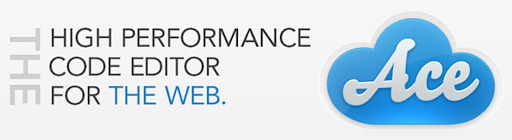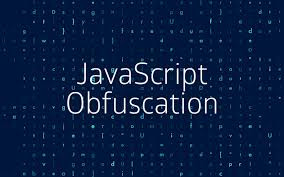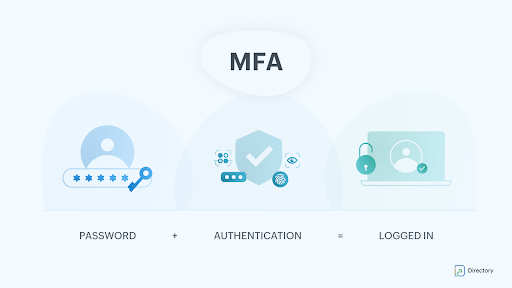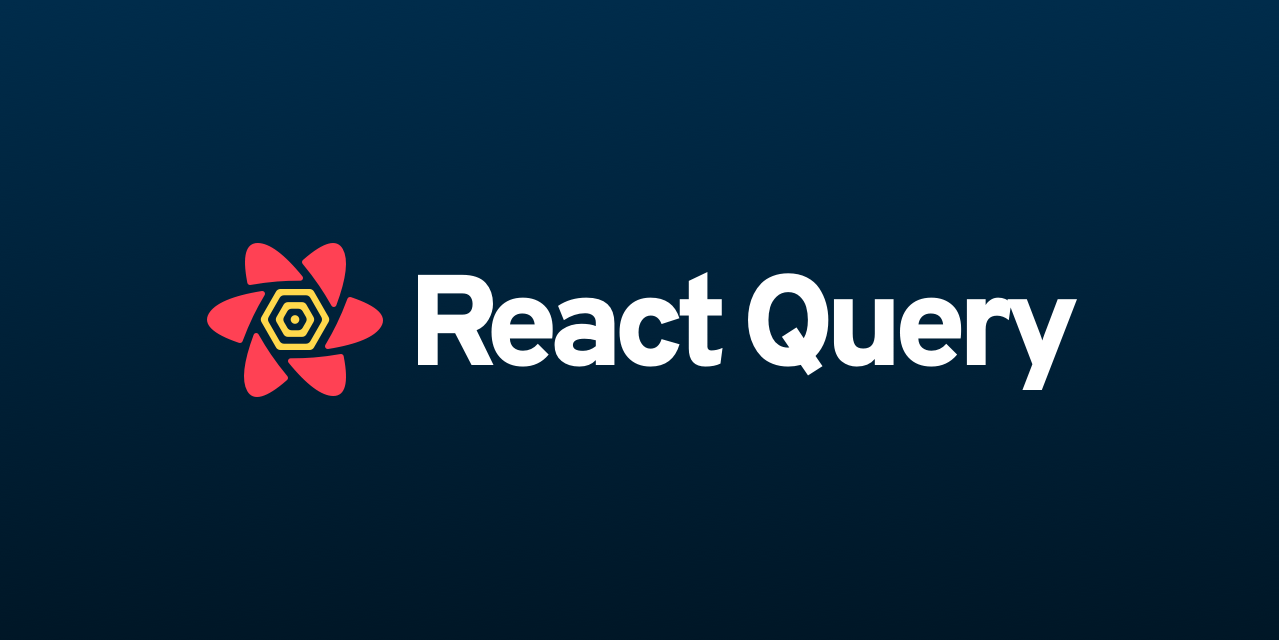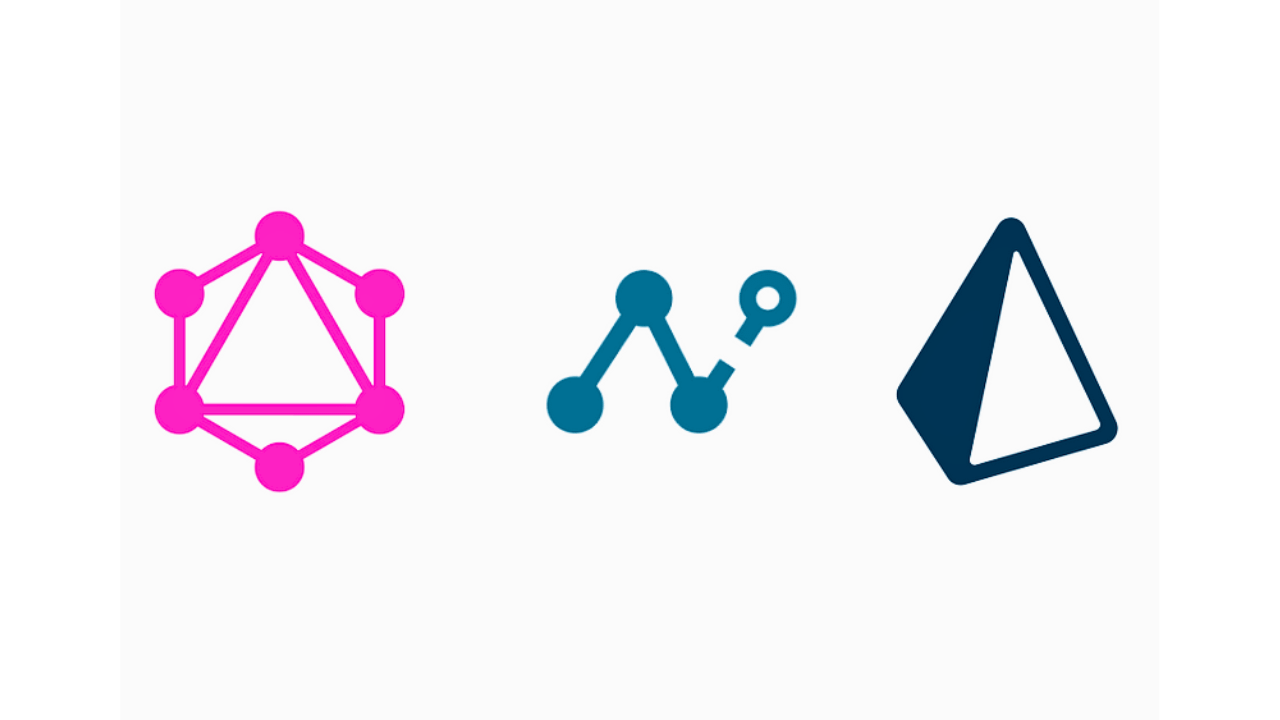
Blog Articles
Integrating Prisma Nexus into a Node.js App for GraphQL APIs
Table of Contents
In the world of web development, GraphQL has emerged as a powerful tool for building APIs that provide flexibility and efficiency. When combined with Prisma, a modern database toolkit for Node.js and TypeScript, you can create robust and scalable GraphQL APIs with ease. In this blog post, we’ll walk you through the process of integrating Prisma Nexus into a Node.js application to create GraphQL APIs. By the end of this tutorial, you’ll have a solid foundation for building GraphQL APIs using Prisma Nexus for node js ecommerce.
Prerequisites
Before we dive into the integration, make sure you have the following prerequisites:
- Node.js: Ensure you have Node.js installed on your system. You can download it from the official website.
- Prisma: You’ll need to have Prisma installed globally. If you haven’t already, install it using npm:
|
1 |
npm install -g prisma |
- A Database: You should have a database (e.g., PostgreSQL, MySQL, SQLite) set up and running. This tutorial will use PostgreSQL for simplicity, but you can easily switch to a different database later.
Step 1: Initialize Your Node.js Project
Let’s start by creating a new Node.js project and setting up the necessary dependencies.
|
1 2 3 4 5 6 7 8 |
mkdir prisma-nexus-graphql cd prisma-nexus-graphql # Initialize your project npm init -y # Install required dependencies npm install graphql nexus prisma express apollo-server-express path |
Step 2: Configure Prisma
Next, you need to configure Prisma to connect to your database. Create a Prisma configuration file by running:
|
1 |
npx prisma init |
This command will guide you through the setup process. Choose PostgreSQL as the database and follow the prompts.
Step 3: Define Your Data Model
With Prisma, you define your data model using Prisma Schema. Create a file named schema.prisma in your project directory and define your data model. Here’s a simple example:
|
1 2 3 4 5 6 7 8 9 10 11 12 13 14 15 |
// schema.prisma generator client { provider = "prisma-client-js" } datasource db { provider = "postgresql" url = env("DATABASE_URL") } model User { id Int @id @default(autoincrement()) name String email String @unique } |
After defining your schema, apply the migrations to create the database tables:
|
1 |
npx prisma migrate dev |
Step 4: Create GraphQL Types with Nexus
Nexus is a powerful library for building GraphQL schemas in a type-safe manner. Create a new file, schema.ts, to define your GraphQL types and resolvers using Nexus.
|
1 2 3 4 5 6 7 8 9 10 11 12 13 14 15 |
// schema.ts import { makeSchema } from 'nexus'; import path from 'path'; import * as resolvers from './resolvers'; const schema = makeSchema({ types: [resolvers], outputs: { schema: path.join(__dirname, './generated/schema.graphql'), typegen: path.join(__dirname, './generated/nexus.ts'), }, }); export default schema; |
Step 5: Implement GraphQL Resolvers
Now, let’s create resolvers for your GraphQL API for node js ecommerce. You can add resolvers for your data models (e.g., User) in a separate file, such as resolvers.ts
|
1 2 3 4 5 6 7 8 9 10 11 12 13 14 15 16 17 18 19 20 21 22 23 24 25 26 27 28 29 30 31 32 33 34 35 36 37 38 39 40 41 42 43 44 45 46 47 48 |
// resolvers.ts import { extendType, stringArg, nonNull, objectType } from 'nexus'; import { PrismaClient } from '@prisma/client'; const prisma = new PrismaClient(); export const User = objectType({ name: 'User', definition(t) { t.nonNull.id('id') t.string('name') t.string('email') }, }) export const Query = extendType({ type: 'Query', definition(t) { t.list.field('users', { type: 'User', resolve: async () => { return await prisma.user.findMany(); }, }); }, }); export const Mutation = extendType({ type: 'Mutation', definition(t) { t.field('createUser', { type: 'User', args: { name: nonNull(stringArg()), email: nonNull(stringArg()), }, resolve: async (_, args) => { return await prisma.user.create({ data: { name: args.name, email: args.email, }, }); }, }); }, }); |
Step 6: Set Up the GraphQL Server
To set up your GraphQL server, create a new file, server.ts
|
1 2 3 4 5 6 7 8 9 10 11 12 13 14 15 16 17 18 19 20 21 22 23 24 |
// server.ts import express from 'express'; import { ApolloServer } from 'apollo-server-express'; import schema from './schema'; const app = express(); const server = new ApolloServer({ schema }); const startServer = async () => { await server.start(); // Start Apollo Server server.applyMiddleware({ app }); // Apply Apollo Server middleware to Express const PORT = process.env.PORT || 4000; app.listen(PORT, () => { console.log(`Server is running at http://localhost:${PORT}/graphql`); }); } startServer().catch((err) => { console.error('Error starting the server:', err); }); |
Step 7: Start Your GraphQL Server
You’re almost there! Start your GraphQL server by running the following command:
|
1 |
node server.ts |
You can use these queries and mutations in your GraphQL Playground by visiting http://localhost:4000/graphql in your browser or client application to interact with your API with node technologies. Here’s how you can use them:
|
1 2 3 4 5 6 7 8 9 10 11 12 13 14 15 16 17 |
// Fetch Users query { users { id name email } } // Create Users mutation { id name email } } |
These examples demonstrate how to perform queries to retrieve a list of users and mutations to create new users in your Prisma Nexus GraphQL API. You can further customize and expand these queries and mutations based on your project’s requirements.


Conclusion
Congratulations! You’ve successfully integrated Prisma Nexus into your Node.js application with node technologies to create GraphQL APIs. You can now extend your schema, add more models, and implement additional resolvers to build a feature-rich API. The basic questions comes up for is nodejs safe. With the following blog you can get an idea for is nodejs safe idea.
This integration provides a robust foundation for building GraphQL APIs, offering type safety, database integration, and flexibility. Explore the Prisma documentation and Nexus documentation to further enhance your GraphQL project.

Get a Fast Estimate on Your Software Development Project
We are committed to delivering high-quality IT solutions tailored to meet the unique needs of our clients. As part of our commitment to transparency and excellence, we provide detailed project estimations to help our clients understand the scope, timeline, and budget associated with their IT initiatives.
Related Post For NodeJS