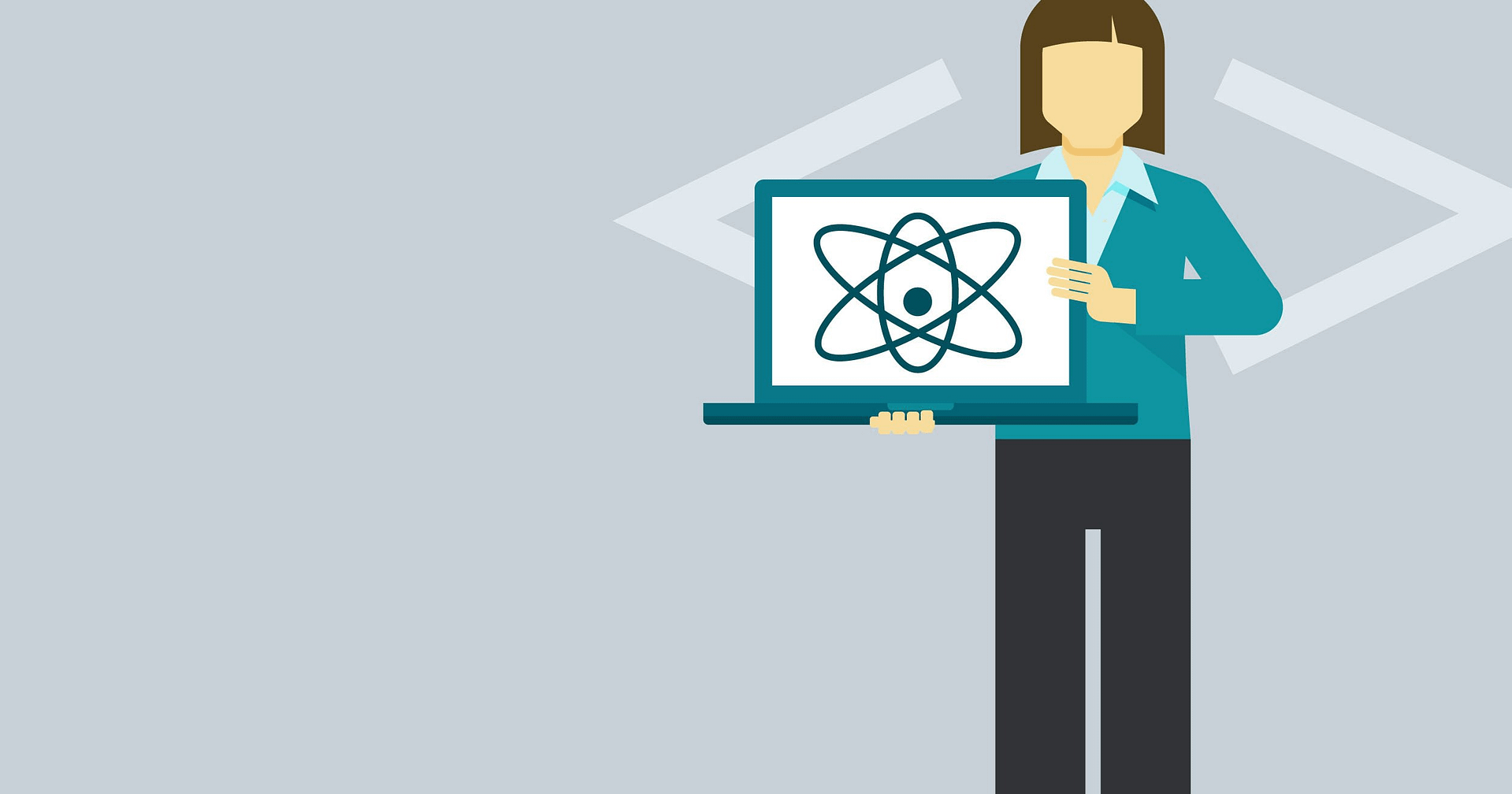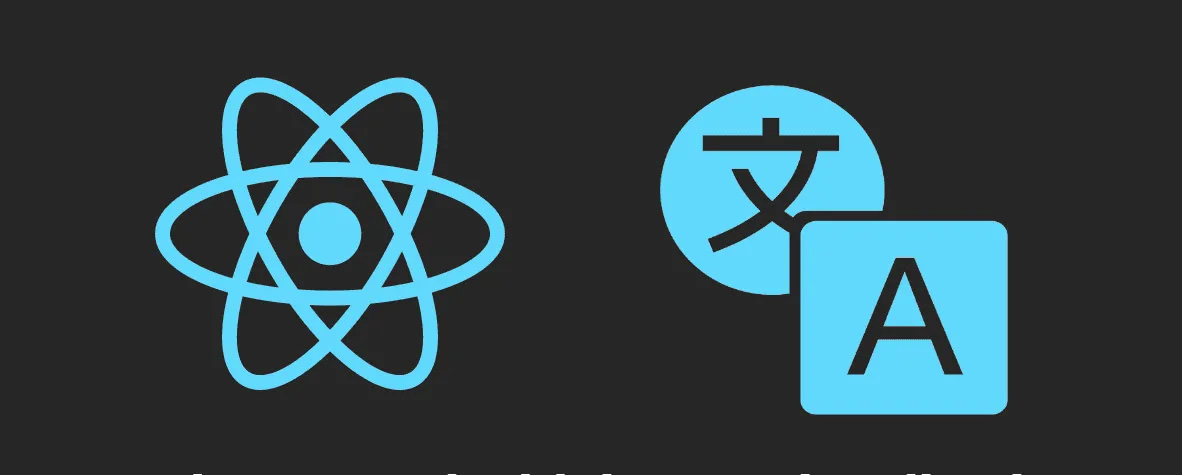
Blog Articles
Internationalization in React Native with the i18n Package
Table of Contents
Introduction
In the pursuit of a global audience, the imperative for internationalization in mobile app development has reached unprecedented heights. React Native, a potent framework renowned for cross platform app development, establishes a robust foundation for crafting custom applications to a myriad of linguistic and cultural nuances. Within this expansive guide, we delve into the complexities of implementing internationalization in React Native, using the versatile package. This dynamic framework not only meets but exceeds the demands of a diverse user base, ensuring seamless user experiences across various regions. By adopting React Native and incorporating internationalization practices, businesses can navigate the complexities of linguistic and cultural diversity, promoting a more inclusive and globally accessible mobile app landscape.
Getting Started: Installing the i18n Package
The first step in internationalizing your React Native app is to install the i18n package. Open your terminal and run:
|
1 |
npm install i18n |
Configuring i18n for Your Project:
Create a dedicated folder in your project directory named i18n to house the i18n configuration. Inside this folder, establish a file named i18n.js where you will define your translations.
|
1 2 3 4 5 6 7 8 9 10 11 |
// i18n/i18n.js import i18n from 'i18n-js'; import en from './locales/en.json'; // English translations import es from './locales/es.json'; // Spanish translations i18n.fallbacks = true; i18n.translations = { en, es }; i18n.locale = 'en'; // Set the default language export default i18n; |
Creating Translation Files:
In the i18n/locales folder, create language specific translation files such as en.json and es.json. These files will contain key value pairs for the translated text.
|
1 2 3 4 5 6 7 8 9 10 11 12 |
// i18n/locales/en.json { "greeting": "Hello!", "welcome": "Welcome to our app." } // i18n/locales/es.json { "greeting": "¡Hola!", "welcome": "Bienvenido a nuestra aplicación." } |
Implementing i18n in React Native Components:
Now, let’s integrate i18n into your React Native components. Import the i18n instance and use it to translate text elements.
|
1 2 3 4 5 6 7 8 9 10 11 12 13 14 15 |
// ExampleComponent.js import React from 'react'; import { View, Text } from 'react-native'; import i18n from '../i18n/i18n'; const ExampleComponent = () => { return ( <View> <Text>{i18n.t('greeting')}</Text> <Text>{i18n.t('welcome')}</Text> </View> ); }; export default ExampleComponent; |
Switching Languages Dynamically:
Allow users to switch languages dynamically by implementing a language selection mechanism. For instance, use a button to toggle between languages.
|
1 2 3 4 5 6 7 8 9 10 11 12 13 14 |
// LanguageSwitcher.js import React from 'react'; import { Button } from 'react-native'; import i18n from '../i18n/i18n'; const LanguageSwitcher = ({ language }) => { const switchLanguage = () => { i18n.locale = language; }; return <Button title={`Switch to ${language}`} onPress={switchLanguage} />; }; export default LanguageSwitcher; |
Conclusion
Congratulations on seamlessly integrating internationalization into your React Native app with the i18n package! This robust tool empowers your application to reach a diverse global audience, offering a tailor made experience for users worldwide. As you continue your development journey, don’t hesitate to further customize the implementation to meet your specific requirements. Dive into the advanced features of the i18n package to elevate your app’s internationalization capabilities. Embrace the opportunities that come with a truly internationalized mobile app.

Get a Fast Estimate on Your Software Development Project
We are committed to delivering high-quality IT solutions tailored to meet the unique needs of our clients. As part of our commitment to transparency and excellence, we provide detailed project estimations to help our clients understand the scope, timeline, and budget associated with their IT initiatives.
Related Posts