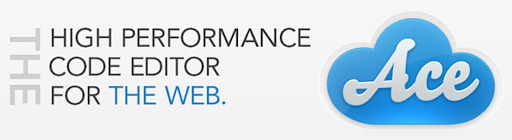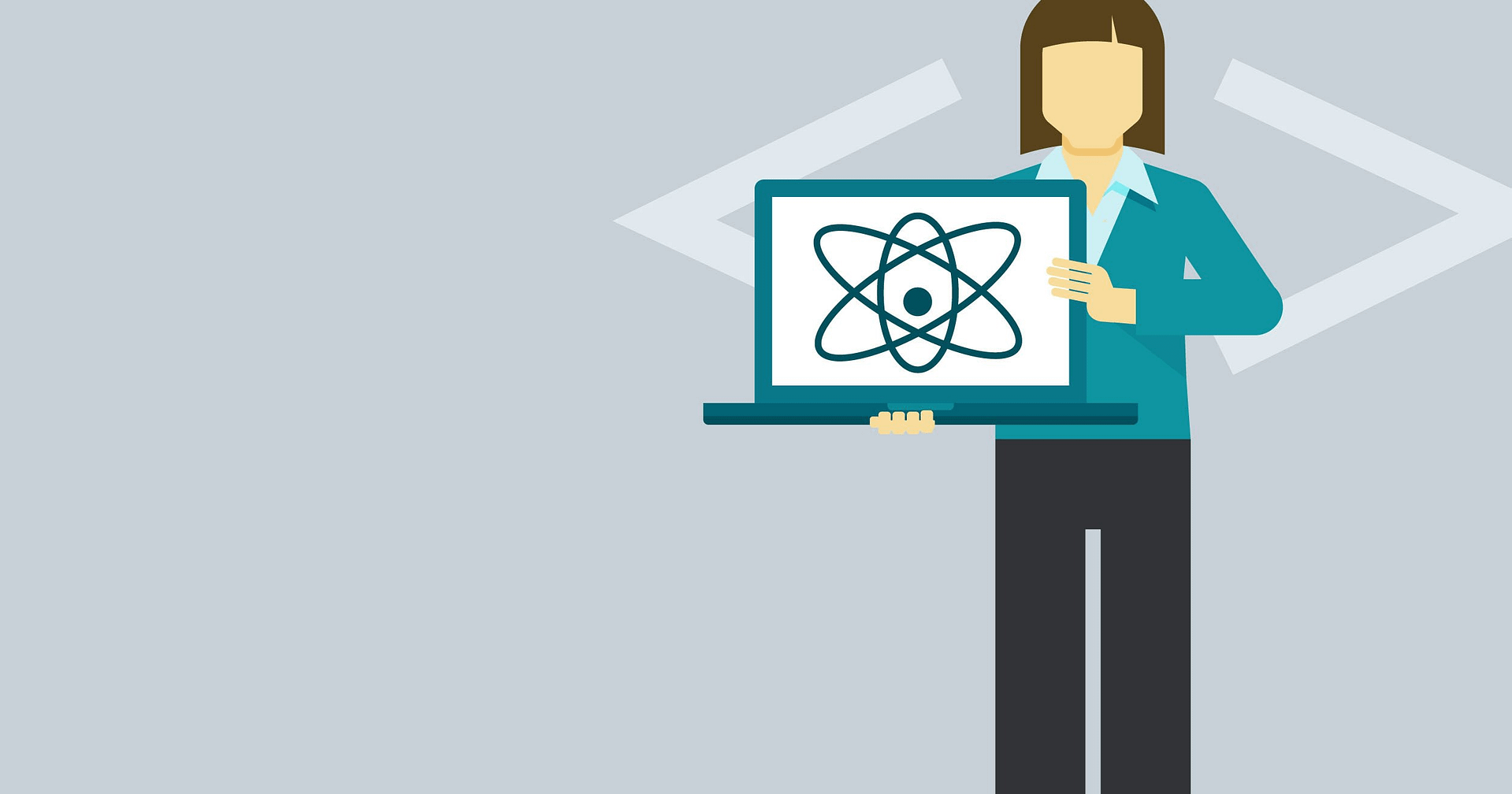Blog Articles
Deploy your Node.js application to Cloud Run
Table of Contents
In the ever-evolving landscape of cloud computing, serverless technologies have emerged as a game-changer for developers and businesses seeking agility, scalability, and cost-effectiveness. Google Cloud Run is a prime example of serverless computing done right. In this blog post, we will delve into Google Cloud Run, exploring its features, benefits, and use cases, and learn how you can leverage it, along with outsourced software developers, to supercharge your application deployment.
What is Google Cloud Run?
Google Cloud Run is a fully managed compute platform that enables developers to deploy containerized applications for software application development. Whether they are microservices, web applications, APIs, or background workers, developers can use Cloud Run without worrying about the underlying infrastructure. Cloud Run abstracts away the complexities of server management, allowing developers to focus solely on building and shipping code for their software application development. Here are some key highlights of Cloud Run:
1. Serverless Architecture
With Cloud Run, there’s no need to provision or manage servers. It automatically handles scaling, balancing the load, and optimizing resource allocation based on incoming requests.
2. Containerization
Cloud Run embraces container technology, enabling developers to package their applications and dependencies into Docker containers. This ensures consistent deployment across different environments.
3. Cost-Efficiency
You pay only for the compute resources your application consumes during its execution. Cloud Run offers a “pay-as-you-go” pricing model, making it cost-effective for projects of all sizes.
4. Fast Deployment
Deploying your applications on Cloud Run is remarkably swift and straightforward, allowing you to iterate and release new features rapidly without downtime.
Use Cases for Google Cloud Run
Cloud Run is incredibly versatile and can be applied to various use cases, including:
1. Web Applications
Deploy web applications and microservices that automatically scale to handle traffic spikes, ensuring a seamless user experience.
2. APIs
Create RESTful APIs using containerized applications that can be easily managed and scaled with gcloud run.
3. Batch Processing
Run batch jobs, such as data processing and analysis tasks, without the need for dedicated infrastructure.
4. Background Processing
Execute asynchronous tasks and background jobs triggered by events or messages, maintaining responsiveness in your application.
How to Deploy on GCloud Run
Let’s walk through the steps to deploy a containerized application on Google Cloud Run:
Step 1: Containerize Your Application
Begin by creating a Docker container for your application. Write a Dockerfile that specifies the base image, dependencies, and how to run your app.
Step 2: Push to a Container Registry
Store your Docker image in a container registry like Google Container Registry (GCR) for easy access and deployment. You can use the docker push command to upload your image.
Step 3: Deploy to Cloud Run
Deploy your containerized application to Cloud Run using the gcloud run deploy command. Specify the container image, service name, and configure settings like memory allocation and environment variables.
Step 4: Access Your Application
Once your app is deployed, Cloud Run provides a URL to access it. You can also set up custom domains and manage traffic routing based on your requirements
Now we’ll walk through the process of deploying a Node.js application on gcloud run, from containerizing your app to accessing it on the web
Prerequisites:
Before we get started, make sure you have the following in place:
A Google Cloud Platform (GCP) account.
The Google Cloud SDK installed on your local machine.
A Node.js application that you want to deploy, complete with a package.json and Dockerfile set up.
Step1 :Containerize Your Node.js Application
Containerization allows you to package your application and its dependencies into a consistent and portable environment. Here’s how to containerize your Node.js app:
Create a Dockerfile in the root directory of your Node.js application. Here’s a simple example:
Dockerfile
Build the Docker image for your application by running the following command in the same directory as your Dockerfile:
bash
After completion similar status will be shown in your terminal –
Test your Docker image locally using Docker to ensure it runs correctly:
You should be able to access your Node.js application at http://localhost:8080 in your web browser.
Step 2: Push the Docker Image to Google Container Registry (GCR)
Now that your Docker image is ready, it’s time to push it to Google Container Registry (GCR) for deployment:
Authenticate your Google Cloud SDK with your GCP account using:
|
1 |
gcloud auth login |
Set the Google Cloud project where you want to store your Docker image:
|
1 |
gcloud config set project your-project-id |
|
1 |
Configure Docker to use GCR as the container registry: |
|
1 |
gcloud auth configure-docker |
Tag your Docker image with the GCR repository URL:
Push the Docker image to GCR:
After completion :
On the GCP console you can see our “app” on GCP console, Container Registry → Images.
Step 3: Deploy Your Node.js App on Google Cloud Run
The final step is to deploy your containerized Node.js application on Google Cloud Run:
Deploy your application with the following command, replacing placeholders with your own values:
|
1 2 3 4 5 6 7 8 9 |
gcloud run deploy your-service-name \ --image gcr.io/your-project-id/your-image-name \ --platform managed \ --region us-central1 your-service-name: Choose a unique name for your Cloud Run service. --image: Specify the URL of the Docker image in GCR. --platform: Set to "managed" to use Cloud Run in the managed environment. --region: Choose the region where you want to deploy your service. |
After successful deployment, you’ll receive a URL where your Node.js app is accessible. You can access it via a web browser or any HTTP client.
Congratulations! You’ve successfully deployed your Node.js application on Google Cloud Run. Cloud Run automatically handles scaling based on incoming traffic and charges only for the compute resources you use, making it an ideal choice for hosting containerized applications in a serverless environment.
Conclusion:
Google Cloud Run simplifies the process of deploying containerized applications, enabling developers to focus on building great software rather than managing infrastructure. By following the steps outlined in this guide, you can deploy your Node.js application on Cloud Run with ease. Embrace the power of serverless computing and accelerate your development workflow on Google Cloud Platform with the support of dedicated offshore developers with offshore development.

Get a Fast Estimate on Your Software Development Project
We are committed to delivering high-quality IT solutions tailored to meet the unique needs of our clients. As part of our commitment to transparency and excellence, we provide detailed project estimations to help our clients understand the scope, timeline, and budget associated with their IT initiatives.
Related Node.js Post