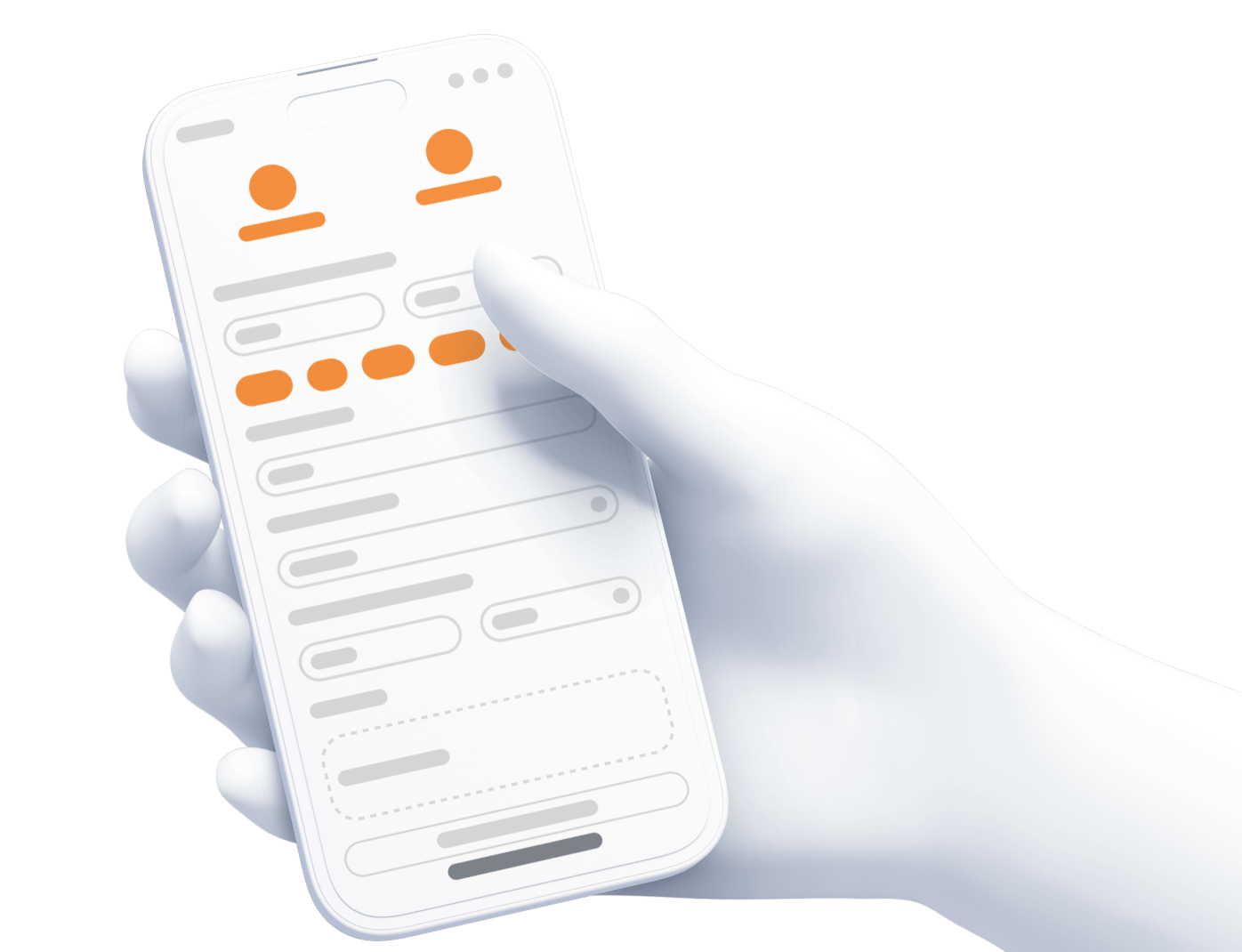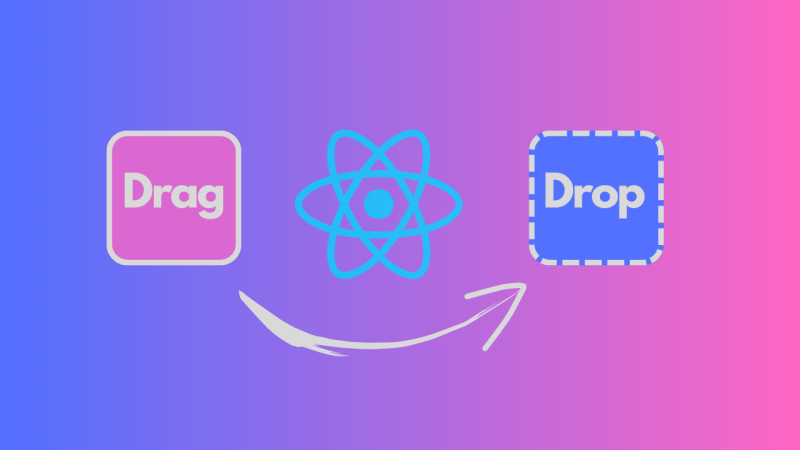Blog Articles
Creating Custom UI Components in Swift: Beyond the Basics
Table of Contents
Introduction
iOS app development often involves creating unique and attractive user interfaces. While Apple provides a robust set of standard UI components, there are situations where you might need to design and implement custom UI elements to meet specific design requirements. we will explore the process of creating highly custom and reusable UI components in Swift.
Understanding the Basics
Before delving into advanced customization, it’s crucial to have a solid understanding of the basics. Custom UI components typically inherit from existing UIKit classes, such as UIView or UIButton. You’ll need to override methods like draw(_ rect: CGRect) and handle user interactions appropriately.
|
1 2 3 4 5 6 7 8 9 10 11 12 13 14 15 16 17 18 19 20 21 22 23 24 25 26 27 28 29 30 31 32 33 |
import UIKit class CustomButton: UIButton { // MARK: - Initialization override init(frame: CGRect) { super.init(frame: frame) commonInit() } required init?(coder: NSCoder) { super.init(coder: coder) commonInit() } private func commonInit() { // Custom initialization code // Add subviews, set default properties, etc. } // MARK: - Drawing override func draw(_ rect: CGRect) { // Custom drawing code } // MARK: - Interaction Handling override func touchesBegan(_ touches: Set<UITouch>, with event: UIEvent?) { // Handle touch events } } |
Making Components Configurable
To take customization to the next level, you’ll want to make your components highly configurable. This involves exposing properties that allow developers to adjust appearance and behavior. Use property observers and default values to ensure a smooth integration process.
|
1 2 3 4 5 6 7 8 9 10 11 12 13 14 15 16 17 18 19 20 21 22 23 24 25 26 27 28 |
class CustomButton: UIButton { // MARK: - Customization Properties var cornerRadius: CGFloat = 8.0 { didSet { layer.cornerRadius = cornerRadius } } var borderColor: UIColor = .black { didSet { layer.borderColor = borderColor.cgColor } } var borderWidth: CGFloat = 2.0 { didSet { layer.borderWidth = borderWidth } } // ... Other customization properties // MARK: - Initialization and Drawing (unchanged) // ... } |
Adding Custom Animation
Create a more engaging user experience by incorporating custom animations. This could include animations for state changes, interactions, or even entry / exit animations. Use the UIViewPropertyAnimator class for smooth and interactive animations.
|
1 2 3 4 5 6 7 8 9 10 11 12 13 14 15 16 17 18 19 20 21 22 23 24 25 26 27 28 |
class CustomButton: UIButton { // MARK: - Animation func animateSelection() { let animator = UIViewPropertyAnimator(duration: 0.3, dampingRatio: 0.7) { // Custom animation code self.transform = CGAffineTransform(scaleX: 0.9, y: 0.9) } animator.addCompletion { position in if position == .end { UIViewPropertyAnimator.runningPropertyAnimator(withDuration: 0.2, delay: 0, options: [], animations: { self.transform = .identity }) } } animator.startAnimation() } // MARK: - Interaction Handling override func touchesBegan(_ touches: Set<UITouch>, with event: UIEvent?) { animateSelection() super.touchesBegan(touches, with: event) } } |
Supporting Interface Builder
Facilitate the usage of your custom components in Interface Builder by adding @IBDesignable and @IBInspectable attributes. This allows developers to preview and configure your components directly in the Interface Builder.
|
1 2 3 4 5 6 7 8 9 10 11 12 13 14 15 16 17 18 |
@IBDesignable class CustomButton: UIButton { // ... Existing code // MARK: - Interface Builder Support @IBInspectable var isRounded: Bool = false { didSet { layer.cornerRadius = isRounded ? bounds.height / 2 : cornerRadius } } // ... Other inspectable properties // ... } |
Benefits of Creating Custom UI Components
- Custom UI components allow you to infuse your brand’s identity into every aspect of your application. Tailor colors, typography, and design elements, making sure a consistent and recognizable user experience that goes with your brand.
- By crafting unique and visually appealing interfaces, contribute to heightened user engagement. Users are more likely to interact with and remember applications that offer a unique and aesthetically pleasing design.
- Tailored UI components can be optimized for specific functionalities, resulting in improved performance. This optimization ensures that your app runs smoothly, with reduced overhead and increased efficiency, even in resource intensive scenarios.
- Custom UI components provide unparalleled flexibility, allowing swift adaptation to changing requirements. This adaptability ensures that your app remains relevant across iOS updates and various device form factors, enhancing its longevity and usability.
- Designing interfaces with the user in mind leads to improved usability. Custom UI components can be fine tuned to match user expectations, streamlining workflows and enhancing overall user satisfaction through intuitive interactions.
- Stand out in the competitive app market by offering a unique visual identity. Custom UI components empower your application to distinguish itself from others, making a lasting impression on users and potentially easily understood by a larger audience.
Conclusion
Creating highly custom and reusable UI components in Swift involves a combination of inheritance, property exposure, animations, and Interface Builder support. By understanding and implementing these concepts, you can develop flexible components that seamlessly integrate into your iOS projects. Experiment with different customization options and animations to enhance the user interface and provide a polished user experience.
References

Get a Fast Estimate on Your Software Development Project
We are committed to delivering high-quality IT solutions tailored to meet the unique needs of our clients. As part of our commitment to transparency and excellence, we provide detailed project estimations to help our clients understand the scope, timeline, and budget associated with their IT initiatives.
Related Blog posts