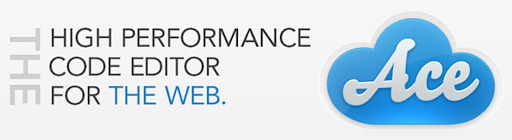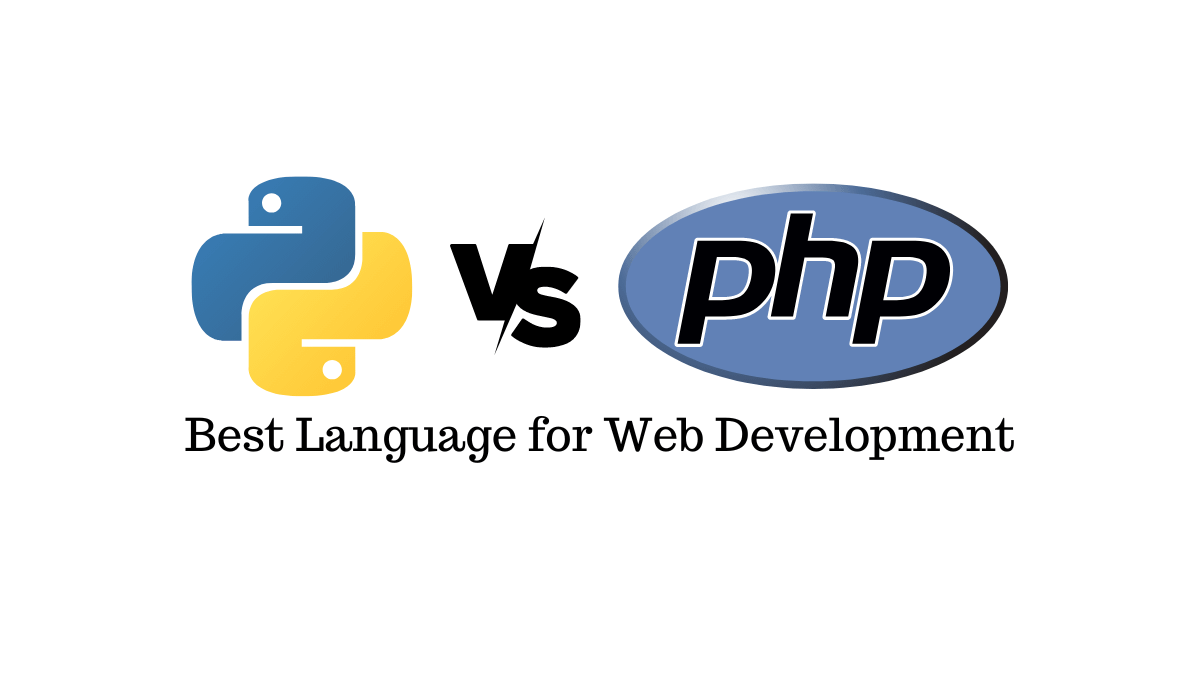Blog Articles
An Introductory Guide to Fundamental Rust Concepts
Table of Contents
History
In 2006, Graydon Hoare, a software developer, initiated the programming language as a personal project during his tenure at Mozilla. The inspiration behind Rust web development stemmed from an incident involving a malfunctioning elevator in Hoare’s apartment building. The elevator’s operational software had crashed, leading Hoare to recognize that such issues often arise from memory usage problems in a program. Subsequently, he presented the project to a manager, resulting in Mozilla sponsoring it in 2009. This sponsorship was part of a long-term initiative to integrate into the development of an experimental browser engine.After several years of development, Rust web development achieved a stable and mature state, culminating in the release of Rust 1.0 in May 2015. Following the 1.0 release, Rust experienced a surge in popularity and adoption. Major applications, including Microsoft Windows, have embraced Rust to rewrite essential libraries with its memory-safe code.
Introduction
Rust stands out as a statically and strongly typed systems programming language. In the realm, “statically” implies that all types are determined during compile-time, while “strongly” denotes the design of these types to discourage the creation of incorrect programs. Unlike more permissive languages like C, a successful compilation in Rust web development provides a heightened guarantee of correctness. Rust is particularly tailored for demanding use cases such as developing operating systems, device drivers, and embedded systems that may not even employ an operating system. Remarkably, it also proves to be a pleasant language for crafting conventional application code.
A noteworthy departure from C and C++ is Rust’s default safety feature, where all memory accesses undergo thorough checks, preventing accidental memory corruption.
The core principles guiding Rust web development include:
- Strictly enforcing safe borrowing of data.
- Utilizing functions, methods, and closures to operate on data.
- Employing tuples, structs, and enums to aggregate data.
- Applying pattern matching for selecting and deconstructing data.
- Leveraging traits to define behavior on data.
These principles collectively contribute to Rust’s reputation as a language that prioritizes safety, robustness, and control in system-level programming.
Setting Up
Setting up and starting with Rust is a straightforward process.
Step 1: Install Rust
For more reference user can visit the official Rust website to obtain the latest version of Rust. The website provides a one-line command for installing Rust using the rust up tool. In the terminal, the following command is executed:
|
1 |
$ curl --proto '=https' --tlsv1.2 -sSf https://sh.rustup.rs | sh |
Users are advised to follow the on-screen instructions to complete the installation.
Step 2: Configure the Rust Environment
After the installation of Rust, users are encouraged to configure their environment. Rust utilizes the rustup tool for managing Rust versions and associated tools. In a new terminal window, the following command is executed:
|
1 |
$ source $HOME/.cargo/env |
This command adds the Rust binaries to the system’s PATH, enabling the use of tools from any terminal window.
Step 3: Verify the Installation
To ensure a successful installation, users are prompted to run the following command:
|
1 |
$ rustc --version |
This command should display the installed Rust compiler version.
Step 4: Create Your First Rust Project
Rust projects are managed using Cargo, the Rust package manager. Users create a new Rust project by executing the following command:
|
1 |
$ cargo new my_project |
This command generates a new directory named my_project with the basic structure of a Rust project. Users are then directed to navigate into the project directory:
|
1 |
$ cd my_project |
Step 5: Build and Run Your Project
The guide instructs users to build and run their project using Cargo. While in the project directory, the following commands are executed:
|
1 2 |
$ cargo build $ cargo run |
The first command compiles the code, and once successful, the second command runs the project, displaying the output of the Rust program.
Users are encouraged to open the project in their preferred code editor. The main file is located at src/main.rs, allowing users to modify their Rust web developmentcode as needed.
Hands On
Rust, a language renowned for its emphasis on memory safety, concurrency, and performance, stands as a modern beacon in the realm of systems programming. This blog post aims to guide beginners through the foundational aspects of Rust, providing insights into its key features with illustrative code examples.
1. Hello, World! — Your First Rust Program
Embarking on the classic tradition of programming languages, the inaugural Rust program echoes the timeless “Hello, World!” mantra. A simple main.rs file encapsulates the magic:
|
1 2 3 |
fn main() { println!("Hello, World!"); } |
Compiling and running this program involves executing two commands:
|
1 2 |
$ rustc main.rs $ ./main |
Congratulations, the journey has commenced with the triumphant display of “Hello, World!”
2. Variables and Data Types
Rust’s statically-typed nature demands explicit type declarations. Delving into basic data types, the journey begins with integers, floats, and booleans:
|
1 2 3 4 5 6 7 |
fn main() { let a: u32 = 10; // Unsigned 32-bit integer let b: i64 = -500; // Signed 64-bit integer let c: usize = 100; // Unsigned size-based integer println!("a: {}, b: {}, c: {}", a, b, c); } |
Floating-point types and boolean values follow suit:
3. Control Flow
Rust’s control flow structures align with programming norms. If-else statements, loops, and while loops come naturally:
4. Functions
Functions, the backbone, enable modular code. An illustrative example showcases a function adding two numbers:
|
1 2 3 4 5 6 7 8 |
fn add_numbers(a: i32, b: i32) -> i32 { a + b } fn main() { let result = add_numbers(10, 20); println!("Result: {}", result); } |
5. Modules in Rust:
As programs expand in size, the need to organize code into multiple files and separate functions and types into distinct namespaces becomes imperative. In Rust, the solution to these challenges is provided by modules.
While C addresses the need for multiple files, it lacks a robust solution for namespace organization on the other hand, elegantly handles both concerns through the concept of modules. In this, a function or type’s full name, such as primitive::display::set_width, reflects its hierarchical organization. With the use keyword, developers can simplify references to these modules, making code more concise and readable.
The introduction of the mod keyword in Rust defines a module as a block where types or functions specific to that module can be declared. For example:
|
1 2 3 4 5 6 7 8 9 10 11 |
mod foo { #[derive(Debug)] pub struct Foo { pub s: &'static str } } fn main() { let f = foo::Foo { s: "hello" }; println!("{:?}", f); } |
However, to use the struct Foo outside of its module, the pub keyword is crucial. Applying pub before the struct and its fields ensures their visibility outside the module, allowing other parts of the codebase to access them.
6. Cargo in Rust
Now, let’s delve into the world of package management in Rust, orchestrated by Cargo. While standard library is robust, it may not cover every need. Cargo streamlines the process of accessing external libraries from crates.io. By specifying dependencies in the Cargo.toml file, developers can effortlessly integrate community-provided crates into their projects.
Consider the scenario of working with JSON, a widely used data format. Where the standard library doesn’t include specialized formats like JSON, Cargo becomes indispensable. Initializing a Cargo project with cargo init –bin sets up a binary project, and developers can specify dependencies in the Cargo.toml file.
|
1 2 3 4 5 6 |
[package] name = "test-json" version = "0.1.0" [dependencies] |
Cargo, with its ability to fetch the correct versions and manage dependencies, plays a pivotal role in development. It ensures that the project integrates seamlessly with external libraries, facilitating a smoother and more efficient development process.
As developers embrace module system and harness the power of Cargo, they navigate the complexities of large-scale projects with clarity and maintainability. The combination of modules and Cargo not only enhances organization but also extends Rust’s capabilities to encompass a diverse range of development scenarios.
Conclusion
In conclusion, embarking on the journey of setting up and diving into Rust web development opens the door to a versatile and robust programming language. Rust’s installation process, aided by the rustup tool, streamlines the initial steps, making it accessible to both beginners and seasoned developers alike. The language’s emphasis on safety, performance, and concurrency positions it as a powerful tool in various development domains.
As developers traverse the steps, from installation to building and running their first project, they gain firsthand experience with unique features. The Cargo package manager simplifies project management, and the explicit control over memory ensures both efficiency and reliability in software development.
Beyond the basics, syntax, borrowing system, and ownership model contribute to writing secure and performant code. Developers can seamlessly integrate into their workflows, whether they are delving into custom financial software development, exploring mobile app development, or engaging in web extends its reach to different facets of the development landscape. Whether you are venturing into the realm of mobile app development, considering software testing methodologies, or specializing in web development services, adaptability proves invaluable.

Get a Fast Estimate on Your Software Development Project
We are committed to delivering high-quality IT solutions tailored to meet the unique needs of our clients. As part of our commitment to transparency and excellence, we provide detailed project estimations to help our clients understand the scope, timeline, and budget associated with their IT initiatives.
Related Post