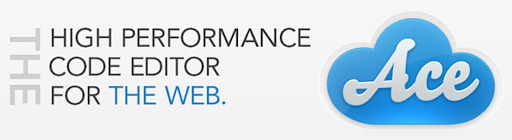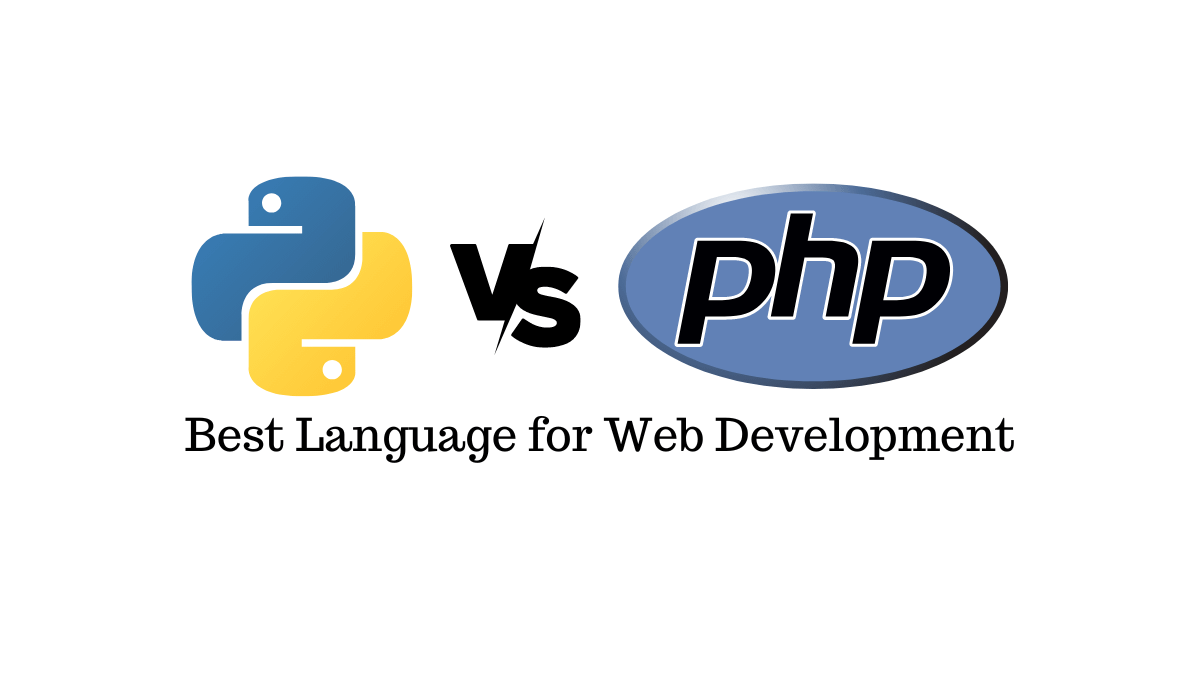Blog Articles
A Comprehensive Guide to JDBC Connections
Table of Contents
Java Database Connectivity (JDBC) stands as the bedrock of Java’s ability to seamlessly interact with relational databases, facilitating a dynamic and symbiotic relationship. In this expansive exploration, we delve into the intricate world of JDBC connections, unraveling not only their technical significance but also their pivotal role in shaping the reliability and efficiency of Java applications. Join us on this enlightening journey as we navigate through the nuanced landscape of JDBC, deciphering its complexities, exploring diverse use cases, and establishing best practices to empower developers in harnessing its full potential.

Understanding JDBC Connections:
1. Foundation of Database Communication:
JDBC connections not only lay the foundation for communication but act as dynamic conduits that enable Java applications to seamlessly traverse the vast realm of relational databases. Acting as a vital link, these connections not only facilitate the execution of SQL queries but also orchestrate the retrieval of results, serving as the essential bridge that connects the intricate logic of the application with the underlying data architecture of the database. In essence, JDBC connections represent more than mere conduits; they embody the synergy between the application’s logic and the rich tapestry of data, fostering a cohesive and responsive environment for Java developers to craft robust and efficient database-driven solutions.
2. Components of a JDBC Connection:
A JDBC connection comprises crucial components – the connection URL, username, password, and the JDBC driver. The connection URL acts as the score, guiding the performance towards the specific database. Username and password play the roles of authentication, ensuring that the interaction is authorized and secure. The JDBC driver, the unsung hero, translates the musical notes of Java into a language the database understands, fostering a harmonious dialogue. In essence, the art of JDBC connection is a performance where each component contributes to the grandeur of data accessibility.
Executing SQL Queries: Navigating the Database Terrain
1. Creating Statements:
Master the art of creating statements for executing SQL queries. JDBC supports both the Statement and PreparedStatement interfaces, each catering to specific use cases based on the nature of the interaction.
Below is the code snippet for clear understanding:
2. Handling Results:
Unlock the secrets of handling result sets returned from executed queries. Iterate through results, extract data, and manage exceptions with finesse to ensure a smooth and error-tolerant execution.
Setting Up a JDBC Connection: A Step-by-Step Guide
Step 1: Import JDBC Packages
In Java, the JDBC API is provided by the java.sql package. Import necessary classes/interfaces for database connectivity.
|
1 2 3 |
import java.sql.Connection; import java.sql.DriverManager; import java.sql.SQLException; |
Step 2: Load JDBC Driver
Loading the JDBC driver is essential to establish a connection to the database. The Class.forName() method dynamically loads the JDBC driver class.
|
1 2 3 4 5 6 |
try { Class.forName("com.mysql.cj.jdbc.Driver"); } catch (ClassNotFoundException e) { e.printStackTrace(); // Handle the exception appropriately } |
Make sure to replace "com.mysql.cj.jdbc.Driver" with the appropriate driver class for your database (e.g., "oracle.jdbc.driver.OracleDriver" for Oracle Database).
Step 3: Establish Connection
Define the database URL, username, and password. Use the DriverManager.getConnection() method to establish a connection.
|
1 2 3 4 5 6 7 8 9 10 |
String url = "jdbc:mysql://localhost:3306/your_database"; String username = "your_username"; String password = "your_password"; try (Connection connection = DriverManager.getConnection(url, username, password)) { // Your code for database operations goes here } catch (SQLException e) { e.printStackTrace(); // Handle the exception appropriately } |
Replace "jdbc:mysql://localhost:3306/your_database" with the actual JDBC URL for your database.
Step 4: Execute SQL Queries
Inside the try block, you can create statements and execute SQL queries.
You can also use a PreparedStatement for parameterized queries to enhance performance and security.
Step 5: Close Connections
Always close the connection in a finally block to release resources.
Closing the connection is crucial to prevent resource leaks.This step-by-step guide outlines the fundamental process of establishing a JDBC connection in Java. Always handle exceptions, ensure the appropriate JDBC driver is in the classpath, and adapt the connection parameters according to your specific database configuration.
Best Practices for JDBC Connections:
1. Connection Pooling
Connection pooling is a powerful technique to optimize database interactions by efficiently managing and reusing database connections. Let’s explore this concept further:
- Understand Connection Pooling:Connection pooling involves creating a pool of database connections that can be reused, rather than opening a new connection every time a database interaction is needed. This helps reduce the overhead of establishing and closing connections frequently, leading to improved performance.
- Implement Connection Pooling Library:Several third-party libraries, such as Apache DBCP (Database Connection Pooling), provide robust connection pooling mechanisms. These libraries offer configurable options for managing and optimizing the pool of connections.
- Configuring Connection Pool:Adjust connection pool configurations based on your application’s needs, such as setting maximum and minimum pool sizes, timeouts, and other parameters. This fine-tuning ensures optimal resource utilization.
|
1 2 3 4 |
// Example configuration for Apache DBCP dataSource.setMaxTotal(20); // Maximum number of active connections in the pool dataSource.setMaxIdle(10); // Maximum number of idle connections in the pool dataSource.setMinIdle(5); // Minimum number of idle connections in the pool |
- Benefits of Connection Pooling: Connection pooling offers several benefits, including:
>Improved Performance: Reusing connections eliminates the overhead of opening and closing connections for each interaction, resulting in faster response times.
>Resource Utilization: By efficiently managing connections, you avoid resource exhaustion and ensure optimal utilization of database resources.
>Scalability: Connection pooling supports the scalability of your application, allowing it to handle a higher number of concurrent users without sacrificing performance.
- Handling Connection Lifecycle: Connection pooling libraries typically handle the lifecycle of connections, ensuring they are returned to the pool after use. Developers can focus on writing database-related code without worrying about connection management intricacies.
2. Error Handling
Adopt robust error-handling mechanisms to gracefully manage exceptions during JDBC operations. Proper error handling ensures the reliability and stability of database interactions.

Conclusion:
In conclusion, mastering JDBC operations in Java is not just about establishing connections and executing queries; it’s a journey of implementing best practices that ensure reliability and performance. From loading the JDBC driver and configuring connection pooling to adopting robust error-handling mechanisms, each step contributes to building a resilient and well-architected application. The effective management of exceptions, coupled with thoughtful logging and meaningful error messages, creates a robust foundation for diagnosing and addressing unforeseen issues.
Thus the step-by-step guide serves as a roadmap, offering developers insights into crafting Java applications that seamlessly integrate with databases, embody best practices, and deliver a dependable and responsive user experience. As developers embrace these principles, they equip themselves to navigate the complexities of Java development with confidence, building applications that stand the test of time.

Get a Fast Estimate on Your Software Development Project
We are committed to delivering high-quality IT solutions tailored to meet the unique needs of our clients. As part of our commitment to transparency and excellence, we provide detailed project estimations to help our clients understand the scope, timeline, and budget associated with their IT initiatives.
Related Post