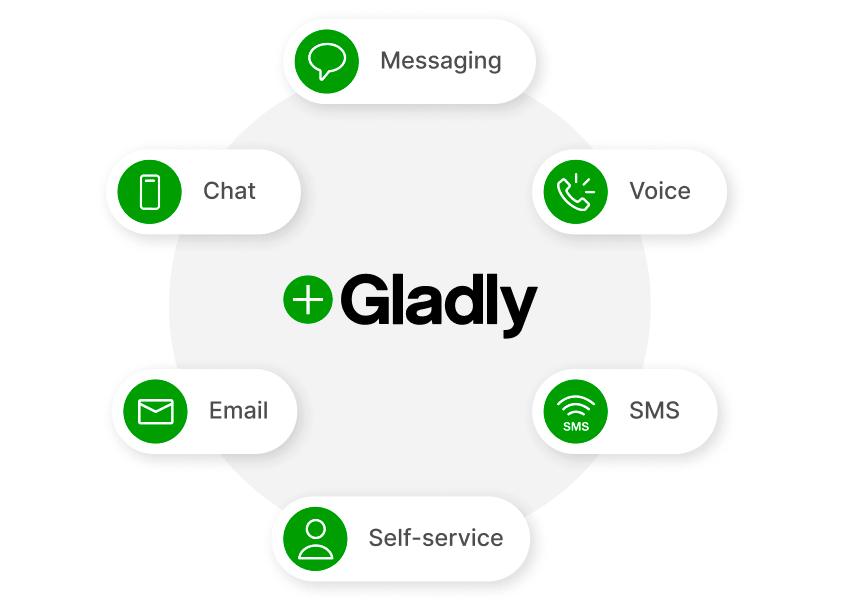Blog Articles
Streamlining Salesforce Deployments with Change Sets
Table of Contents
Introduction
In the dynamic world of Salesforce development, the ability to seamlessly move changes from one environment to another is crucial. Enter Change Sets – a powerful tool that simplifies and streamlines the deployment process. This comprehensive guide will walk you through the steps of deploying changes using Change Sets, ensuring a smooth transition from sandbox to production and beyond. Change Sets in Salesforce serve as a bridge between development and production environments, allowing developers to package and deploy customizations, configurations, and metadata effortlessly. Whether you’re a seasoned Salesforce administrator or just starting your journey with the platform, mastering the art of deploying changes with Change Sets is a skill that will empower you to manage your Salesforce instances more effectively.
Understanding Change Sets
Fundamentally, a Change Set serves as a consolidated repository for migrating alterations from one Salesforce instance to another. This essential tool streamlines the deployment workflow by organizing interconnected modifications into a unified unit. The primary purpose is to simplify the tracking, management, and validation of alterations before introducing them to a production environment. By encapsulating related changes within a singular Change Set, administrators and developers gain enhanced control over the deployment process. This strategic grouping not only facilitates a systematic approach to modifications but also minimizes the likelihood of errors or oversights. Ultimately, the Change Set mechanism ensures a more efficient, organized, and secure transition of customizations and configurations across Salesforce organizations, contributing to a streamlined and controlled deployment experience.
Deployment Process
Deploying changes in Salesforce using Change Sets is a common and straightforward process. Change Sets allow you to move customizations, metadata, and configuration changes between Salesforce environments, such as from a sandbox to a production org. Here’s a step by step guide on how to deploy changes using Change Sets:
1: Create a Change Set in the Source Org
- Log in to your Salesforce source organization.
- Navigate to Setup by clicking on the gear icon and selecting “Setup.”
- In the Setup menu, enter “Outbound Change Sets” in the Quick Find box and select it.
- Click “New Outbound Change Set.”
- Give your Change Set a name, and description, and optionally select a destination organization.
2: Add Components to the Change Set
- In the Change Set detail page, click “Add” to add components.
- Select the components you want to deploy, such as Apex classes, triggers, custom objects, fields, etc.
- Click “Add To Change Set.”
3: Upload Change Set
- Once you’ve added all the necessary components, click “Upload” to upload the Change Set.
- A deployment connection will be established between the source and destination org.
4: Deploy in the Destination Org
- Log in to your Salesforce destination organization.
- Navigate to Setup, enter “Inbound Change Sets” in the Quick Find box and select it.
- Find your uploaded Change Set and click “Deploy.”
- Follow the deployment wizard, review the components, and click “Next.”
- Run the validation to check for any issues before the actual deployment. Address any errors or warnings if they exist.
- Once the validation is successful, click “Deploy” to start the deployment process.
5: Monitor Deployment Progress
- Salesforce will provide a deployment status page where you can monitor the progress of the deployment.
- After the deployment is complete, review the deployment results for any errors or issues.
Tips and Best Practices:
- Always perform deployments during non business hours to minimize disruption.
- Take a backup of your metadata or use a version control system.
- Check for any dependent changes that might impact your deployment.
- Understand the dependencies between components to avoid deployment errors.
Conclusion:
Change Sets offer a user friendly method for transferring modifications across different Salesforce environments, guaranteeing the uniformity of your customizations. This streamlined approach simplifies the complex process of migrating configurations, making sure a consistent deployment experience. By adhering to the aforementioned steps, you can effectively navigate the deployment journey using Change Sets in Salesforce. These steps encompass creating a unified container for your alterations, adding pertinent components, uploading the set, and meticulously monitoring the deployment progress. This systematic approach not only enhances the efficiency of the deployment but also mitigates the risk of discrepancies. As a result, Change Sets emerged as a reliable tool, empowering users to maintain synchronization and integrity across diverse Salesforce instances. Embracing this method facilitates a seamless transition of modifications, fostering a more controlled and organized environment within the Salesforce ecosystem.

Get a Fast Estimate on Your Software Development Project
We are committed to delivering high-quality IT solutions tailored to meet the unique needs of our clients. As part of our commitment to transparency and excellence, we provide detailed project estimations to help our clients understand the scope, timeline, and budget associated with their IT initiatives.
Related Posts