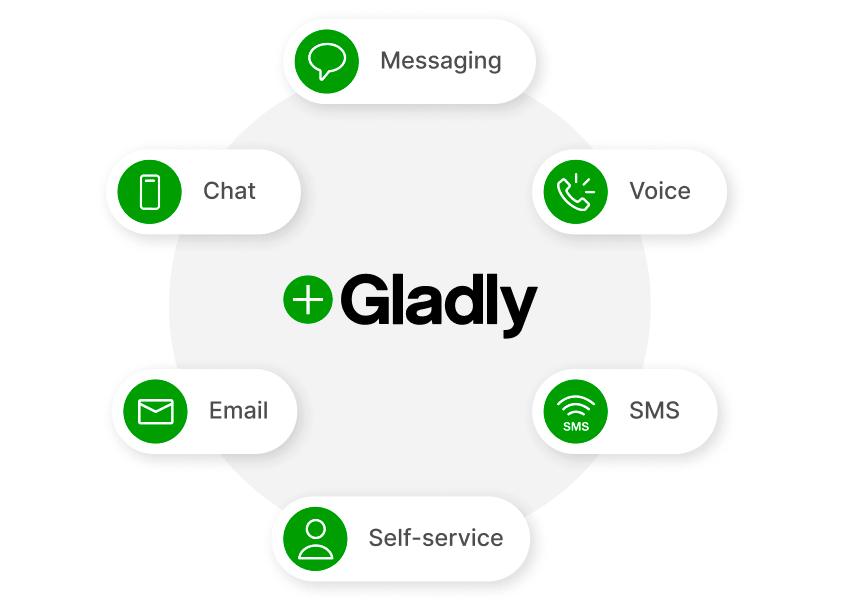Blog Articles
Comprehensive Guide to Queueable Apex in Salesforce
Table of Contents
Introduction
Within the ever-evolving sphere of Salesforce development, where efficiency and scalability reign supreme, Queueable Apex emerges as a dynamic and adaptable solution. This blog embarks on an in-depth exploration of Apex and queueable , dissecting its functionalities, diverse use cases, and best practices. As we navigate this comprehensive journey, developers will gain the insights and expertise needed to adeptly wield Queueable, empowering them to construct applications that are not only robust and responsive but also inherently scalable. By unraveling the intricacies of this powerful tool, developers can equip themselves to navigate the complexities of Salesforce development. They can leverage Queueable Apex to its full potential and ensure that their applications meet the highest standards of performance in the dynamic Salesforce ecosystem.
What are Apex classes?
Apex classes serve as the foundational building blocks for developing custom business logic in the Salesforce platform. As an object-oriented programming language designed specifically for Salesforce, Apex enables developers to create powerful and tailored solutions to meet unique business requirements. Apex classes encapsulate methods, variables, and properties that define the behavior of custom applications within the Salesforce ecosystem, ex: apex map class, apex string class.
- Apex Map Class : The Apex map class represents a collection of key-value pairs, where each key is associated with a specific value. Maps are versatile data structures that provide efficient methods for accessing, updating, and iterating over their elements.
- Apex String Class : The
Stringclass in Apex is used to represent and manipulate sequences of characters, providing a wide range of methods for string manipulation and analysis. It supports concatenation, substring extraction, pattern matching, and conversion between different data types.
Understanding Queueable Apex
What is Queueable Apex?
Developers use it as an asynchronous Apex job to offload non-time-critical tasks for processing in the background, providing improved performance and resource optimization.
Key Characteristics:
- Executes in a separate transaction.
- Ideal for processing large data sets and complex business logic.
How Queueable Apex Works
Execution Flow:
- Queueable jobs are added to the Apex job queue and execute when resources become available.
- Jobs can be enqueued synchronously or asynchronously.
Syntax and Usage
Syntax:
|
1 2 3 4 5 |
public class MyQueueableClass implements Queueable { public void execute(QueueableContext context) { // Asynchronous logic goes here } } |
Usage:
- Implement the
Queueableinterface and define the asynchronous logic within theexecutemethod.
Benefits of Queueable Apex
Scalability:
- Handles large volumes of data and complex operations without impacting user experience.
Resource Optimization:
- Executes in the background, optimizing the use of system resources.
Flexibility:
- Supports chaining of jobs for sequential execution of tasks.
Best Practices for Queueable Apex
Bulkification:
- Design Queueable Apex jobs to efficiently handle bulk data processing to avoid governor limits.
Governor Limits:
- Be mindful of governor limits, especially for CPU time and heap size.
Callouts:
- Queueable Apex supports callouts, but consider asynchronous callout limits.
Queueable Apex vs. Future Methods
Key Differences:
- Queueable Apex supports complex data types, whereas Future Methods are limited to primitives.
- Queueable Apex supports chaining, so providing a more organized approach to asynchronous processing.
Limitations and Considerations
Governor Limits:
- Abide by governor limits to ensure the efficient execution of Queueable jobs.
Transaction Isolation:
- Queueable jobs run in a separate transaction, ensuring isolation from the originating transaction.
Conclusion
Within the toolkit of Salesforce developers, Apex emerges as a stalwart, delivering a trifecta of scalability, resource optimization, and flexibility. This powerful tool stands at the forefront of asynchronous Apex, so allowing developers to offload non-critical tasks and execute them seamlessly in the background. By immersing themselves in the intricacies of Queueable, understanding its nuanced best practices, and exploring its real-world applications, developers unlock a gateway to enhanced performance and responsiveness in Salesforce applications.
As Queueable Apex effortlessly handles large volumes of data and complex operations, therefore scalability becomes an inherent strength. Resource optimization is achieved by executing tasks asynchronously, therefore, ensuring the judicious use of system resources. Its flexibility shines through in its ability to support chaining, also orchestrating sequential execution of tasks for a streamlined workflow.
As developers delve into the depths of Queueable, they gain not only a profound understanding of its capabilities but also the expertise to wield it effectively. This empowerment allows them to not just meet but surpass the rigorous demands of scalability and responsiveness, contributing to the development of robust applications within the dynamic and ever-evolving Salesforce ecosystem.
Additional Resources

Get a Fast Estimate on Your Software Development Project
We are committed to delivering high-quality IT solutions tailored to meet the unique needs of our clients. As part of our commitment to transparency and excellence, we provide detailed project estimations to help our clients understand the scope, timeline, and budget associated with their IT initiatives.
Related Blog Posts