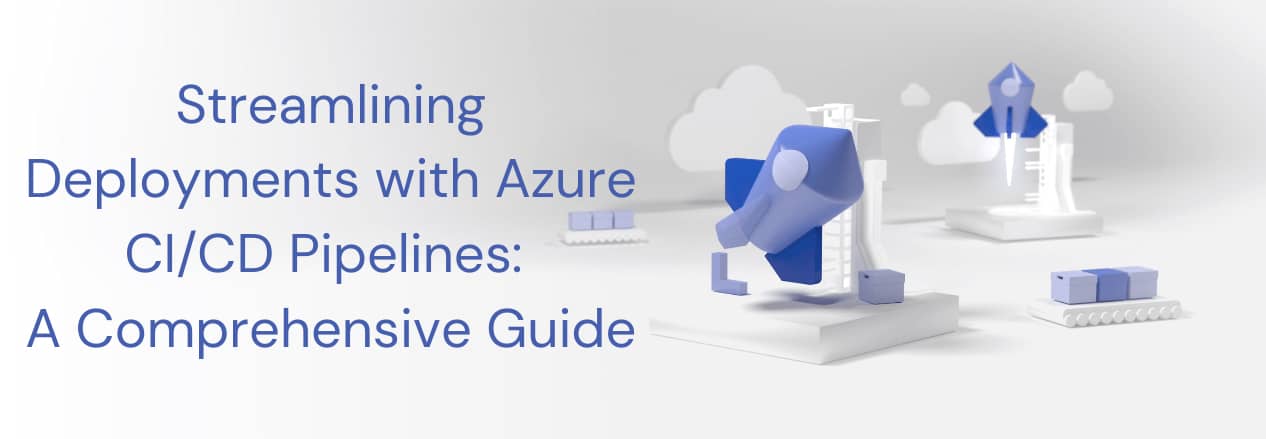Blog Articles
Integrating SonarCloud into Your CI/CD Pipeline
Table of Contents
Introduction
In the dynamic landscape of software development, where innovation meets precision, the integration of SonarCloud into your CI/CD pipeline serves as a beacon of excellence. This transformative journey is particularly crucial for industries demanding meticulous attention to detail, such as custom financial software development and software development in healthcare. As organizations seek to navigate the complex waters of code quality, SonarCloud emerges as a sentinel, ensuring the robustness and reliability required for industries like financial services, healthcare, and more.
The Symphony of CI/CD and Code Quality
Continuous Integration (CI) and Continuous Deployment (CD) orchestrate the virtuoso performance of modern software development. As businesses, including banks and healthcare providers, demand more from their digital ecosystems, the integration of SonarCloud takes center stage. This is particularly poignant in the realms of custom enterprise software development and financial software development, where precision and reliability are non-negotiable.
SonarCloud: The Vigilant Guardian
As an epitome of code quality assurance, SonarCloud extends its watchful gaze not only over generic code but also over the intricacies of industries demanding unparalleled precision. Industries such as custom financial software development rely on SonarCloud to unveil potential pitfalls, ensuring that every line of code contributes to a secure and resilient financial ecosystem. In the arena of healthcare software development, SonarCloud’s precision guarantees the integrity of medical applications, fostering trust in critical systems.
The Imperative of Code Quality
The imperative of code quality resonates profoundly in sectors where reliability is paramount. For companies specializing in iOS mobile app development, especially in healthcare and finance, integrating SonarCloud into the CI/CD pipeline is akin to having a virtuoso conductor guiding developers towards excellence. It is the linchpin for those venturing into cross-platform mobile app development services, ensuring a seamless experience across diverse platforms.
Embarking on this journey is not just about code quality; it’s about setting new standards in custom software for business. As we delve into the intricate steps of integrating SonarCloud into your CI/CD pipeline, consider the impact on industries like banking software development and the transformation it brings to android apps development companies and iPhone application development companies. The spotlight is not just on code; it’s on innovation, precision, and meeting the unique demands of sectors like travel software development.
This exploration is a testament to the adaptability of SonarCloud in diverse sectors, from SaaS application development services to medical software development companies. As we navigate this landscape, industries specializing in financial software development services, software development for financial services, and more, will find a reliable ally in SonarCloud.
Join us in this symphony of innovation and precision, where each integration step resonates with the demands of industries seeking excellence in android application development services, ios development services, and the broader spectrum of software development. The journey has just begun, and the harmonies of SonarCloud and CI/CD are set to redefine code quality in industries that demand nothing but the best.
Setting Up Your SonarCloud Account
1. Create a SonarCloud Account
The foundation of integrating SonarCloud into your CI/CD pipeline lies in creating a SonarCloud account. This process is designed to be user-friendly, ensuring a seamless onboarding experience for developers and organizations alike.
Step-by-Step Guide:
- Navigate to the SonarCloud Website:
- Open your preferred web browser and go to the SonarCloud website.
- Sign Up for an Account:
- Locate the “Sign Up” or “Create an Account” button on the homepage.
- Click on the button to initiate the account creation process.
- Provide Basic Information:
- Fill in the required fields, which typically include your name, email address, and a password.
- Optionally, you may need to provide information about your organization, depending on your account type.
- Agree to Terms and Conditions:
- Review the terms of service and privacy policy.
- If you agree, check the relevant boxes and proceed.
- Verify Your Email:
- After completing the registration form, check your email for a verification message.
- Click on the verification link provided in the email to confirm your SonarCloud account.
- Complete the Registration:
- Return to the SonarCloud website and log in with your newly created credentials.
- Complete any additional steps, if required, to finalize the registration process.
Note: Keep your SonarCloud credentials secure, as they will be essential for future interactions with the SonarCloud platform.
2. Generate an Access Token
With your SonarCloud account in place, the next crucial step is to generate an access token. This token serves as a secure authentication mechanism, allowing your CI/CD pipeline to communicate with SonarCloud seamlessly.
Step-by-Step Guide:
- Log In to SonarCloud:
- Visit the SonarCloud website and log in using the credentials you created in the previous step.
- Access the SonarCloud Dashboard:
- Once logged in, you’ll land on the SonarCloud dashboard.
- Navigate to User Security:
- Look for a section related to user settings or security settings in the dashboard. The specific location may vary, but it is typically found in the user profile or settings.
- Generate Token:
- Find the option to generate a new token (sometimes labeled as “Generate Token” or “Create Token”).
- Provide a name for the token to help identify its purpose.
- Set Token Permissions:
- Specify the permissions associated with the token. For CI/CD integration, the token usually requires permissions related to code analysis and project access.
- Generate Token:
- Click the button to generate the token.
- Copy and Save the Token:
- Once generated, the token will be displayed. Copy it immediately and store it securely.
- This token is sensitive information and should be treated like a password.
Note: This access token is crucial for authenticating your CI/CD pipeline with SonarCloud. Treat it with care and refrain from sharing it openly.
3. Configuring Your Project for SonarCloud Analysis
1. Install SonarScanner
SonarScanner is a command-line tool that performs code analysis and sends the results to SonarCloud. Install the appropriate version for your programming language and platform.
2. Create a sonar-project.properties File
Create a configuration file named sonar-project.properties in the root of your project. This file contains essential information about your project, such as its key, version, and the location of your source code.
|
1 2 3 4 5 6 |
# sonar-project.properties sonar.projectKey=my_project_key sonar.organization=my_organization_key sonar.sources=src sonar.projectVersion=1.0 |
3. Configure SonarCloud Token
Add your SonarCloud access token to your CI/CD environment variables. This ensures secure communication between your pipeline and SonarCloud.
Integrating SonarCloud with Your CI/CD Tool

1. Jenkins Integration
Install SonarScanner Plugin
If you’re using Jenkins, install the SonarScanner plugin. This simplifies the integration process and allows you to configure SonarCloud in your Jenkins job.
Configure Jenkins Job
In your Jenkins job configuration, add a build step to execute the SonarScanner. Provide the necessary parameters, including the path to your project’s sonar-project.properties file.
2. GitLab CI Integration
If you’re using GitLab CI, integrate SonarCloud using GitLab CI/CD variables and scripts.
Define Variables
In your GitLab project settings, define CI/CD variables for SONAR_TOKEN, SONAR_PROJECT_KEY, and SONAR_ORGANIZATION.
Update .gitlab-ci.yml
Modify your project’s .gitlab-ci.yml file to include a SonarCloud job. Use the predefined script provided by SonarCloud.
|
1 2 3 4 5 |
# .gitlab-ci.yml sonarqube_scan: script: - sonar-scanner |
Running SonarCloud Analysis in Your Pipeline
With the integration in place, your CI/CD pipeline should now automatically trigger a SonarCloud analysis whenever code changes are pushed or merged. Monitor your CI/CD logs for any issues related to the SonarCloud analysis.
Interpreting SonarCloud Reports
1. Access SonarCloud Dashboard
Navigating to the SonarCloud dashboard is the gateway to unlocking a wealth of insights into your project’s codebase. Here’s a detailed guide on accessing and exploring the SonarCloud dashboard:
- Login to SonarCloud:
- Open your web browser and navigate to SonarCloud.
- Log in with your SonarCloud account credentials.
- Select Your Project:
- On the dashboard, locate and click on the project you integrated into SonarCloud through your CI/CD pipeline.
- Explore Metrics:
- Dive into the various sections of the dashboard, each offering specific metrics on different aspects of your codebase.
- Pay attention to sections such as “Code Smells,” “Bugs,” “Vulnerabilities,” and “Code Coverage.”
- Drill Down into Reports:
- Click on individual metrics to drill down into detailed reports.
- Explore additional tabs or pages for a comprehensive view of your code quality.
- Review Historical Data:
- Utilize features that showcase historical data, allowing you to track code quality trends over time.
- Export Reports:
- Take advantage of SonarCloud’s export features to download and share detailed reports with your development team or stakeholders.
This dashboard exploration provides a holistic understanding of your project’s health, enabling informed decisions for further code improvements.
2. Understanding Metrics
Understanding the key metrics presented in SonarCloud reports is essential for deriving actionable insights. Here’s a breakdown of the crucial metrics and their significance:
- Bugs:
- Represents potential runtime issues in your code.
- Indicates areas that may lead to unexpected behavior or system failures.
- Vulnerabilities:
- Identifies security-related issues that could be exploited.
- Essential for ensuring the robustness of your code against potential threats.
- Code Smells:
- Highlights areas in the code that may impact maintainability.
- Suggests improvements to enhance the readability and longevity of the code.
- Code Coverage:
- Indicates the percentage of your codebase covered by unit tests.
- Higher coverage often correlates with a more reliable and stable application.
Grasping these metrics provides a comprehensive view of your codebase’s strengths and weaknesses, guiding your team towards strategic code enhancements.
Handling Quality Gate Failures
1. Understanding Quality Gates
Quality gates act as guardians, determining the fate of your build based on predefined metrics. Here’s a detailed exploration of understanding and configuring quality gates:
- Navigate to Quality Gates:
- In the SonarCloud dashboard, locate the section related to quality gates.
- Explore Default Gates:
- Understand the default quality gates provided by SonarCloud.
- These gates often include conditions related to code coverage, code smells, and other critical metrics.
- Customize Gates (if needed):
- Tailor quality gates to align with your project’s specific requirements.
- Define conditions that reflect the desired code quality standards for your team.
2. Addressing Issues
- Review SonarCloud Reports:
- In case of a build failure due to quality gate issues, navigate to the detailed SonarCloud reports.
- Identify Problematic Areas:
- Use the reports to pinpoint specific areas of your codebase that triggered quality gate failures.
- Pay attention to the type of issues (bugs, vulnerabilities, code smells) and their severity.
- Update Code to Meet Standards:
- Collaborate with your development team to address identified issues.
- Implement necessary code improvements to meet the defined quality standards.
Conclusion: Empowering Your Development Workflow
In the intricate tapestry of software development, the seamless integration of SonarCloud into your CI/CD pipeline emerges as a cornerstone, a catalyst propelling your projects towards excellence. As the code analysis symphony orchestrates, it resonates particularly with industries that demand meticulous precision, such as custom financial software development and software development in healthcare. SonarCloud, developed by SonarSource, stands as the vigilant guardian, scrutinizing every line of code to unveil bugs, vulnerabilities, and code smells—a crucial ally in sectors like healthcare custom software development where reliability is paramount.
As your journey navigates through the realms of cross-platform mobile app development services and QA software testing services, SonarCloud becomes the guiding compass, ensuring that the applications crafted, whether in iOS mobile app development or android apps development, adhere to the highest standards of quality. The integration steps outlined in this guide are particularly transformative for domains like banking software development, where precision is not just a virtue but a necessity.
In the dance of code creation and deployment, SonarCloud’s capabilities resonate across diverse sectors, from custom enterprise software development to the intricacies of financial software development services. The code quality journey is not just a technical pursuit; it’s a strategic move in the competitive landscape of software development for financial services. As we conclude this guide, envision the impact on travel software development companies and SaaS application development services—industries where innovation is synonymous with success.
Enabling Unrivaled Quality in Diverse Domains
This comprehensive integration empowers your development workflow, providing automation for code analysis and a roadmap for continuous improvement. For those in the arena of iPhone application development, iPad app development services, and the broader spectrum of mobile app development companies in the USA, SonarCloud is not just a tool it’s a partner in crafting applications that transcend expectations.
As your projects evolve, leverage SonarCloud to fortify your codebase against the winds of change, ensuring that it aligns with the highest standards of reliability, security, and maintainability. Whether you are exploring java software development services, delving into custom API development, or venturing into the realms of Ruby on Rails development services, SonarCloud remains your steadfast companion.
In this journey, where every line of code shapes the future, SonarCloud becomes the guardian of integrity, security, and precision. The spotlight is not just on code; it’s on innovation, reliability, and meeting the unique demands of sectors like healthcare software development, financial software development, and beyond. As you code forward, may the symphony of SonarCloud and CI/CD continue to harmonize with the aspirations of industries seeking nothing but the best. Happy coding, and may your software endeavors reach new heights of excellence!

Get a Fast Estimate on Your Software Development Project
We are committed to delivering high-quality IT solutions tailored to meet the unique needs of our clients. As part of our commitment to transparency and excellence, we provide detailed project estimations to help our clients understand the scope, timeline, and budget associated with their IT initiatives.
Related Post