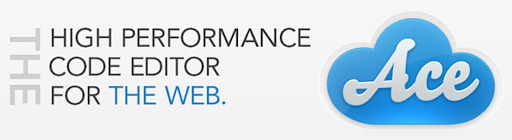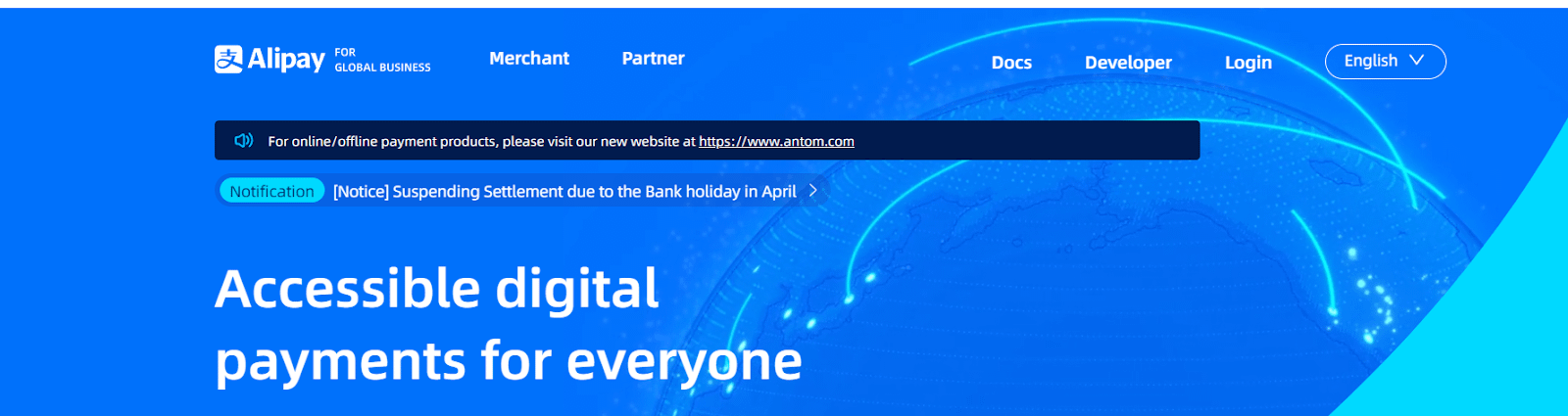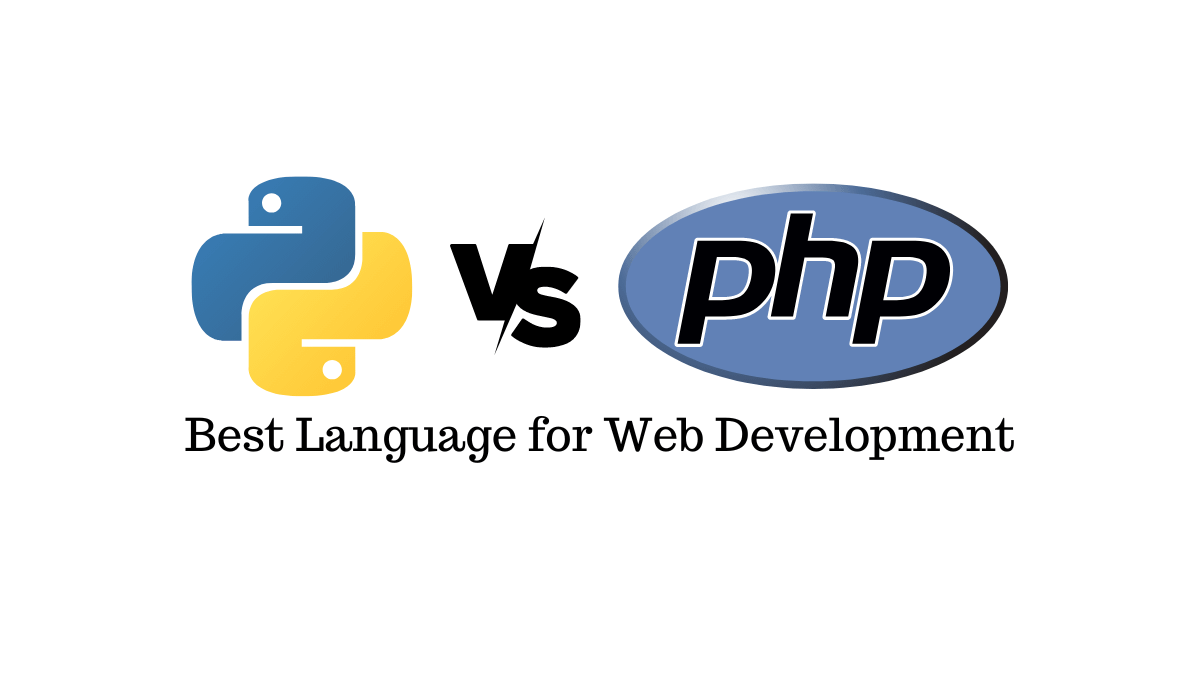Blog Articles
Integrating CyberSource Payment Gateway with Spring Boot
Table of Contents
Online payment processing is a crucial aspect of many modern applications, enabling businesses to securely accept payments from customers. In this Blog, we’ll explore how to integrate the CyberSource payment gateway into a Spring Boot project for seamless payment processing. In this blog, we will use CyberSource Rest APIs for payment processing. Most software development company, support CyberSource in their projects. This project is based on Java software development service.

Introduction to Rest API’s
REST (Representational State Transfer), is an architectural style for developing web services. It enables communication between a client and server using HTTP protocols.
A REST message consists of these four components:
• Endpoint: The Uniform Resource Identifier (URI) showing where and how to and the resource on the internet. For example, to test an authorization request, you could send the request to the endpoint https://apitest.cybersource.com/pts/v2/payments.
• HTTP Method: Action performed by the resource.
REST (Representational State Transfer), is an architectural style for developing web services. It enables communication between a client and server using HTTP protocols.
A REST message consists of these four components:
• Endpoint: The Uniform Resource Identifier (URI) showing where and how to and the resource on the internet. For example, to test an authorization request, you could send the request to the endpoint https://apitest.cybersource.com/pts/v2/payments.
• HTTP Method: Action performed by the resource.
API for Payment Processing

Link for reference: https://developer.cybersource.com/api-reference-assets/index.html#payments_payments_process-a-payment
A payment authorizes the amount for the transaction. This is a custom API used for payment processing. There are a number of supported payment features, such as E-commerce and Card Present – Credit Card/Debit Card, Echeck, e-wallets, Level II/III Data, etc. A payment response includes the status of the request. It also includes processor-specific information when the request is successful and errors if unsuccessful.
URL: https://apitest.cybersource.com/pts/v2/payments
Process an Authorization Reversal
Include the payment ID in the POST request to reverse the payment amount.
URL: https://apitest.cybersource.com/pts/v2/payments/{id}/reversals
Capture a Payment
Include the payment ID in the POST request to capture the payment amount.
URL: https://apitest.cybersource.com/pts/v2/payments/{id}/captures
Refund a Payment
Refund a Payment API is only used, if you have requested Authorization and Capture together in /pts/v2/payments API call. Include the payment ID in the POST request to refund the payment amount.
URL: https://apitest.cybersource.com/pts/v2/payments/{id}/refunds
Void a Payment
Void a Payment API is only used, if you have requested Authorization and Capture together in /pts/v2/payments API call. Include the payment ID in the POST request to cancel the payment.
URL: https://apitest.cybersource.com/pts/v2/payments/{id}/voids
Prerequisites
Before we begin, make sure you have the following:
– An account with the necessary credentials (Merchant ID, API Key, Secret Key).
– Java installed on your machine.
– A Spring Boot project set up.
Create a CyberSource account:
The first step to set up your REST account is to register for a sandbox account. From this account you can create your security certificates and test your implementation. Follow these steps to register for a sandbox account:
1. Go to the Cybersource Developer Center registration page. https://developer.cybersource.com/hello-world/sandbox.html
2. Enter your information into the sandbox account sign up form and click Create Account.
3. Go to your email and a message titled: Merchant Registration Details. Click the Set up your username and password now link. Your browser opens the New User Sign Up wizard.
4. Enter the Organization ID and Contact email you supplied previously. Follow the wizard pages to add your name, username, and password.
5. Log in to the Business Center. When you log in for the first time, you will be asked to verify your identity through a system-generated email to your email account.
6. Check your email for a message titled: Cybersource Identification Code. Note the passcode.
7. Enter the passcode on the Verify Your Identity page. You should be directed to the Business Center home page. You have successfully registered for a sandbox account.
Setting Up Spring Boot Project:
Step 1: Add CyberSource SDK Dependency
In your Spring Boot project’s pom.xml file, add the CyberSource SDK dependency. You can find the latest version on the CyberSource Maven Repository.
Add this dependency to your project pom.xml file.
|
1 2 3 4 5 6 7 8 |
<dependencies> <!-- Other dependencies --> <dependency> <groupId>com.cybersource. auth-sdk-core</groupId> <artifactId>cybersource-auth-sdk-core</artifactId> <version>VERSION</version> </dependency> <dependencv> |
Step 2: Configure CyberSource Credentials
Create a configuration class to store your CyberSource credentials.
You can use the application.properties file to store these values.
# application.properties
cybersource.merchantId=your_merchant_id
cybersource.apiKey=your_api_key
cybersource.secretKey=your_secret_key
Step 3: Create a Payment Service
Implement a service class to handle payment processing logic. This class will interact with the CyberSource API.
|
1 2 3 4 5 6 7 8 |
@Service *public class PaymentService { @Value ("${cybersource. merchantId}") private String merchantId; @Value ("${cybersource apiKey}") private String apiKey; @Value ("${cybersource. secretKey}") private String secretKey; |
Step 4: Implement Payment Processing Logic
Within the PaymentService class, implement methods to initiate payments, handle callbacks, and check payment status using the CyberSource API.
Step 5: Test Your Integration
Before deploying your application, thoroughly test the payment integration using CyberSource’s sandbox environment. This allows you to simulate transactions and ensure that your integration works as expected.
Conclusion:
In conclusion, integrating CyberSource Payment Gateway with Spring Boot offers a streamlined and secure solution for processing online payments. By leveraging the powerful features of Spring Boot, developers can seamlessly incorporate CyberSource’s robust payment processing capabilities into their applications. This integration not only ensures a smooth transaction experience for users but also provides a high level of security, meeting the stringent standards required for online financial transactions.
The combination of Spring Boot’s simplicity and CyberSource’s advanced payment features makes this integration a valuable choice for businesses looking to enhance their e-commerce platforms. As technology continues to evolve, the collaboration between Spring Boot and CyberSource exemplifies a forward-thinking approach to building reliable and efficient payment solutions within the dynamic landscape of modern web development.

Get a Fast Estimate on Your Software Development Project
We are committed to delivering high-quality IT solutions tailored to meet the unique needs of our clients. As part of our commitment to transparency and excellence, we provide detailed project estimations to help our clients understand the scope, timeline, and budget associated with their IT initiatives.
Related Post