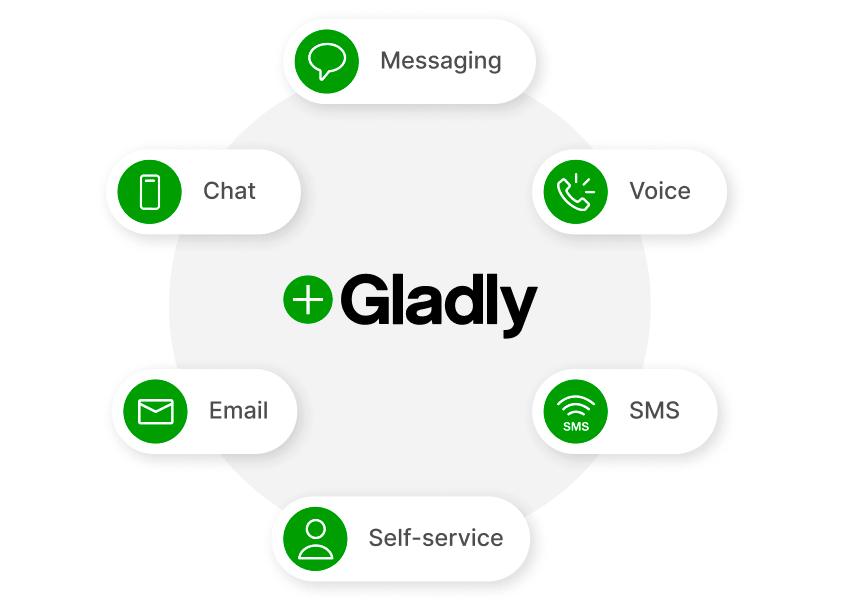Blog Articles
Exploring Lightning Web Components (LWC) Fundamentals in Salesforce Development
Table of Contents
Introduction
If you’re looking to enhance your Salesforce skills, then mastering Lightning Web Component (LWC) Salesforce is a must. LWC is a modern web development technology that allows developers to create web components using the latest web standards, such as HTML, CSS, and JavaScript.
By mastering LWC Salesforce, developers can build robust and scalable Salesforce applications, streamline development processes, and improve overall user experience. This comprehensive guide will provide you with the necessary knowledge and insights to effectively master LWC Salesforce.
Setting up Your Environment
Before building Lightning Web Components (LWC) in Salesforce, it is essential to set up your development environment. This section will guide you through the process and highlight the benefits of working with a Salesforce customization company.
Prerequisites:
- Salesforce Developer Account: Ensure you have a Salesforce Developer account. If you don’t have one, you can sign up for a free account on the Salesforce Developer website.
- Salesforce CLI: Install the Salesforce Command Line Interface (CLI) on your development machine. The CLI is a powerful tool that allows you to interact with Salesforce directly from the command line. You can download the CLI from the Salesforce CLI website.
- Visual Studio Code: Install Visual Studio Code, a lightweight and powerful code editor. It is the recommended IDE for Salesforce development. Install the Salesforce Extension Pack in Visual Studio Code. This pack includes essential extensions for Salesforce development.
- Salesforce Extension Pack: Install the Salesforce Extension Pack in Visual Studio Code. This pack includes essential extensions for Salesforce development.
Creating Your First Lightning Web Component
Building your first Lightning Web Component (LWC) in Salesforce can be an exciting and rewarding experience. In this section, we will guide you through the step-by-step process of creating an LWC.
Step 1: Set Up Your Development Environment
- Set Up Your Salesforce Environment: Log in to your Salesforce Developer account. Open Visual Studio Code and ensure you have the Salesforce Extension Pack installed.
- Install the Salesforce CLI Plugins: Open the terminal in Visual Studio Code. Run the following command to install the Salesforce CLI plugins for LWC development:
|
1 |
sfdx plugins:install @salesforce/lwc |
- Create a New Salesforce Project: In the terminal, navigate to the directory where you want to create your Salesforce project. Run the following command to create a new Salesforce project:
|
1 |
sfdx force:project:create -n YourProjectName |
- Create a Scratch Org: Navigate to your project directory. Create a scratch org using the following command:
|
1 |
sfdx force:org:create -s -f config/project-scratch-def.json -a YourScratchOrgAlias |
- Open Your Scratch Org: Once the scratch org is created, open it in the default web browser using:
|
1 |
sfdx force:org:open -u YourScratchOrgAlias |
Step 2: Define Your Component
The initial phase in crafting your Lightning Web Component (LWC) revolves around delineating its intended purpose and functionality. This entails determining the data your component will showcase and establishing its interactions with other components within your project. Once a precise vision of your component’s objectives is outlined, you can commence the development process.
- Create a Lightning Web Component: In Visual Studio Code, open the command palette (Ctrl + Shift + P) and select “SFDX: Create Lightning Web Component.” Enter a name for your component when prompted.
- Enter a name for your component when prompted.
Step 3: Build Your Component
Building your LWC involves creating and configuring files, including the JavaScript file, HTML file, and CSS file. These files contain the code that defines the component’s behavior, appearance, and functionality. You can use the Visual Studio Code editor to write, test, and debug your code.
- Write Code and Test: Navigate to the newly created component directory in your project. Edit the HTML, JavaScript, and CSS files to build your Lightning Web Component.
- Use the Salesforce CLI to push the component to your scratch org:
|
1 |
sfdx force:source:push |
- View Your Component in the Scratch Org: Refresh your scratch org in the web browser to see and test your Lightning Web Component.
- Iterate and Develop: Continue the development process by making changes to your component, pushing updates, and testing in the scratch org.
- Pull Changes Back to Your Local Environment: If you are collaborating with a team, regularly pull changes made by others using:
|
1 |
sfdx force:source:pull |
Step 4: Test and Debug Your Component
After building your component, it’s important to test and debug it thoroughly to ensure it functions correctly. You can use the Salesforce CLI to test your component and check for any errors or bugs. Debugging is also crucial, and you can use the Chrome Developer Tools to inspect and debug your code.
Anatomy of a Lightning Web Component
A Lightning Web Component (LWC) is a reusable web element that represents a part of a user interface (UI) in a Salesforce application. Its structure consists of several elements that work together seamlessly to deliver the desired functionality.
At its core, an LWC is a class that defines the component’s behavior, properties, and attributes. It has two files associated with it: a .js file that contains the class definition and a .html file that defines the layout and structure of the component.
The Key Elements of an LWC
Each LWC comprises several key elements:
- HTML template: Defines the component’s layout and structure using HTML tags. This file is saved with an extension of .html and is located in the same directory as the .js file.
- JavaScript class: Implements the component’s behavior and defines its properties and attributes. This file is saved with an extension of .js and is located in the same directory as the .html file.
- Metadata configuration file: Contains the component’s metadata, including its name, description, and properties. This file is saved with an extension of .js-meta.xml and is located in the same directory as the .html and .js files.
Together, these elements define the functionality and appearance of an LWC. The HTML template and JavaScript class work together to create a UI component that can be reused across different applications and pages.
The Benefits of Understanding the Anatomy of an LWC
Understanding the key elements of an LWC is essential for effective development. By understanding the structure and functionality of LWCs, you can:
- Create LWCs that are reusable and easily maintainable.
- Implement robust UI components that enhance the user experience.
- Debug and troubleshoot LWCs more effectively by isolating issues to specific files and components.
Overall, mastering the anatomy of a Lightning Web Component is essential for developers looking to build effective and scalable Salesforce applications. By understanding the key elements and their interactions, developers can build LWCs that streamline development processes and enhance the user experience.
Communicating Between Components
Lightning Web Components (LWC) in Salesforce are highly modular, enabling easy communication between different components for seamless data exchange and interaction. Effective communication between components is essential for building robust Salesforce applications.
There are several ways to communicate between LWCs in Salesforce:
- Events: In a publish-subscribe model, events serve as custom messages that facilitate communication between components. One component can fire an event, while another can listen to it, enabling LWCs to communicate in a highly decoupled architecture without direct dependencies.
- Properties: Components can pass variables known as properties to share data between them. These properties facilitate data exchange among parent and child components or between sibling components. They possess reactive characteristics, allowing their values to dynamically change in response to user actions or other events.
- Methods: Components utilize functions referred to as methods to perform actions or retrieve data between them. These methods serve to trigger specific functionalities and can be invoked from parent to child components or vice versa.
It is important to carefully consider the communication strategy when building LWCs in Salesforce. Choosing the right method for communication can improve application performance and maintainability.
A Salesforce customization company can provide valuable insights and expertise in developing an effective communication strategy for LWCs. Their experience in building customized Salesforce solutions can help ensure seamless communication between components, enabling the development of robust and scalable Salesforce applications.
Testing and Debugging LWC
Testing and debugging are crucial steps in the development of Lightning Web Components (LWC) to ensure their functionality and performance. To create efficient and reliable LWC, developers must effectively test and debug their code throughout the development process.
Importance of Testing
Testing assists in identifying and resolving bugs and errors before deploying them to production, thereby saving time and resources in the long run. In LWC development, testing involves running unit tests to check the behavior of individual code components and integration tests to validate the interactions between different components.
Developers can use the Salesforce CLI to run tests in the sandbox environment and check for issues in the code. Running tests regularly during development ensures that issues are caught early and can be addressed promptly.
Debugging LWC
Debugging is the process of identifying and resolving issues in the code. In LWC development, developers must use debugging to pinpoint where a code error is occurring and fix it. The Salesforce CLI provides several debugging tools to assist developers in identifying and addressing issues in their LWC code.
Developers can use the browser’s built-in debugging tools to examine the code and track down issues. Additionally, developers can enable debug logs in Salesforce to capture details about the code’s behavior and identify issues that may occur during runtime.
Best Practices for Testing and Debugging
- Write Comprehensive Test Cases: To ensure maximum coverage, developers must create comprehensive test cases that cover all possible inputs and use cases.
- Test Early and Often: Regular testing throughout the development process helps identify and address issues early.
- Collaborate and Share Results: Developers should share testing results and collaborate with team members to identify and address issues effectively.
- Use Debugging Tools Effectively: Familiarizing oneself with the available debugging tools and using them efficiently helps developers identify and resolve issues quickly.
Conclusion
In conclusion, Lightning Web Component (LWC) Salesforce offers immense potential for enhancing your Salesforce skills and building robust applications. By following the guidelines outlined in this guide, you can master the art of LWC development and take your career to new heights. Remember to leverage the power of a Salesforce customization company to streamline your development process and ensure optimal functionality and performance.
With LWC, you can create dynamic, responsive, and interactive user interfaces that cater to the unique needs of your business. Whether you’re building a standalone app or integrating with existing Salesforce solutions, LWC offers unparalleled versatility and flexibility.
While developing LWC, remember to pay close attention to the anatomy of the component and ensure seamless communication between different elements. Proper testing and debugging can help you catch potential issues early on and ensure optimal performance and functionality.
Overall, LWC Salesforce represents an exciting opportunity for developers to craft innovative and powerful applications that meet the evolving needs of the industry. By staying up-to-date with the latest developments and best practices, you can unlock the full potential of LWC and create compelling solutions that drive your business forward.

Get a Fast Estimate on Your Software Development Project
We are committed to delivering high-quality IT solutions tailored to meet the unique needs of our clients. As part of our commitment to transparency and excellence, we provide detailed project estimations to help our clients understand the scope, timeline, and budget associated with their IT initiatives.
Related Posts