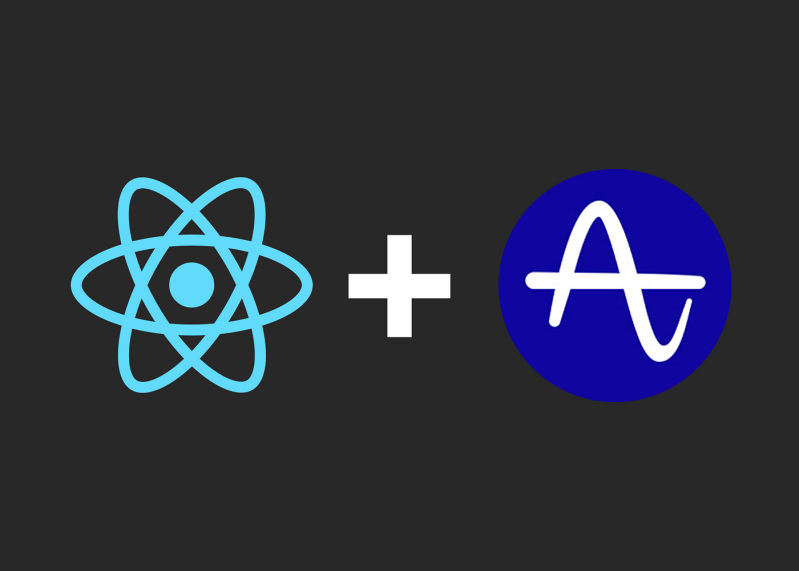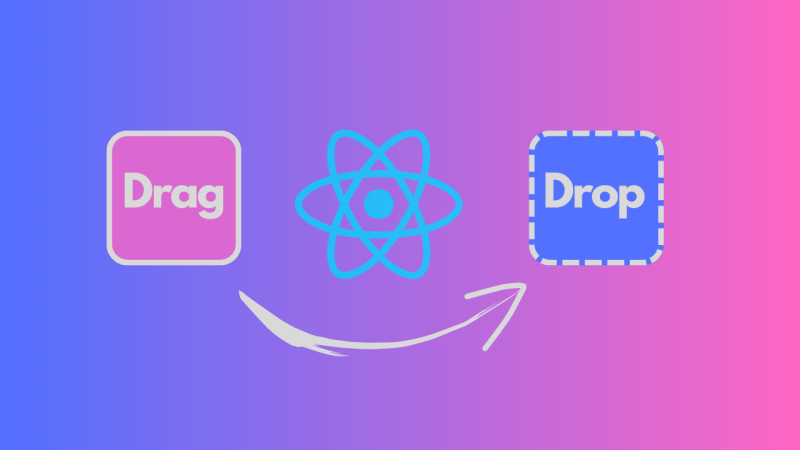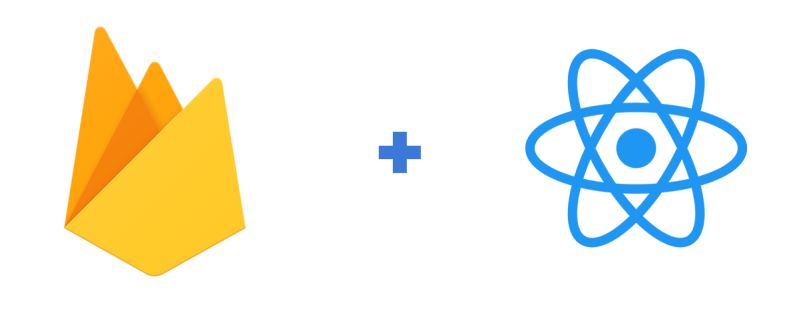Blog Articles
Enabling Chat and File Sharing in React Native Applications
Table of Contents
In the modern digital landscape, real-time communication is vital for mobile apps across various industries. This blog explores integrating chat features into React Native apps using the react-native-gifted-chat library and demonstrates file sharing. It’s relevant for healthcare, finance, and travel app developers, as well as iOS and Android app companies. Whether you’re in banking, healthcare, or custom software, this blog helps you enhance user interaction and aligns with quality standards. It’s valuable for businesses, offering insights into offshore and outsourced development, making chat functionality a key asset for any app.
To know more about How To Maximize the ROI On Mobile Apps, Tablets & Wearable Devices, You can checkout this Article
Benefits of Using react-native-gifted-chat with File Sharing
Integrating react-native-gifted-chat with file sharing capabilities into your app offers several advantages:
- Seamless Communication: Enhance user engagement and interaction through real-time chat.
- Customization: Customize the chat UI to match your app’s design and branding.
- File Sharing: Allow users to share files, documents, images, and more within the chat, making your app more versatile.
- Cross-Platform: React Native enables you to target both iOS and Android platforms with a single codebase, expanding your app’s reach.
- Active Community: react-native-gifted-chat has a vibrant community, ensuring continuous support and updates.
Prerequisites
Before we delve into the integration process, ensure you have the following prerequisites in place:
- React Native Environment: Make sure you have a React Native project set up. If you haven’t already, follow the React Native installation instructions on the official website.
- Node.js and npm: You’ll need Node.js and npm installed on your development machine to manage dependencies and run your React Native app.
Integration Steps
Follow these steps to add chat functionality to your React Native app using react-native-gifted-chat with file sharing capabilities:
Step 1: Create a React Native Project
If you haven’t already, create a new project using the following command:
|
1 |
npx react-native init MyChatApp |
Replace “MyChatApp” with your desired project name.
Step 2: Install react-native-gifted-chat
Navigate to your project directory and install the react-native-gifted-chat library:
|
1 |
npm install react-native-gifted-chat --save |
Step 3: Install react-native-document-picker
Install the react-native-document-picker library to handle file picking:
|
1 |
npm install react-native-document-picker --save |
Step 4: Import and Set Up the Chat Component with File Attachment
In your component where you want to implement chat, import the necessary components and set up the chat UI. Here’s a basic example:
In the above code, we’ve added a button to the input toolbar to allow users to attach files. The react-native-document-picker library is used to handle file picking.
Step 5: Implement File Sharing Logic
To implement file sharing, you’ll need to integrate a server or cloud storage solution to upload and store the selected files. Services like Firebase, AWS S3, or your custom backend can be used for this purpose. Here’s a high-level overview of the process:
- Use a file picker library to allow users to select files from their device.
- Implement a server or cloud storage solution to upload and store the selected files. Services like Firebase, AWS S3, or your custom backend can be used for this purpose.
- Generate links or references to the uploaded files and send them as messages in the chat.
- When a user receives a file message, implement logic to download and display the file on their device.
Remember to handle various file types, such as images, documents, and videos, appropriately.
Conclusion
Integrating chat functionality with file sharing capabilities into your app using react-native-gifted-chat empowers your application to provide versatile communication options to users. Whether you are building a healthcare app, a financial services platform, or a travel booking application, real-time chat with file sharing can elevate your app’s functionality and user experience.
By following the integration steps outlined in this blog and implementing the file sharing logic, you can create a powerful and user-friendly chat feature that keeps your users engaged and satisfied.

Get a Fast Estimate on Your Software Development Project
We are committed to delivering high-quality IT solutions tailored to meet the unique needs of our clients. As part of our commitment to transparency and excellence, we provide detailed project estimations to help our clients understand the scope, timeline, and budget associated with their IT initiatives.
Our React Native Related Blogs