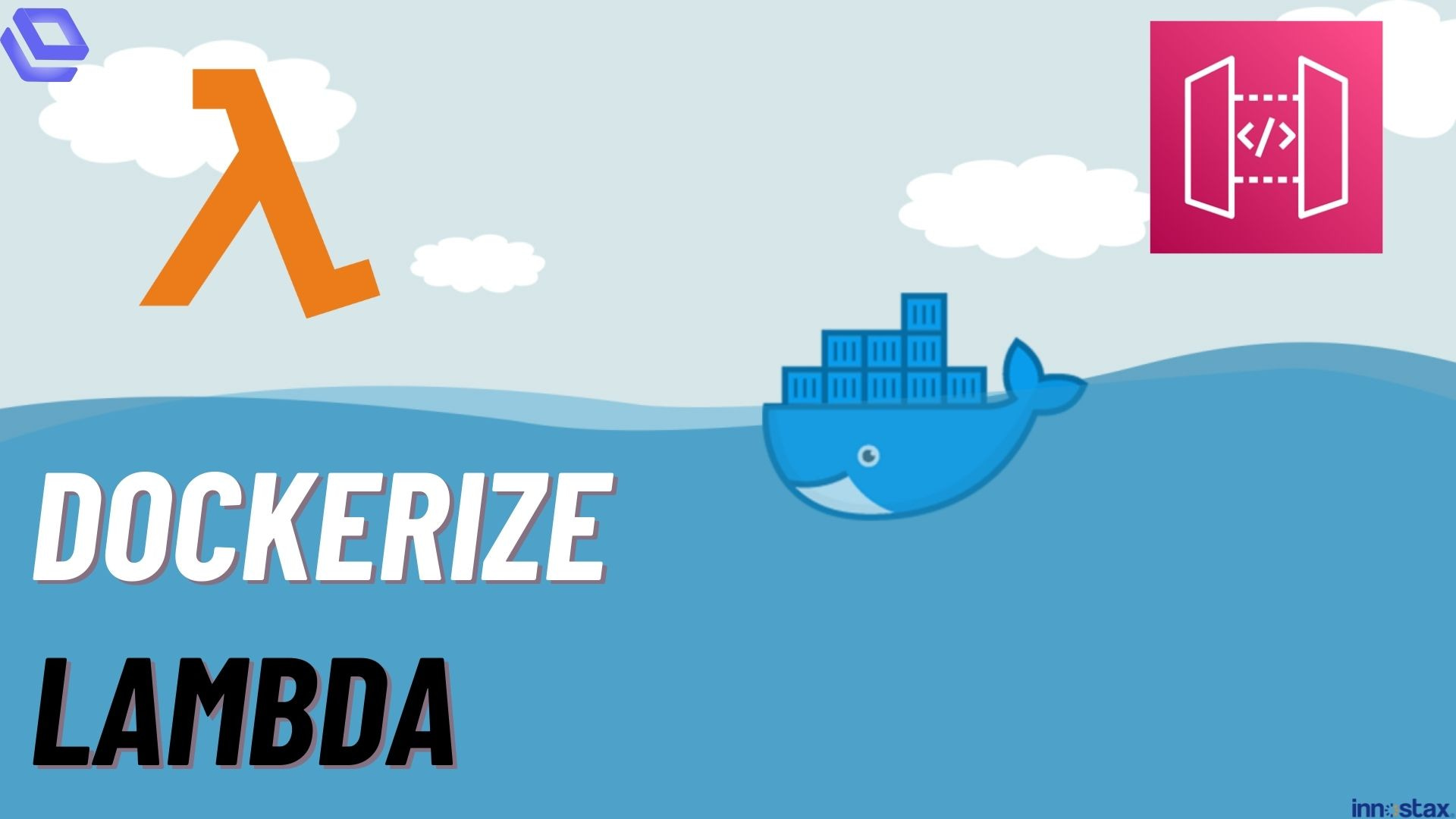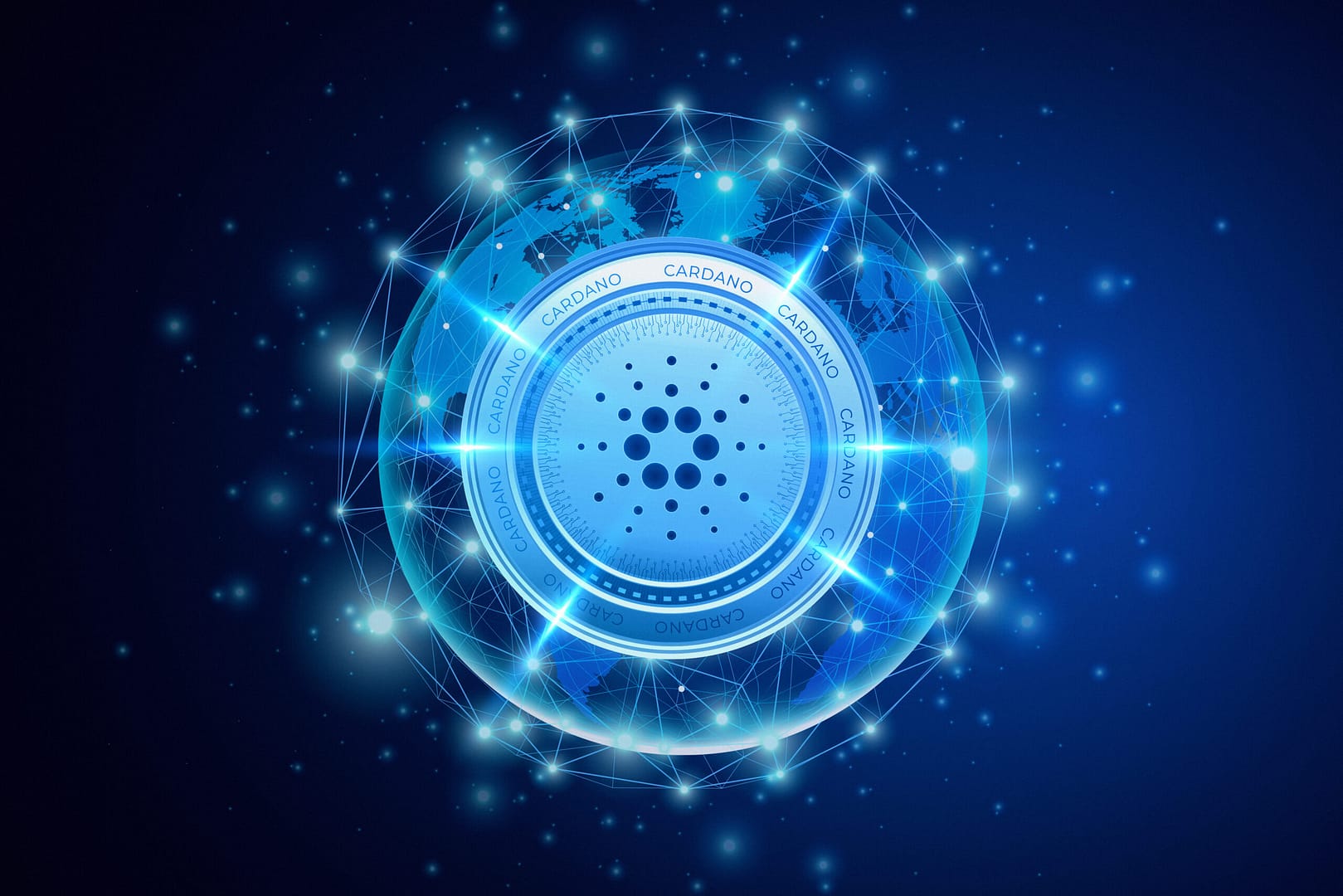Blog Articles
Docker vs Kubernetes: Understanding the Containerization
Table of Contents
Introduction
In recent years, containerization has become a pivotal technology in the world of software development and deployment, revolutionizing the way applications are built, shipped, and run. Docker and Kubernetes are two of the most popular tools in this domain, each serving distinct purposes in the containerization ecosystem. In this blog post, we will delve into the nuances of Docker vs Kubernetes, exploring their features, use cases, and how they complement each other.
Understanding Docker
What is Docker?
Docker is a containerization platform that allows developers to package applications and their dependencies into a standardized unit known as a container. Docker container encapsulate the application code, runtime, system tools, libraries, and settings, ensuring consistency and portability across different environments.
Key Features of Docker:
- Isolation: Docker containers provide process isolation, ensuring that applications run consistently across various environments without interference.
- Portability: Containers are lightweight and portable, allowing developers to deploy applications seamlessly across different machines or cloud environments.
- Versioning: Docker images can be versioned, so enabling easy rollbacks to previous states and ensuring reproducibility in different environments.
- Resource Efficiency: Docker containers share the host OS kernel, because it reduces overhead and enhances resource utilization compared to traditional virtual machines.
Docker Example:
Let’s consider a simple example of using Docker to containerize a web application:
|
1 2 3 |
# Dockerfile FROM nginx:latest COPY . /usr/share/nginx/html |
In this example, we are using the official Nginx image, copying our application files into the web server’s document root.
Understanding Kubernetes
What is Kubernetes?
Kubernetes, commonly abbreviated as K8s, stands as an open-source platform for container orchestration. It automates deploying, scaling, and managing containerized applications. While Docker concentrates on packaging applications into containers, Kubernetes handles orchestrating and coordinating these containers within a production environment.
Key Features of Kubernetes:
- Orchestration: Kubernetes automates the deployment and scaling of containerized applications, ensuring high availability and reliability.
- Service Discovery: Kubernetes provides built-in mechanisms for service discovery, allowing containers to communicate with each other seamlessly.
- Scaling: Applications can be scaled horizontally by adjusting the number of running instances based on demand.
- Rolling Updates: Kubernetes supports rolling updates, so enabling continuous deployment without downtime.
Kubernetes Example:
Consider a simple Kubernetes Deployment YAML file:
|
1 2 3 4 5 6 7 8 9 10 11 12 13 14 15 16 17 18 19 20 |
# deployment.yaml apiVersion: apps/v1 kind: Deployment metadata: name: myapp spec: replicas: 3 selector: matchLabels: app: myapp template: metadata: labels: app: myapp spec: containers: - name: myapp-container image: myapp:latest ports: - containerPort: 80 |
This YAML file describes a Kubernetes Deployment with three replicas of a containerized application.
Docker vs Kubernetes: A Comparison
Let’s compare Docker and Kubernetes across various aspects:
| Aspect | Docker | Kubernetes |
| Scope | Containerization and packaging | Container orchestration and management |
| Orchestration | No built-in orchestration capabilities | Robust orchestration for deployment and scaling |
| Scaling | Limited scaling capabilities | Automatic horizontal scaling and load balancing |
| Service Discovery | Basic networking between containers | Built-in service discovery and DNS |
| Use Case | Ideal for development and testing | Suited for production-grade, scalable systems |
| Learning Curve | Relatively easy to learn and use | Steeper learning curve, especially for beginners |
Conclusion
In summary, Docker and Kubernetes serve different purposes in the containerization landscape. Docker focuses on packaging applications into portable and consistent containers, but Kubernetes excels in orchestrating and managing these containers at scale. When used together, Docker and Kubernetes create a powerful combination, with Docker handling the containerization aspect and Kubernetes managing orchestration and deployment. Understanding the strengths and weaknesses of each tool is crucial for making informed decisions based on the specific requirements of your projects.
References:

Get a Fast Estimate on Your Software Development Project
We are committed to delivering high-quality IT solutions tailored to meet the unique needs of our clients. As part of our commitment to transparency and excellence, we provide detailed project estimations to help our clients understand the scope, timeline, and budget associated with their IT initiatives.
Related Blog Posts