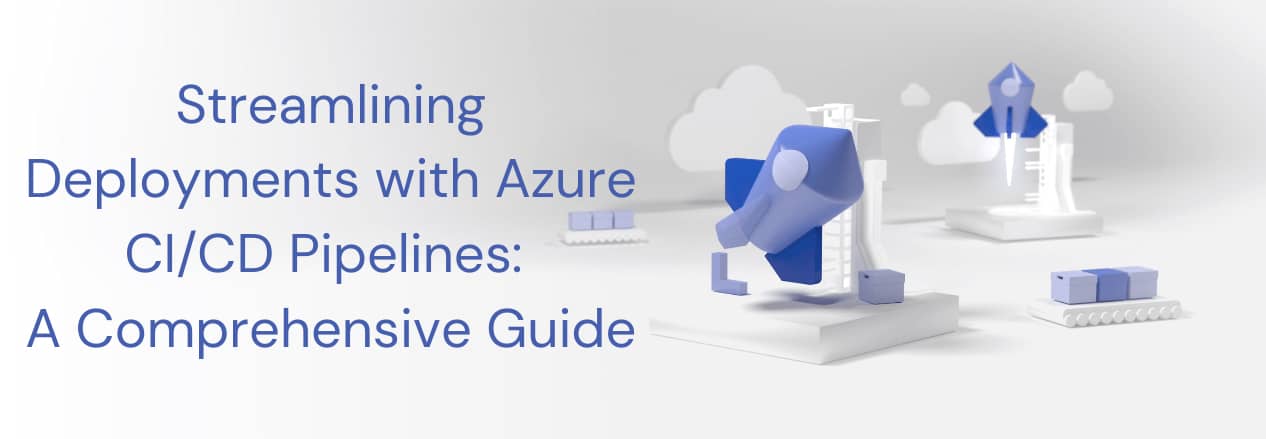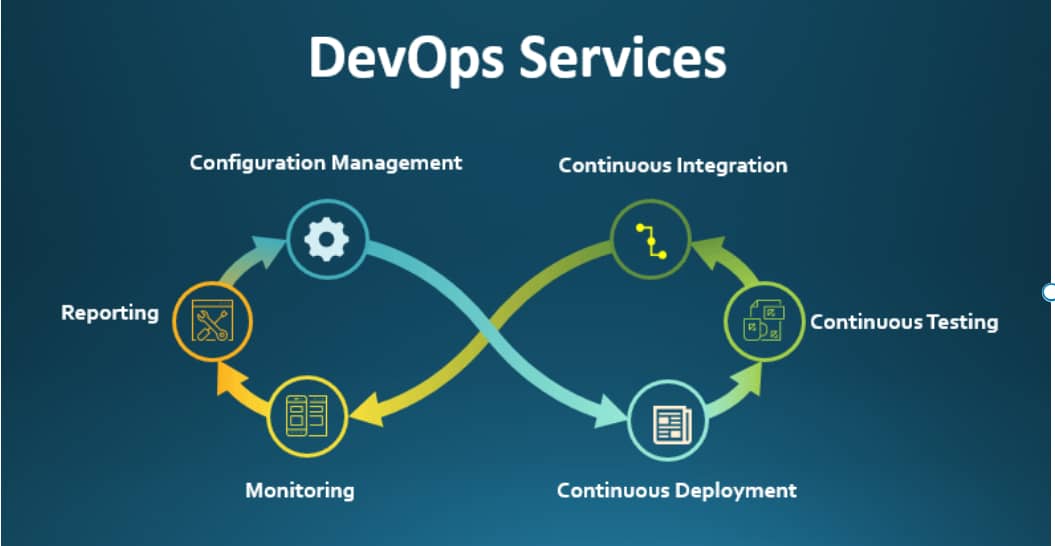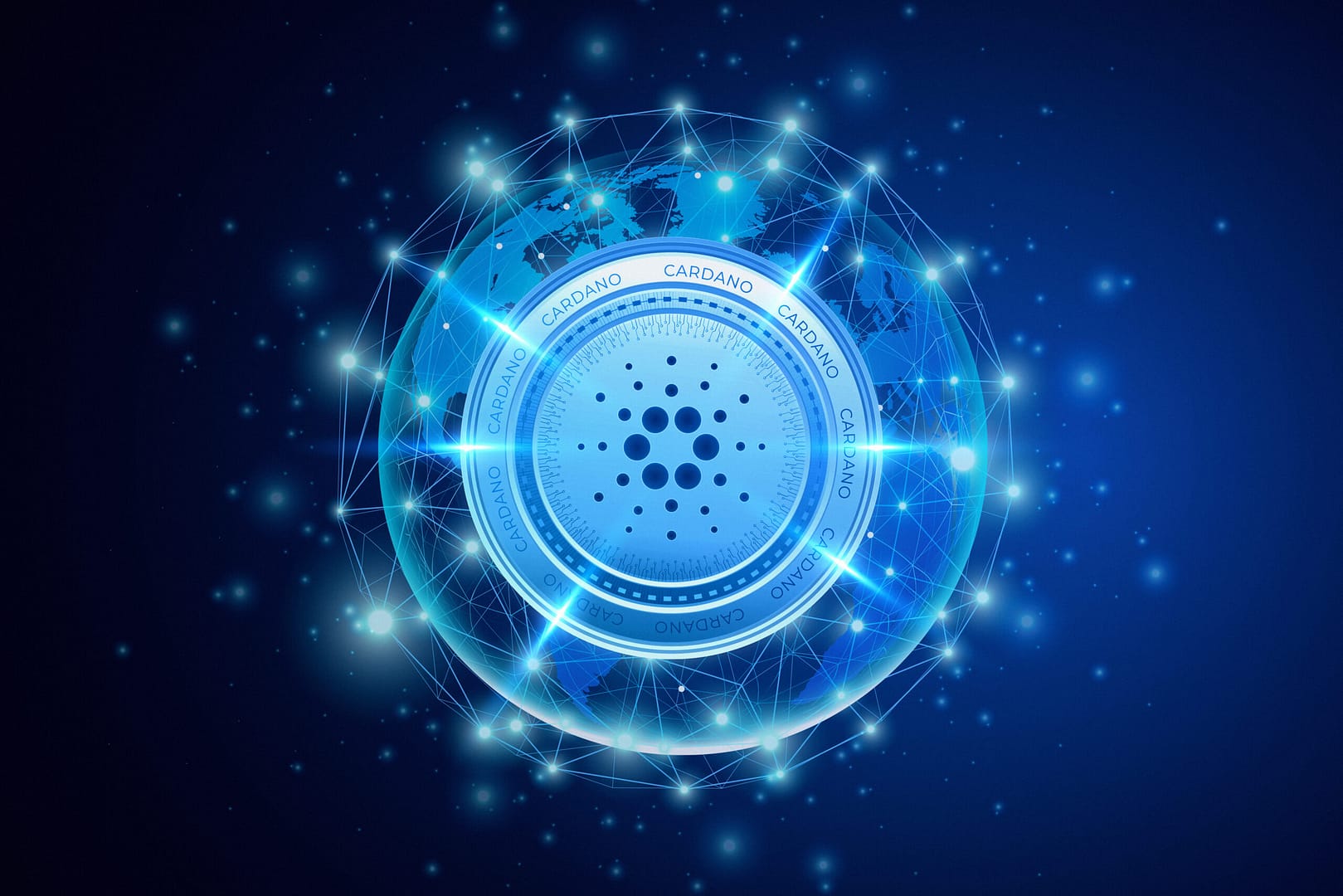
Blog Articles
Advanced Kubernetes: Ingress Controllers and Service Mesh
Table of Contents
Introduction
Kubernetes has become the de facto standard for container orchestration, enabling developers to deploy and manage containerized applications at scale. While Kubernetes simplifies many aspects of application deployment, managing and configuring networking in a Kubernetes cluster can be a complex task, especially as applications become more distributed and interconnected. In this blog, we will delve into advanced Kubernetes networking concepts, focusing on Kubernetes Ingress controller, Service Mesh technologies, and network policies.
Understanding Ingress Controllers
In Kubernetes, an Ingress is an API object that manages external access to services within a cluster. Kubernetes Ingress controllers are responsible for implementing the rules set by the Ingress resource, allowing external traffic to reach the appropriate services. They act as the entry point for external requests, handling routing, SSL termination, and load balancing.
Nginx Ingress Controller Example
Let’s take a look at an example using the Nginx Ingress Controller. First, make sure you have the Kubernetes Ingress controller deployed in your cluster. You can use the following YAML manifest to deploy it:
|
1 2 3 4 5 6 7 8 9 10 11 12 13 14 15 16 |
apiVersion: networking.k8s.io/v1 kind: Ingress metadata: name: my-ingress spec: rules: - host: myapp.example.com http: paths: - path: / pathType: Prefix backend: service: name: myapp-service port: number: 80 |
In this example, we define an Ingress resource that routes traffic from myapp.example.com to the myapp-service service on port 80. Adjust the host, path, and backend details according to your application’s needs.
Service Mesh Technologies
Service meshes provide a dedicated infrastructure layer for handling service-to-service communication, offering features like service discovery, load balancing, and security. Istio is one of the most popular service mesh solutions for kubernetes hpa best practices.
Istio Installation
To install Istio, you can use the following steps:
|
1 2 3 4 5 6 7 8 9 |
# Download and extract Istio curl -L https://istio.io/download | ISTIO_VERSION=1.11.2 sh - cd istio-1.11.2 # Install Istio to your cluster istioctl install --set profile=default # Deploy the Istio components kubectl apply -f samples/addons |
Istio Sidecar Injection
To leverage Istio’s features, you need to inject its sidecar proxy into your application pods. You can achieve this by adding the sidecar.istio.io/inject: "true" annotation to your pod template spec.
|
1 2 3 4 5 6 7 8 9 10 11 12 13 14 15 |
apiVersion: apps/v1 kind: Deployment metadata: name: myapp spec: template: metadata: annotations: sidecar.istio.io/inject: "true" spec: containers: - name: myapp-container image: myapp:latest ports: - containerPort: 80 |
This annotation ensures that Istio’s sidecar proxy is injected into the myapp deployment.
Network Policies
Kubernetes Network Policies allow you to control the communication between pods. They define rules that specify how groups of pods are allowed to communicate with each other.
Deny All Traffic Example
Here’s an example of a Network Policy that denies all traffic:
|
1 2 3 4 5 6 7 8 9 |
apiVersion: networking.k8s.io/v1 kind: NetworkPolicy metadata: name: deny-all spec: podSelector: {} policyTypes: - Ingress - Egress |
This policy selects all pods (podSelector: {}) and specifies that both Ingress and Egress traffic are denied.
Conclusion
As your Kubernetes deployment grows in complexity, understanding advanced networking concepts becomes crucial. In this blog, we’ve explored Kubernetes Ingress controller for managing external access, Istio as a powerful service mesh solution, and Network Policies for controlling pod-to-pod communication. Implementing these technologies allows you to enhance security, improve observability, and streamline the management of your Kubernetes infrastructure. Feel free to experiment with the provided examples in your own kubernetes hpa best practices environment to deepen your understanding of these advanced networking concepts. For more details Contact Us.
References:

Get a Fast Estimate on Your Software Development Project
We are committed to delivering high-quality IT solutions tailored to meet the unique needs of our clients. As part of our commitment to transparency and excellence, we provide detailed project estimations to help our clients understand the scope, timeline, and budget associated with their IT initiatives.
Related Blog Posts