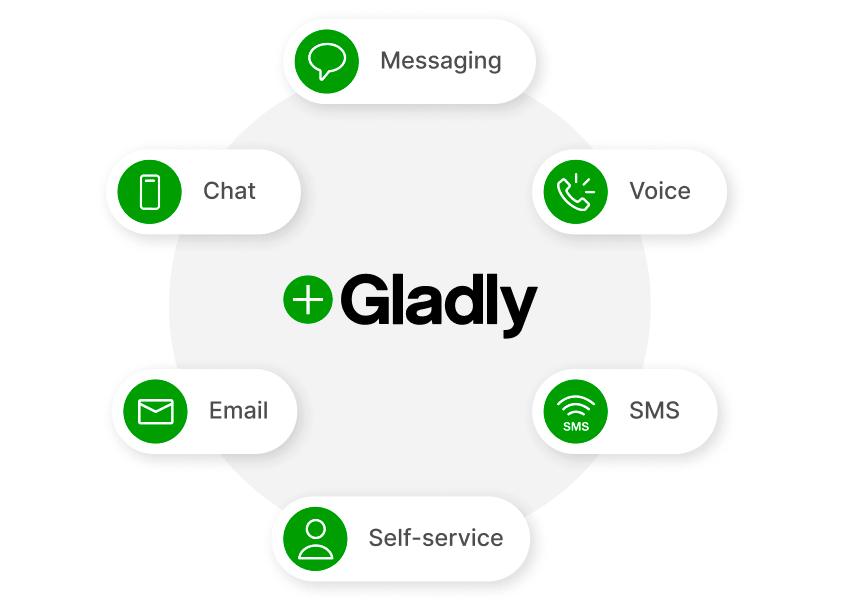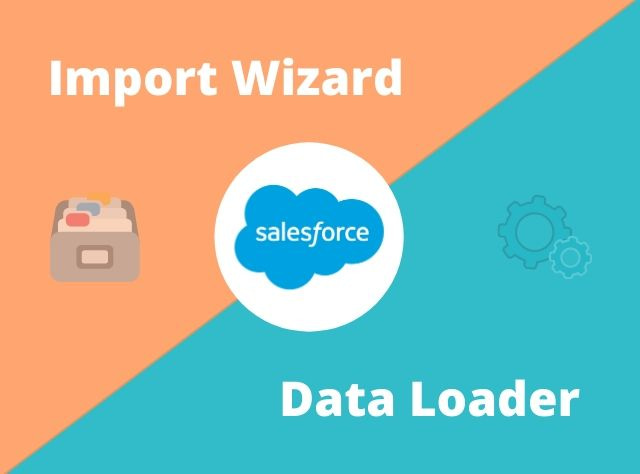
Blog Articles
Data Loader vs. Data Import Wizard: Salesforce Data Migration Tools
Table of Contents
Introduction
In the landscape of Salesforce data migration, the choice of tools is paramount for ensuring a seamless transition. This blog delves into two prominent options – Data Loader and Data Import Wizard – providing an in-depth exploration of their features, use cases, and best practices. Understanding these tools is essential for orchestrating an efficient data migration process. From the robust capabilities of Data Loader, designed for high volume and complex migrations, to the user friendly interface of Data Import Wizard, suitable for quick and straightforward tasks, this exploration aims to empower users with the knowledge needed to make informed decisions. Whether handling massive datasets or streamlining smaller imports, the insights provided here guide organizations towards selecting the most fitting tool for their unique data migration requirements.
Understanding Data Loader
Features:
Data Loader, an influential and flexible Salesforce tool, is crafted for handling extensive data loads efficiently. With capabilities that encompass batch processing, scheduling functionalities, and compatibility with diverse file formats such as CSV, it stands as a robust solution for managing large volumes of data seamlessly. The tool’s prowess lies in its ability to execute complex operations swiftly and reliably, making it an indispensable asset for users dealing with substantial datasets. Whether performing routine tasks or intricate data transformations, Data Loader’s versatility and advanced features empower users to navigate data management challenges with precision and ease within the Salesforce environment.
Use Cases:
- Bulk insert, update, upsert, delete, or export of records.
- Data migration involving large datasets.
- Automation of recurring data loads through scheduled jobs.
Best Practices:
- Opt for Data Loader when dealing with large datasets or complex data transformations.
- Leverage its command line interface for automation and scripting.

Understanding Data Import Wizard
Features:
The Data Import Wizard stands as Salesforce’s user-friendly, web-based solution tailored for uncomplicated data migration endeavors. Geared towards users who favor a point-and-click interface, this tool simplifies the data migration process, making it ideal for tasks that require ease of use and accessibility. Its straightforward web-based design ensures that users, even those without extensive technical expertise, can seamlessly navigate the import process, facilitating quick and efficient data migrations within the Salesforce environment.
Use Cases:
- Importing data without the need for extensive data manipulation.
- Quick and easy data imports for smaller datasets.
- On-the-fly data migration by end-users without deep technical expertise.
Best Practices:
- Choose Data Import Wizard for straightforward data imports or updates with minimal complexity.
- Leverage its intuitive interface for ad-hoc data migrations performed by non-technical users.

Choosing the Right Tool for Your Needs
Considerations:
- Volume of Data: Data Loader excels in handling large volumes, while Data Import Wizard is well-suited for smaller datasets.
- Complexity of Transformation: If your data requires intricate transformations, Data Loader’s flexibility may be more appropriate.
- User Skill Level: Data Import Wizard is a user-friendly choice for those preferring an easy interface without needing extensive training.
Integration with Salesforce Setup:
- Data Loader: Integrates seamlessly with Salesforce Setup and provides advanced configuration options.
- Data Import Wizard: Streamlines the import process with a straightforward interface directly accessible from within Salesforce.
Best Practices for a Successful Data Migration
- Thorough Data Mapping: Whether using Data Loader or Data Import Wizard, a clear data mapping document is essential for aligning source and target fields.
- Incremental Testing: Conduct incremental tests to validate the migration process and identify any issues before migrating the entire dataset.
- User Training: Provide targeted training based on the chosen tool. Data Loader may require more technical training, while Data Import Wizard is user-friendly and accessible for non-technical users.
Conclusion
In the realm of Salesforce data migration, choosing between Data Loader and Data Import Wizard depends on the specific needs of your project. Data Loader is the go-to solution for complex, high-volume migrations, while Data Import Wizard offers simplicity for smaller datasets and less technical users. By understanding the strengths of each tool and aligning them with your project requirements, you can navigate the data migration process with confidence, ensuring a seamless transition to your Salesforce environment.

Get a Fast Estimate on Your Software Development Project
We are committed to delivering high-quality IT solutions tailored to meet the unique needs of our clients. As part of our commitment to transparency and excellence, we provide detailed project estimations to help our clients understand the scope, timeline, and budget associated with their IT initiatives.
Related Posts