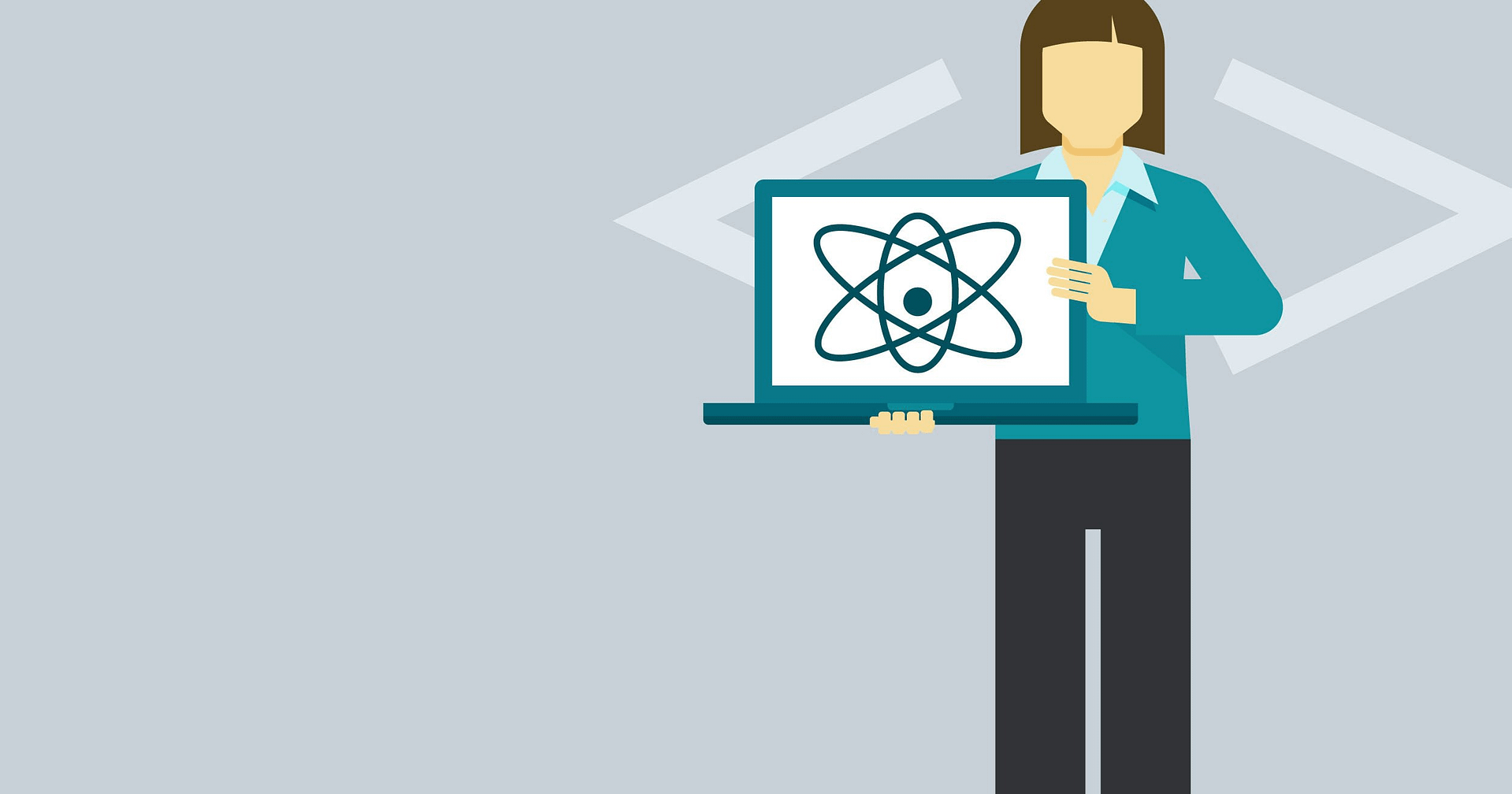Blog Articles
NodeJS 20: A Glimpse into the Next Generation of JavaScript
Table of Contents

What is Node JS?
Node.js is an open-source, cross-platform runtime environment that executes JavaScript code outside of a web browser. It is used to create scalable network applications, such as real-time chat applications, web servers, and streaming applications. Based on the V8 JavaScript engine, which is also used by Google Chrome. It uses an event-driven, non-blocking I/O model, which makes it efficient for handling large numbers of concurrent connections.
Node.js is a popular choice for developing web applications, as it can be used to create highly scalable and efficient applications. It is also used for developing real-time applications, such as chat applications and streaming applications.
Introduction
Let’s dive in and explore the fantastic new features Node.js 20 brings to the table.Node.js 20 isn’t just about code; it’s about making a difference. In the realm of custom financial software development, it’s like having a powerful new tool in your arsenal. For iOS mobile app development companies, Node.js 20 offers a fresh canvas for innovation. And in software development for healthcare, it’s like a lifeline for improving patient care.
What’s New? Major Updates for Node JS 20
Node.js usage has surged, with billions of downloads in the past year. Node.js 20, the latest version, is packed with features, making it a top choice for developers in various fields, including custom financial software development and software development for healthcare. It excels in cross-platform mobile app development services and prioritizes QA software testing services. For android apps development companies and iOS development services, Node 20 offers cutting-edge tools. In banking software development and beyond, it ensures robust solutions. The travel industry benefits from its capabilities as a travel software development company, and it’s equally valuable for SaaS application development services and iPhone application development. It is a game-changer in medical software development and custom software services, making it a valuable asset in the world of software development. Embrace it and step into the future!
Built-in support for .env files:
That’s right. Node.js 20 introduced built-in support for .env files, which is a great way to manage environment variables. .env files are plain text files that contain environment variables in the format KEY=VALUE. You can create a .env file in the root directory of your project and store all of your environment variables in it.
To use a .env file in your Node.js project, you need to require the process module and then use the env property to access the environment variables. For example:
|
1 2 3 4 5 6 7 8 9 |
// Create a file called `.env` in the root directory of your project. DB_USERNAME = root DB_PASSWORD = password // Load the environment variables from the `.env` file. const { env } = require("process"); const username = env.get("DB_USERNAME"); const password = env.get("DB_PASSWORD"); |
The SECRET_KEY environment variable will be loaded from the .env file. If the environment variable is not defined in the .env file, it will be undefined.
Here are some of the benefits of using .env files to manage environment variables in Node.js:
- It is easy to create and maintain a .env file.
- You can store all of your environment variables in one place.
- You can easily share your .env file with other developers.
- You can keep your environment variables secret by not committing them to your source code repository.
New Permission Model:
The new Permission Model in Node.js 20 is an experimental feature that allows you to restrict access to specific resources during execution. This can help to improve the security of your Node.js applications by preventing them from accessing sensitive data or running potentially harmful code.
The Permission Model is controlled by the process.permissions object. This object contains a list of all the permissions that are available, as well as a boolean value that indicates whether each permission is allowed or denied.
To restrict access to a resource, you can use the process.permissions.set method. This method takes two arguments: the name of the resource and a boolean value that indicates whether the resource is allowed or denied.
For example, the following code restricts access to the file system:
|
1 |
process.permissions.set('fs', false); |
This code will prevent the Node.js process from accessing the file system.
You can also use the process.permissions.get method to check whether a permission is allowed or denied. This method takes one argument: the name of the resource.
For example, the following code checks whether the Node.js process has permission to access the file system:
|
1 |
const hasPermission = process.permissions.get('fs'); |
If hasPermission is true, then the Node.js process has permission to access the file system. Otherwise, it does not have permission to access the file system.

Stable Test Runner:
The test runner in Node.js 20 has been marked as stable, which means it is now ready for production use. This is a significant improvement over previous versions of Node.js, which required the use of third-party test runners.
The Node.js test runner is a simple and easy-to-use tool that allows you to write and run tests for your Node.js applications. It supports a variety of features, such as test assertions, test coverage, and watch mode.
If you are writing tests for your Node.js applications, I recommend using the Node.js test runner. It is a powerful and easy-to-use tool that can help you ensure the quality of your code.
Here are some of the benefits of using the Node.js test runner:
- It is easy to use.
- It supports a variety of features, such as test assertions, test coverage, and watch mode.
- It is now stable and ready for production use.
If you are new to testing, I recommend checking out the Node.js testing documentation. It provides a comprehensive overview of the Node.js test runner and how to use it.
|
1 2 3 4 5 6 7 8 9 10 11 |
// Write a test file called `my-test.js`. const assert = require("assert"); describe("My test", () => { it("should pass", () => { assert.equal(1 + 1, 2); }); }); // Run the test file. node my-test.js |
Improvements to the URL, fetch(), and EventTarget APIs:
The URL, fetch(), and EventTarget APIs are all used to interact with the web. The improvements to these APIs in Node.js 20 improve performance and usability.
|
1 2 3 4 5 6 7 8 9 10 |
// Use the String.prototype.isWellFormed() method to check if a // Use the URL.createObjectURL() method to create a URL object from a file. const file = new File("my-file.txt"); const url = URL.createObjectURL(file); // Use the fetch() method to fetch a resource from a URL. const response = await fetch(url); // Use the EventTarget.addEventListener() method to add an event listener to an event target. const element = document.querySelector("button"); element.addEventListener("click", () => { console.log("The button was clicked!"); }); |
Experimental support for import. meta. resolve():
The import. meta. resolve() method allows you to scope a module’s file path reference to a URL string. This can be useful for loading modules from remote locations.
Aligning with the browser behavior, the import.meta.resolve function now returns synchronously. However, the users can still define their loader resolve hooks as asynchronous or synchronous functions based on their preference. Even if there are async resolve hooks loaded, the import.meta.resolve will still return synchronously in the application code.
|
1 2 3 4 |
// Use the import. meta. resolve() method to resolve a module's file path reference to a URL string. const module = await import("my-module"); const url = module.meta.resolve("index.js"); console.log(url); // "https://example.com/index.js" |
This allows you to scope a module’s file path reference to a URL string.
Web Crypto API interoperability improvements:
There is a noteworthy feature in Node.js 20 that concentrates on improving compatibility with other JavaScript environments. It concerns the perfect alignment with their WebIDL definitions, coercion, and validation of arguments for Web Crypto API functions. This makes Node.js 20 even more robust and versatile by encouraging interoperability and ensuring compatibility with other Web Crypto API implementations. For developers looking to build seamless and compatible solutions across various environments, this feature is a great addition.
|
1 2 3 4 5 6 |
// Use the Web Crypto API to encrypt and decrypt data. const crypto = require("crypto"); const cipher = crypto.createCipher("AES-128-CBC"); const key = crypto.randomBytes(16); const encryptedData = cipher.encrypt(data, key); const decryptedData = cipher.decrypt(encryptedData, key); |
These improvements make it easier to use the Web Crypto API with other JavaScript APIs.
Further progress on the WebAssembly System Interface (WASI):
The Node.js development team is making significant strides in the implementation of WASI (WebAssembly System Interface), and while it’s currently in an experimental phase, there’s a noteworthy change: the removal of the need for a command line option to enable WASI. This update simplifies the consumption process, making it more accessible for developers.
As the dedicated team working on WASI prepares for preview2, they’ve been hard at work implementing changes to ensure compatibility with future versions. A crucial addition in the 20.x release is the introduction of a version option when creating a new WASI() instance. It’s important to note that specifying a version is now mandatory, as there’s no longer a default value. While this change enhances support for new versions, it does require updating any code that relied on the default version.
The Node.js development team also extends an invitation to additional contributors who are interested in using WASI in Node.js or uvwasi, which finds applications beyond the Node.js environment.
This development is especially relevant for those involved in WebAssembly and system interface development.
|
1 2 3 4 5 6 7 8 |
// Use the WASI API to run WebAssembly code in a sandboxed environment. const wasi = require("wasi"); const module = await wasi.instantiate("my-module.wasm"); const result = await module.exports.add(1, 2); console.log(result); // 3 |
Official support for ARM64 on Windows:
Node.js 20 now officially supports ARM64 on Windows. This means that Node.js can now run on ARM-based Windows devices.
ARM64 Windows support has been upgraded to tier 2 in Node.js 20. This means that Node.js v20 now includes ARM64 Windows binaries, enabling native execution on this platform. Just like other platforms, you can find these ARM64 Windows binaries on the Node.js download site, available in MSI, zip/7z packages, and executable files.This development is especially significant for developers working on projects related to custom financial software development, software development for healthcare, and cross-platform mobile app development services. It opens up new possibilities for custom enterprise software development and financial software development services while ensuring compatibility across various platforms.
|
1 2 |
// Run Node.js on an ARM64-based Windows device. node--arch = arm64 |
Miscellaneous
These were not it; there are several generic other features and upgrades that Node.js version 20 has brought up to the table:
Enhanced Performance with faster startup times.
- Improved support for TLS 1.3 and more vital cryptography for secure communications.
- Better TypeScript Support.
- Better Debugging Experience.
- Effective Error Handling.
Conclusion
Node.js v20 brings a wealth of exciting updates and features to the table. This blog post has provided you with valuable insights into the latest offerings of Node 20. If you’re a business owner relying on Node.js for your web application development and are uncertain about upgrading to the latest version, consider partnering with a Innostax Software Labs Pvt Ltd. We can assist you in making an informed decision tailored to your project’s unique needs and requirements. This guidance is particularly beneficial for businesses involved in various sectors, including custom financial software development, software development for healthcare, and cross-platform mobile app development services. Whether you’re exploring custom enterprise software development, financial software development services, or software development for financial services, expert assistance can steer you in the right direction.

Get a Fast Estimate on Your Software Development Project
We are committed to delivering high-quality IT solutions tailored to meet the unique needs of our clients. As part of our commitment to transparency and excellence, we provide detailed project estimations to help our clients understand the scope, timeline, and budget associated with their IT initiatives.
More from JS