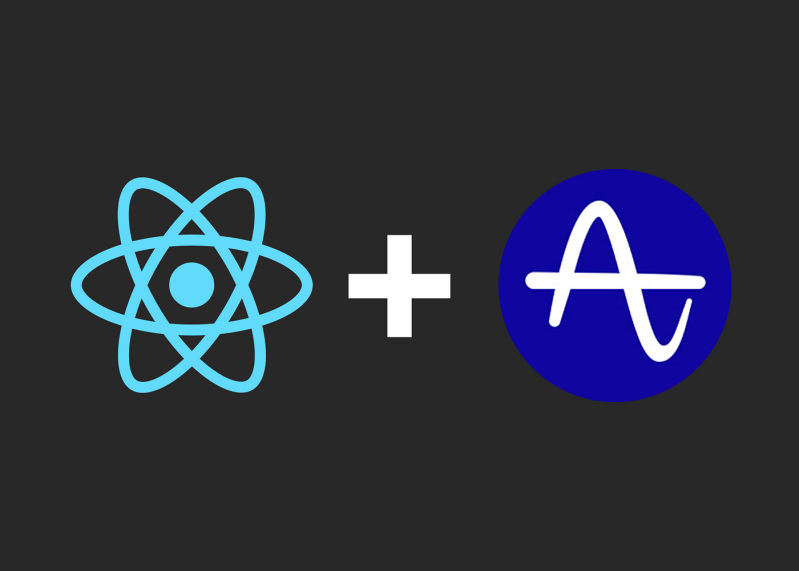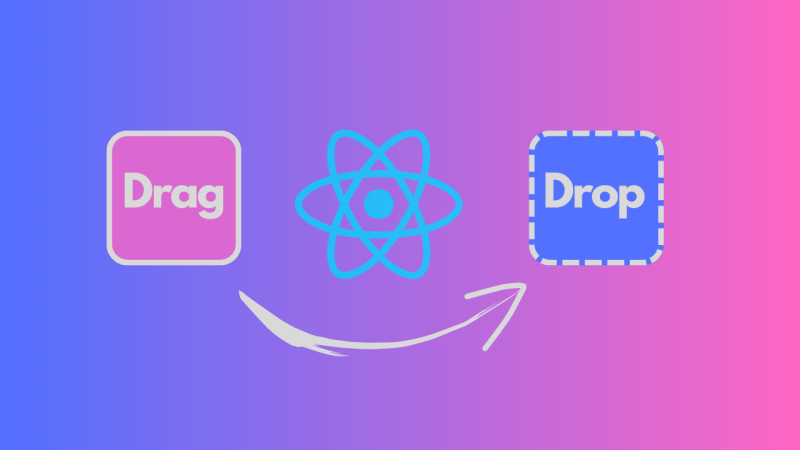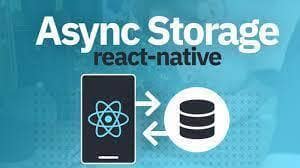
Blog Articles
Integrating react-native-async-storage in Your React Native App
Table of Contents
In today’s fast-paced world, where custom financial software development, and software development in healthcare are on the rise, cross-platform mobile app development services have become essential for businesses in various domains. React Native, a popular framework, enables the creation of powerful and efficient mobile apps for both iOS and Android platforms. One crucial aspect of mobile app development is data management, and this is where react-native-async-storage comes into play.
In this blog post, we will explore how to integrate react-native-async-storage into your React Native app, showcasing its benefits, integration steps, usage examples, and concluding with its significance in today’s software development landscape.
Benefits of Using react-native-async-storage
Before diving into the integration process, let’s understand the benefits of using async-storage in your React Native app:
- Persistent Storage: react-native-async-storage allows you to store key-value pairs persistently on the device. This is ideal for saving user preferences, app settings, and other critical data that should survive app restarts.
- Asynchronous Operations: Unlike synchronous storage solutions, async-storage performs I/O operations asynchronously. This ensures that your app’s performance remains smooth and responsive even when dealing with large amounts of data.
- Cross-Platform Compatibility: This library is designed to work seamlessly on both iOS and Android platforms, simplifying your cross-platform app development efforts.
- Easy-to-Use API: With a simple and intuitive API, developers can quickly learn how to use async-storage to manage data within their React Native apps.
- Improved User Experience: Efficient data storage and retrieval lead to faster app loading times and a better user experience, ultimately contributing to higher user satisfaction.
Now, let’s move on to the steps to integrate react-native-async-storage into your React Native app.
Integration Steps
To integrate React Native AsyncStorage into your app, you first need to install the @react-native-async-storage/async-storage package. You can do this with the following command:
|
1 |
npm install @react-native-async-storage/async-storage |
Once the package is installed, you can import the AsyncStorage module into your app:
|
1 |
import AsyncStorage from '@react-native-async-storage/async-storage'; |
To store data in AsyncStorage, you can use the setItem() method:
|
1 |
AsyncStorage.setItem('key', 'value'); |
The key is a string that identifies the data that you are storing. The value can be any type of data, such as a string, number, object, or array.
To retrieve data from AsyncStorage, you can use the getItem() method:
|
1 |
const value = await AsyncStorage.getItem('key'); |
This will return the value that was stored for the given key.
Usage Examples
Here are some examples of how to use AsyncStorage:
Storing user preferences: You can use AsyncStorage to store user preferences such as the user’s name, email address, and language settings.
For example, you could use AsyncStorage to store the user’s preferred language setting:
AsyncStorage.setItem(‘language’, ‘en’);
Then, you could retrieve the user’s preferred language setting and use it to set the locale of your app:
|
1 2 3 4 |
const language = await AsyncStorage.getItem('language'); if (language) { // Set the locale of the app } |
Storing login tokens: You can use AsyncStorage to store login tokens so that the user does not have to log in every time they open the app.
For example, you could use AsyncStorage to store the user’s login token after they successfully log in:
|
1 |
AsyncStorage.setItem('loginToken', { token: 'my-login-token' }); |
Then, you could retrieve the user’s login token and use it to authenticate the user with your backend server:
|
1 2 3 4 |
const loginToken = await AsyncStorage.getItem('loginToken'); if (loginToken) { // Authenticate the user with the backend server } |
Caching data: You can use AsyncStorage to cache data that is frequently used by the app. This can improve the performance of the app by reducing the number of network requests that need to be made.
For example, you could use AsyncStorage to cache the results of a network request:
|
1 2 3 4 |
const data = await fetch('https://api.example.com/data'); // Cache the data in AsyncStorage AsyncStorage.setItem('cachedData', JSON.stringify(data)); |
Then, the next time the app needs the same data, you can retrieve it from AsyncStorage instead of making another network request:
|
1 2 3 |
const cachedData = await AsyncStorage.getItem('cachedData'); if (cachedData) { // Use the cached data} |
Conclusion
The react-native-async-storage offers a powerful and straightforward solution for managing persistent data in your React Native apps.
By following the integration steps and utilizing the benefits of react-native-async-storage, you can enhance the user experience of your mobile applications, leading to increased user satisfaction and better business outcomes. So, whether you are an iOS mobile app development company, an Android apps development company, or any other software development firm, consider integrating -async-storage into your projects for improved data management and app performance.

Get a Fast Estimate on Your Software Development Project
We are committed to delivering high-quality IT solutions tailored to meet the unique needs of our clients. As part of our commitment to transparency and excellence, we provide detailed project estimations to help our clients understand the scope, timeline, and budget associated with their IT initiatives.
Related Blog Articles