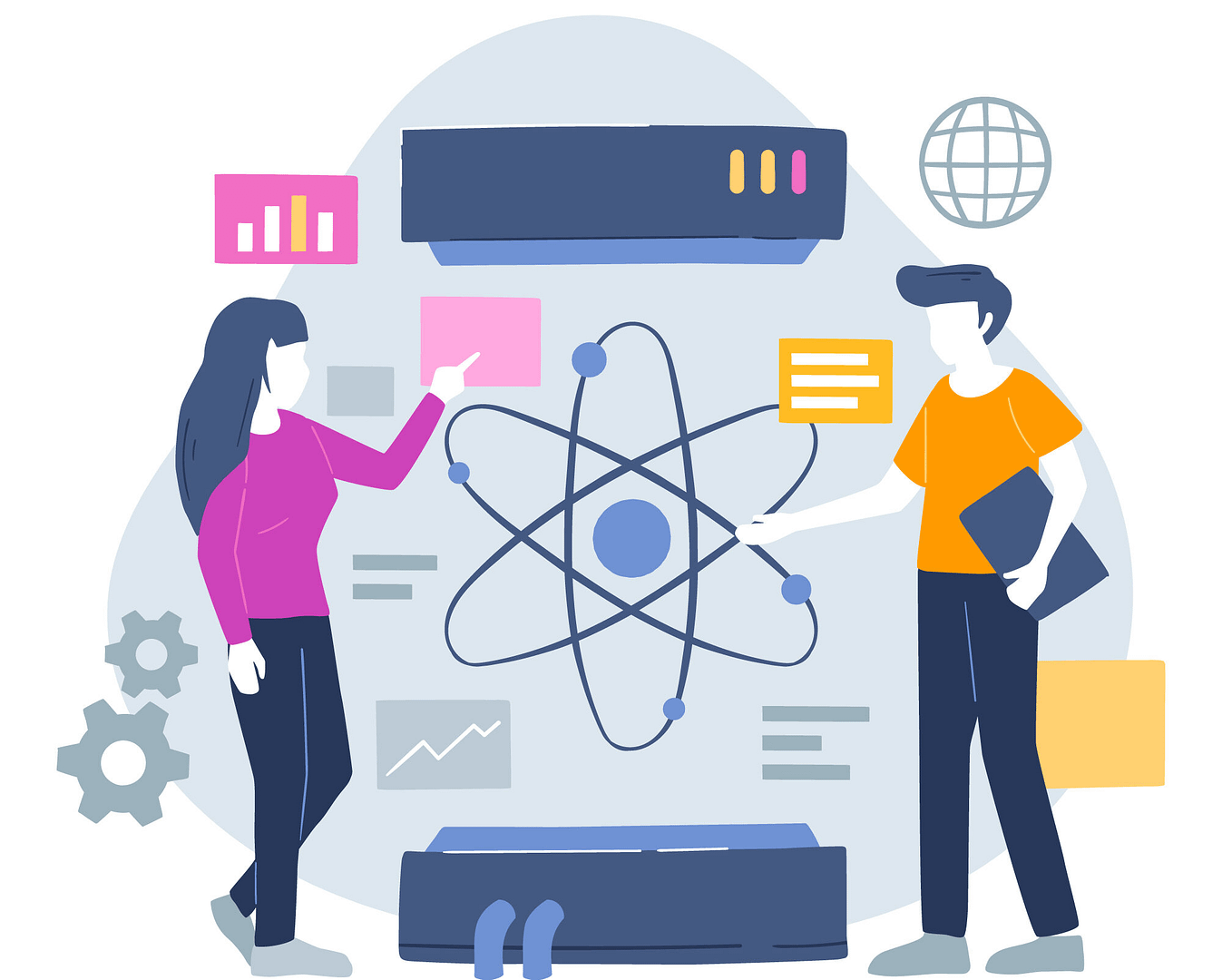
Blog Articles
Getting Started with React-Redux: A Beginner’s Guide
Table of Contents
React-Redux is a powerful combination of two JavaScript libraries that enables the efficient management of state in React applications. React, developed by Facebook, is a popular JavaScript library for building user interfaces, while Redux is a predictable state container for JavaScript apps. Together, they provide a scalable and maintainable architecture for building complex web applications. This beginner’s guide explores the basics of React-Redux and guides through its initial setup and usage.
Understanding the Basics
React (The UI Library)
React is a declarative, efficient, and flexible JavaScript library for building user interfaces. It allows developers to create reusable UI components and manage the state of these components efficiently. React simplifies the process of building complex user interfaces by breaking them down into modular, reusable components.
Redux (The State Container)
Redux is a state management library that works well with React. It provides a predictable state container by enforcing a unidirectional data flow. Redux stores the complete application state within a singular JavaScript object known as the “store.” The only way to modify the state is by dispatching actions, which are plain JavaScript objects describing the change.
Integrating React with Redux
To integrate React with Redux, we use the react-redux library. This library provides a Provider component that makes the Redux store available to the entire React application. Additionally, it introduces the connect function, which enables components to connect to the Redux store and access the state.
1. Setting Up Your Project
Before you start, make sure you have Node.js and npm installed on your machine. Create a new React project using create-react-app:
|
1 2 |
npx create-react-app my-redux-app cd my-redux-app |
Install the required dependencies:
|
1 |
npm install redux react-redux |
2. Creating the Redux Store
In your project, create a new file for your Redux store, let’s call it store.js. Define your initial state, reducers, and create the store:
|
1 2 3 4 5 6 7 8 9 10 11 12 13 14 15 |
// store.js import { createStore } from 'redux'; const initialState = { // Your initial state goes here }; const rootReducer = (state = initialState, action) => { // Reducers handle state changes based on actions return state; }; const store = createStore(rootReducer); export default store; |
3. Integrating Redux with React
Wrap your entire React application with the Provider component from react-redux and pass it the Redux store:
|
1 2 3 4 5 6 7 8 9 10 11 12 13 |
// index.js import React from 'react'; import ReactDOM from 'react-dom'; import { Provider } from 'react-redux'; import store from './store'; import App from './App'; ReactDOM.render( <Provider store={store}> <App /> </Provider>, document.getElementById('root') ); |
4. Connecting Components to Redux
Now you can connect your React components to the Redux store using the connect function. For example, let’s create a simple component that displays a piece of state from the Redux store:
|
1 2 3 4 5 6 7 8 9 10 11 12 13 14 15 16 17 18 19 |
// MyComponent.js import React from 'react'; import { connect } from 'react-redux'; const MyComponent = ({ myState }) => { return ( <div> <p>Value from Redux state: {myState}</p> </div> ); }; const mapStateToProps = (state) => { return { myState: state.myState, }; }; export default connect(mapStateToProps)(MyComponent); |
In this example, mapStateToProps is a function that takes the Redux state and maps it to the props of the component.
Evaluating Redux: Benefits and Drawbacks
Redux is a powerful state management library widely used in conjunction with React for building scalable and maintainable web applications. While it offers several advantages, it comes with its own set of considerations. Here’s a closer look at the benefits and potential drawbacks of incorporating Redux into your project:
| Aspect | Redux Benefits | Redux Drawbacks |
| Predictable State Management | Provides a single source of truth for the entire application state. State changes are predictable and follow a clear flow | Initial setup and boilerplate code may be seen as complex for smaller projects. |
| Centralized State | All application state is stored in a centralized store. Easier to manage and debug than scattered or component-level state. | Overhead for small to medium-sized projects. |
| Unidirectional Data Flow | Enforces a clear and predictable path for data changes. | Learning curve, especially for developers new to the concept of state management. |
| Ease of Debugging | Tools like Redux DevTools provide insights into state changes, actions, and enable time-travel debugging. | Debugging tools may add some initial overhead. |
| Time-Travel Debugging | Redux DevTools allow developers to move backward and forward through state changes. | Requires the use of specific tools and extensions for full benefits. |
| Easier Testing | Components that rely on the store can be tested in isolation. Reducers can be tested independently. | Requires additional testing libraries and tools. |
| Reusable Code | Actions and reducers are typically reusable across different parts of the application. | Additional boilerplate code might be needed for simple actions and reducers. |
| Middleware Support | Supports middleware for extending functionality (e.g., handling asynchronous operations). | Understanding and configuring middleware can add complexity. |
| Scalability | Provides a clear structure for handling state, making it easier to scale. | Overhead and complexity might outweigh benefits for small projects. |
Conclusion
React-Redux provides a robust architecture for managing state in your React applications. By combining the simplicity of React with the predictability of Redux, you can build scalable and maintainable web applications. This guide serves as a starting point, and as you dive deeper into React-Redux, you’ll discover advanced concepts such as actions, reducers, middleware, and asynchronous operations.

Get a Fast Estimate on Your Software Development Project
We are committed to delivering high-quality IT solutions tailored to meet the unique needs of our clients. As part of our commitment to transparency and excellence, we provide detailed project estimations to help our clients understand the scope, timeline, and budget associated with their IT initiatives.
Related Blog Posts







