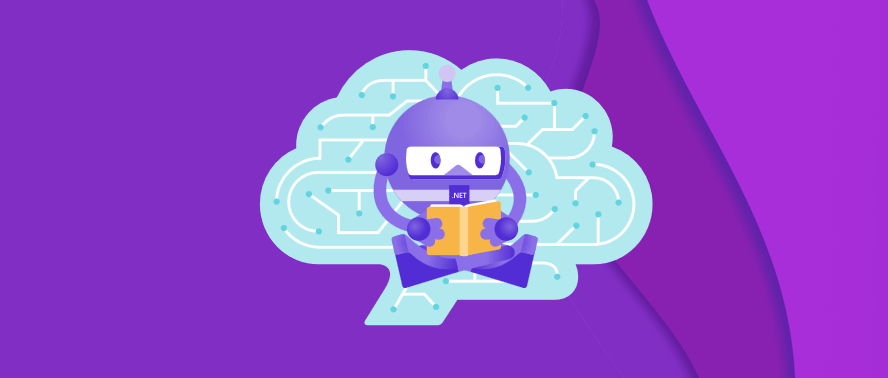
Blog Articles
Machine Learning in .NET: An Introduction to ML.NET
Table of Contents
Introduction
In contemporary software development, Machine Learning (ML) plays a pivotal role, empowering applications to make informed decisions and predictions. Microsoft has seamlessly integrated the prowess of machine learning into the .NET ecosystem through ML.NET. This blog post serves as a guide to delve into the essentials of ML.NET, elucidating its capabilities and showcasing the seamless integration of machine learning within .NET applications. From enhancing decision-making processes to predicting outcomes intelligently, ML.NET empowers developers to harness the transformative potential of machine learning, ushering in a new era of intelligent and data-driven applications within the robust .NET framework.
What is ML.NET?
ML.NET stands as an open-source and cross-platform machine learning framework meticulously crafted by Microsoft. This innovative framework empowers .NET developers by providing a seamless avenue to construct and seamlessly integrate bespoke machine learning models into their applications. The versatility of ML.NET extends across a spectrum of machine learning scenarios, spanning conventional responsibilities like classification and regression to more sophisticated tasks, including anomaly detection and recommendation systems. With its user-friendly design and robust functionality, ML.NET not only simplifies the complexities associated with machine learning integration but also fosters a dynamic environment for developers to explore and implement advanced data-driven solutions within their .NET applications effortlessly.
Let’s start with ML.NET.
Step 1: Install ML.NET Package
To get started with ML.NET, you need to install the Microsoft.ML NuGet package. Open your Visual Studio project and run the following command in the Package Manager Console:
|
1 |
Install-Package Microsoft.ML |
This command installs the Microsoft.ML NuGet package, which is the core package for ML.NET. It contains the necessary libraries and dependencies for working with machine learning in .NET applications.
Step 2: Create a Simple ML.NET Model
Let’s create a basic ML.NET model for sentiment analysis. In this example, we’ll train a model to predict whether a given text has positive or negative sentiment.
|
1 2 3 4 5 6 7 8 9 10 11 12 13 14 15 16 |
using System; using Microsoft.ML; using Microsoft.ML.Data; // Define a data model for training and prediction public class SentimentData { [LoadColumn(0)] public string Sentiment; [LoadColumn(1)] public string Text; } public class SentimentPrediction { [ColumnName("PredictedLabel")] public string Prediction { get; set; } } |
- We define two classes,
SentimentDataandSentimentPrediction. TheSentimentDataclass represents the data used for training the model, and theSentimentPredictionclass represents the output prediction. - The
LoadColumnattribute is used to specify the column indices when loading data from a CSV file. In this example, theSentimentcolumn is at index 0, and theTextcolumn is at index 1.
|
1 2 3 4 5 6 7 8 9 10 11 12 13 14 15 16 17 18 19 20 21 22 23 24 25 26 27 |
class Program { static void Main() { // Create a new MLContext var mlContext = new MLContext(); // Load data var data = mlContext.Data.LoadFromTextFile<SentimentData>("sentiment_data.csv", separatorChar: ','); // Define the pipeline var pipeline = mlContext.Transforms.Text.FeaturizeText("Features", "Text") .Append(mlContext.Transforms.CopyColumns("Label", "Sentiment")) // ... (additional pipeline steps) .Append(mlContext.Transforms.Conversion.MapKeyToValue("Features")); // Train the model var model = pipeline.Fit(data); // Make a prediction var predictionEngine = mlContext.Model.CreatePredictionEngine<SentimentData, SentimentPrediction>(model); var prediction = predictionEngine.Predict(new SentimentData { Text = "ML.NET is fantastic!" }); // Display the prediction Console.WriteLine($"Predicted Sentiment: {prediction.Prediction}"); } } |
- We create an
MLContext, which is the primary entry point for working with ML.NET. - The code loads data from a CSV file. (assume the file named “sentiment_data.csv” and uses a comma as the separator).
- The code defines a pipeline to transform and preprocess the data. The example pipeline includes steps like featuring text, copying columns, normalizing text, tokenizing words, and more.
- The model is trained using the
Fitmethod, which takes the data and the defined pipeline. - The code executes a prediction by employing a prediction engine created from the trained model and displays the result.
This example provides a simplified overview of creating a sentiment analysis model with ML.NET. Additional pipeline steps and customization may be necessary, depending on the specific task at hand.
Conclusion
ML.NET brings the power of machine learning to .NET developers, enabling them to build and deploy custom machine learning models seamlessly. Whether you’re working on sentiment analysis, image classification, or regression tasks, ML.NET provides a user-friendly and extensible framework for incorporating machine learning into your applications. Dive into the world of ML.NET, explore its capabilities, and unleash the potential of machine learning in your .NET projects!

Get a Fast Estimate on Your Software Development Project
We are committed to delivering high-quality IT solutions tailored to meet the unique needs of our clients. As part of our commitment to transparency and excellence, we provide detailed project estimations to help our clients understand the scope, timeline, and budget associated with their IT initiatives.
Related Posts







