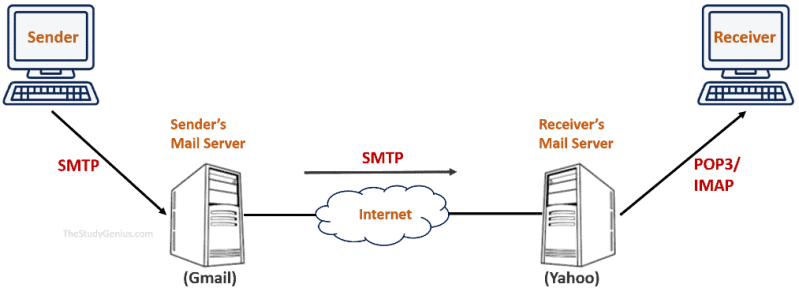
Blog Articles
SMTP email service Integration in c#
Table of Contents
Introduction
Incorporating email functionality is a critical aspect of many applications, whether you’re building a mobile app with an ios mobile app development company or engaging in software development for healthcare. It’s essential in healthcare custom software development, financial software development services, and various other domains. This guide explores how to leverage the Simple Mail Transfer Protocol (SMTP) for sending emails in .NET applications. SMTP stands as the standard protocol for email transmission across the Internet, enhancing user experience and streamlining communication. Lets see how you can integrate SMTP email service.
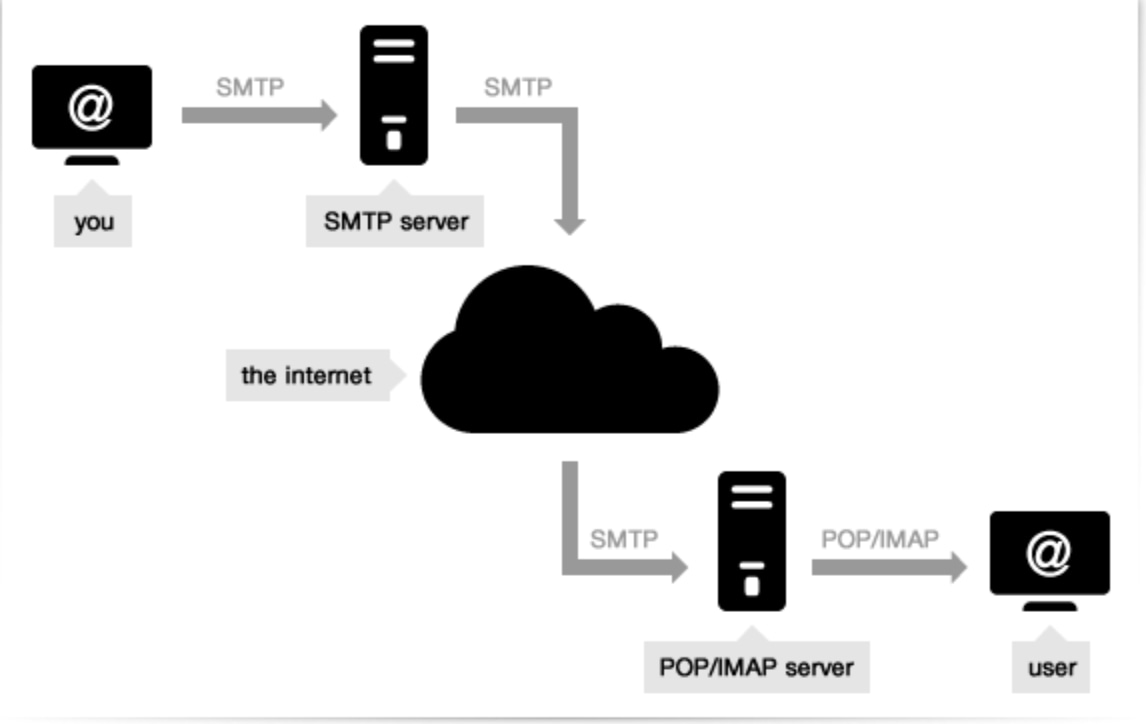
Introduction to Email Services
Email communication plays a pivotal role in modern applications, enabling seamless interaction with users, delivering notifications, and conveying important information. From account verification to order confirmations, emails serve as a reliable channel for engaging users and maintaining effective communication.
Importance of Email Communication
Email is a versatile tool that goes beyond personal correspondence. It has seamlessly integrated into the digital fabric of businesses and applications. Here’s why email communication is crucial for your application:
- User Engagement: Email provides a direct and personal channel to engage users. You can deliver tailored content, updates, and promotions that resonate with your audience.
- Notifications and Alerts: Emails are an effective way to deliver notifications and alerts about various events, such as account activities, order status, and upcoming appointments.
- Marketing and Promotions: Email marketing campaigns allow you to reach a wide audience with promotional offers, product launches, and newsletters.
- Authentication and Security: Email is commonly used for user authentication and password reset processes, ensuring the security of user accounts.
- Transactional Communication: Many applications rely on email to facilitate transactional communication, such as purchase confirmations, booking details, and shipping notifications.
- Feedback and Surveys: Email can be used to gather feedback from users, conduct surveys, and improve user experience.
Benefits of Building a Custom Email Service
While there are third-party email service providers available, building a custom email service offers several advantages tailored to your application’s needs:
- Control and Customization: A custom email service gives you full control over email content, design, and delivery. You can customize emails to match your application’s branding and style.
- Seamless Integration: Integrating email functionality directly into your application streamlines processes and reduces the need for external platforms.
- Data Privacy: With a custom email service, you have complete control over user data and can ensure compliance with data privacy regulations.
- Scalability: As your application grows, a custom email service can be optimized to handle increasing email volumes and user interactions.
- Cost Efficiency: Depending on the scale of your application, a custom email service can be cost-effective compared to third-party providers, especially in the long term.
Overview of the SMTP Protocol
At the heart of email communication is the SMTP protocol. SMTP (Simple Mail Transfer Protocol) is a standardized protocol used for sending and receiving emails. It defines how emails are sent from the sender’s email client or server to the recipient’s email server.
Key Concepts of SMTP email service :
- SMTP Server: An SMTP server is responsible for sending outgoing emails. It uses the SMTP protocol to communicate with other email servers and deliver messages.
- SMTP Client: An SMTP client initiates the email sending process. It connects to the SMTP server, provides the necessary information (sender, recipient, message content), and requests the server to deliver the email.
- Email Relay: SMTP servers can act as relays, forwarding emails to the recipient’s server. This process involves multiple SMTP servers cooperating to deliver the email.
- Authentication and Security: SMTP supports authentication mechanisms to verify the identity of the sender. Additionally, encrypted connections (SSL/TLS) can be used to secure email transmission.
Setting Up Your Development Environment for SMTP email service
Before you start building your custom email service using C#, it’s important to set up your development environment. This section will walk you through the steps required to prepare your system for email service development.
Prerequisites
Before you begin, ensure that you have the following software installed on your system:
- Visual Studio: You’ll need a compatible version of Visual Studio installed. Visual Studio provides a comprehensive development environment for building C# applications.
- .NET Framework or .NET Core: Choose the appropriate version of the .NET framework based on your application’s requirements. .NET Core is recommended for cross-platform development.
- SMTP Server: You can use a local SMTP server for testing purposes. Alternatively, you can configure your email service to work with a third-party SMTP provider.
Steps to Set Up Your Environment
- Install Visual Studio: Download and install Visual Studio from the official Microsoft website. Follow the installation instructions to set up the development environment.
- Install .NET SDK: If you’re using .NET Core, download and install the .NET Core SDK. This provides the necessary tools to build and run .NET Core applications.
- Choose a Text Editor: While Visual Studio offers a feature-rich IDE, you might also want to choose a lightweight text editor like Visual Studio Code for quick code edits.
- Configure SMTP Server: Set up a local SMTP server on your development machine for testing. You can use tools like Papercut or MailDev to simulate email sending and receiving.
- Create a New C# Project: Open Visual Studio and create a new C# project for your email service. You can choose a console application or a web application based on your project’s requirements.
- Add Dependencies: Depending on your chosen project type, add necessary dependencies for email functionality. For example, you might need to add a package that provides SMTP client capabilities.
- Configure SMTP Settings: In your application’s configuration file, provide the SMTP server details, such as host, port, credentials, and encryption settings.
- Write Sample Code: Write a sample code snippet to send a test email using your chosen SMTP server. This will help you verify that your setup is working correctly.
Verifying Your Setup
To ensure that your development environment is properly configured, follow these steps:
- Build and run your C# project.
- Trigger the sample code to send a test email.
- Check your SMTP server’s logs or interface to confirm that the email was sent successfully.
- Verify that you receive the test email in the recipient’s inbox.
Configuring SMTP Server Settings and Email Templates
Configuring SMTP server settings and creating email templates are crucial steps in building an effective email service using C#. In this section, we’ll explore how to set up your application to work with an SMTP server and how to create dynamic email templates for various scenarios.
SMTP Server Configuration
To integrate your C# application with an SMTP server, follow these steps:
- Open your project’s configuration file (e.g., appsettings.json for ASP.NET Core applications).
- Add an SMTP configuration section with the following settings:
|
1 2 3 4 5 6 7 8 9 10 11 12 13 |
“SmtpSettings”: { “Host”: “smtp.example.com”, “Port”: 587, “UserName”: “yourusername”, “Password”: “yourpassword”, “EnableSsl”: true } |
Adjust the values based on your SMTP provider’s requirements.
- In your C# code, read the SMTP settings from the configuration file and use them to configure your SMTP client.
- Implement a method to send emails using the configured SMTP client. This method should take parameters such as the recipient’s email address, subject, body, and attachments.
Creating Email Templates
Dynamic and visually appealing email templates enhance the user experience. Here’s how to create email templates in your C# application:
- HTML Templates: Design your email templates using HTML and inline CSS. Include placeholders (e.g., {FirstName}, {OrderNumber}) to inject dynamic content.
- Template Engine: Use a template engine like RazorEngine or Handlebars to render dynamic content in your email templates.
- Template Storage: Store your email templates in a designated folder within your project. Each template should have its own HTML file.
- Template Service: Create a template service that loads the HTML templates, replaces placeholders with actual data, and returns the complete HTML content.
Sending Dynamic Emails
Now that you have your SMTP server configured and email templates in place, you can start sending dynamic emails:
- Load the appropriate email template using your template service.
- Replace the template placeholders with real data, such as user names or order details.
- Use the SMTP client to send the email. Pass the recipient’s email address, subject, and the generated HTML content as the email body.
- Handle exceptions and log any errors that occur during the email sending process.
Adding Attachments
To send email attachments along with your dynamic content:
- Prepare the file(s) you want to attach to the email.
- Use the Attachment class to create attachments from the file(s).
- Attach the file(s) to your email message using the Attachments property of the MailMessage class.
Testing Your Email Service
Before deploying your email service, thorough testing is essential:
- Test sending emails to various email providers to ensure compatibility.
- Test scenarios such as sending emails with attachments, different subject lines, and dynamic content.
- Check that emails are being delivered to recipients’ inboxes and not marked as spam.
Monitor your SMTP server logs for any errors or unusual behavior.
|
1 2 3 4 5 6 7 8 9 10 11 12 13 14 15 16 17 18 19 20 21 22 23 24 25 26 27 28 29 30 31 32 33 34 35 36 37 38 39 40 41 42 43 44 45 46 47 48 49 50 51 52 53 54 55 56 57 |
using Microsoft.Extensions.Configuration; using System; using System.Collections.Generic; using System.IO; using System.Net; using System.Net.Mail; using System.Text; namespace Api.Services.EmailService { public interface IEmailService { void SendEmail(List? toAddresses, string subject, string body, List? attachments = null); } public class EmailService : IEmailService { private readonly IConfiguration _configuration; public EmailService(IConfiguration configuration) { _configuration = configuration; } public void SendEmail(List toAddresses, string subject, string body, List? attachments = null) { try { SmtpClient smtp = new SmtpClient(); var fromAddress = _configuration[“Smtp:FromEmail”]; smtp.Host = _configuration[“Smtp:Host”]; smtp.Port = Convert.ToInt32(_configuration[“Smtp:Port”]); smtp.EnableSsl = Convert.ToBoolean(_configuration[“Smtp:EnableSsl”]); smtp.Credentials = new NetworkCredential(_configuration[“Smtp:SmtpAccessTokenId”], _configuration[“Smtp:SmtpAccessPassword”]); MailMessage msg = new MailMessage(); msg.From = new MailAddress(fromAddress, _configuration[“Smtp:EmailDisplayName”]); foreach (var toAddress in toAddresses) { msg.To.Add(toAddress); } msg.Subject = subject; msg.Body = body; msg.IsBodyHtml = true; msg.BodyEncoding = Encoding.GetEncoding(“utf-8”); if (attachments != null) { foreach (var attachment in attachments) { msg.Attachments.Add(attachment); } } msg.Priority = MailPriority.Normal; smtp.Send(msg); } catch (Exception ex) { throw ex; } } } } |
Conclusion
This guide has equipped you with the essential skills to Integrate SMTP email service in your C# application. By understanding the core principles of SMTP, configuring the SmtpClient class, and customizing email content, you’ve empowered your application to communicate effectively with users. Error handling mechanisms ensure reliability, and encapsulating email functionality promotes maintainable code.
As you move forward, consider exploring advanced topics like HTML templates, asynchronous operations, and email analytics to enhance your email service further. With your newfound expertise, you can create personalized and engaging user experiences, fostering meaningful interactions and driving user engagement. Congratulations on mastering this crucial aspect of modern software development, and may your C# application thrive with effective email communication.

Get a Fast Estimate on Your Software Development Project
We are committed to delivering high-quality IT solutions tailored to meet the unique needs of our clients. As part of our commitment to transparency and excellence, we provide detailed project estimations to help our clients understand the scope, timeline, and budget associated with their IT initiatives.



