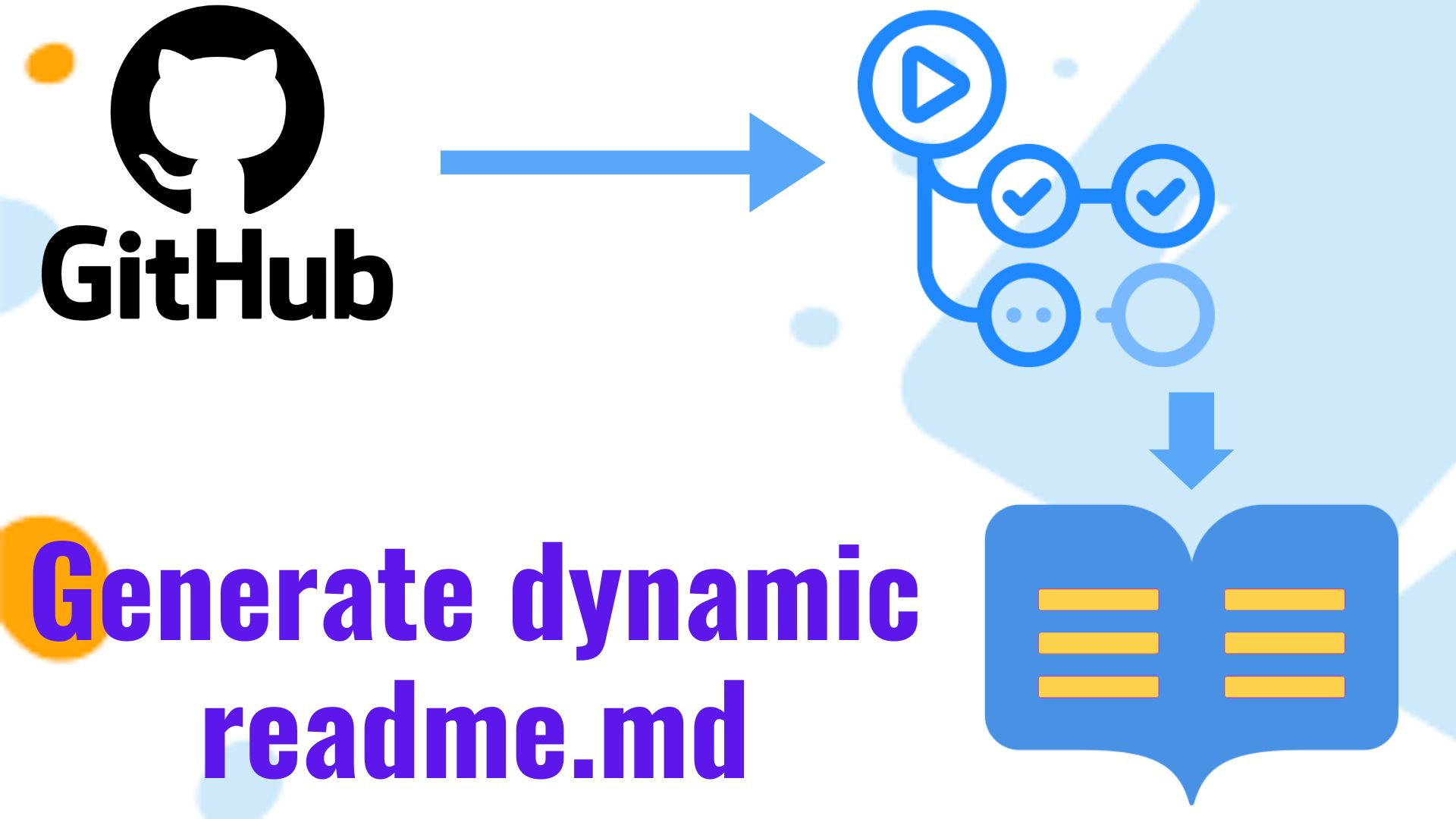
Blog Articles
Generate dynamic readme.md files via Github actions
Table of Contents
Dynamic Git READMEs created from running GitHub Actions scripts are continually updated according to what happened on purpose or incidentially. Also, they are empowered to exhibit the latest number of starred and forked repositories, the recent release of a software project, or the top contributors to the open source project of the latest results.
Goals
- Keep your README up-to-date automatically. As your package gets lengthier, scale your README up and do it automatically. You will be able to spent less time on this and will save your a lot of effort, depending on how popular you are or the fact of frequently changing you software versions.
- Make your README more informative and engaging.Ensure your README is better at providing information and making it interesting. Dynamic MD shall incorporate interactive features as tables of contents, images, videos and code snippets among other dynamic contents. It is more visually pleasing in addition to being easier to traverse. It may lead to a user to look through the README more extensively.
- Make your README more personalized. For example, you could use a GitHub Action to add a section to your README that highlights your recent contributions to the repository, or to list your most popular blog posts or social media posts. This can help you to build a stronger relationship with your users and make your repository more welcoming.
How Dynamic Readme.md is helpful?
README is a paramount component of a software project, regardless whether it takes the form of purchase order workflow automation or any other type of mobile software development services. In contrast, the dynamic README file adjusts things in real-time by taking into account the data and factors, making it good for programmers, software testing services, and users.
Here’s how it helps:
- Real-time Information: Developers are able to look instantly over build status, test coverage, and current version.
- Deployment Status: Having the opportunity to check the deployment status of your app be it deployed in production, staging, or the development environment via your app is simplified.
- Dependency Updates: Stay informed of the library updates, what is so much recommended for banking software developers.
- Issue and Pull Request Tracking: Shorten project management by tracking unresolved issues and presented pull requests.
- Contributor Statistics: Accept participation and motivate people to be involved in our processes.
- Documentation Generation: Integrate a README that is generated dynamically with build pipelines to show the deployment status and the deployment location of your application.
- Release Notes: Autogenerate the changelog for any app version.
- Data Visualization: Visually display your data using charts and graphs.
- Integration with External Services: Being linked with the CI/CD pipelines, code analyzers and others.
- Customization: Enable users to individualize their README files.
- Automation: Implement automation, specifically for the build-once-deploy-anywhere functionality.
- Interactive Elements: Upgrade the user experience with the help of the buttons and links.
Make your README a real-time hub for project management, regardless of the industry—be it financial services, healthcare, or others.
What are Github Actions?
GitHub Actions, a continuous integration and continuous delivery (CI/CD) platform, enables you to automate your build, test, and deployment pipeline. Moreover, it bears resemblance to Gitlab CI.
GitHub Actions is an influential instrument, employing which you can create software that is top-notch in this area as well as it is speedy. It can automate a wide variety of tasks, including:
- Building and Testing: Analyze and test your code to shorten development time, increase reliability, and quality.
- Deployment: Instant ability to disperse your application into production business is what matters especially for banking software developers and other industries.
- Code Quality Assurance: Do automated checks which cover linting and security tests in order to ensure that your code remains of high quality, considering the fact that this has an even greater importance in financial software development than in healthcare software development.
- Notifications and Alerts: Established automated notices and active messages to keep the partnership knowledgeable about occurrences if the service is from out of an iOS mobile app development company, android apps development company, or any other kind of software developer.
- Issue and Pull Request Management: Automate workflows for issues and pull requests, thereby streamlining collaboration and project management, particularly for custom enterprise software development.
Adopting GitHub Actions gives you the opportunity to speed up and do the quality assurance processes of the software product development, whether it’s the saas apps software, iphone development services, or the healthcare software being built. This platform gives you the opportunity to ease the process, making less chances of errors, and saving time, which becomes an asset for businesses that search for custom software services and software outsourcing as services in the USA or elsewhere.
Github Action Workflow triggers
GitHub Action workflow triggers are events that cause a workflow to run. These events can be:
- Events that occur in your workflow’s repository, such as push events, pull request events, and issue events.
- Events that occur outside of GitHub, such as webhook events.
- Scheduled times.
- Manual triggers.
What are Go templates
The go template is the template named in curly braces ({{ and }}) and with action words. It is a very flexible one. In addition, it helps to create text, HTML, or other outputs on the fly and easily making it a significant asset for all developers regardless of the project or application type.
To use a Go template, you have to create a template object. For this purpose you can use the text/template package from the Go standard library. When you have a template object, you can Parse the template text into the template object using the Parse function.
Once the template has been parsed, you can render it to generate output using the Execute function. You can pass data to the template using the ExecuteTemplate function.
(Data + Template) = Output
Updating the README: Combining Changes and Keeping it Current
- Write a service to collect weather data. This service can use a weather API to collect data for a specific location or multiple locations.
- Write a template that uses the weather data as input. The template can be used to generate different types of output, such as a simple text report, an HTML page, or an email.
- To combine the template and data for generating the output, you can efficiently utilize the text/template package available in the Go standard library. Consequently, this enables you to seamlessly run the Go template and achieve the desired results.
- Commit and push the output changes. You can use a Git client to commit and push the output changes to your repository.
- Write a GitHub Action to run the above steps at intervals. You can use a YAML file to define the GitHub Action.
Use My Github Actions
- In your repository, create a file named README.md.template.
- Write anything you want within the README.md.template file.
- Embed one of the following entities within your README.md.template:
- Today’s Weather Table
1{{ template "hourly-table" $todayWeather.HourlyWeathers }} - Daily Weather Table:
1{ template "daily-table" .Weathers }}
- Updated At
1{{ formatTime.UpdatedAt }
- Today’s Weather Table
- Register Github Action and create a file .github/workflows/update-weather.yml in your repository.
123456789101112131415161718192021222324252627282930313233name: "Cronjob"<br>on:<br>schedule:<br>- cron: '15 * * * *'<br>jobs:<br>update-weather:<br>permissions: write-all<br>runs-on: ubuntu-latest<br>steps:<br>- uses: actions/checkout@v3<br>- name: Generate README<br>uses: Shubham-Sharma-Innostax/weather@v1.0.0<br>with:<br>city: Gurgaon<br>days: 7<br>weather-api-key: ${{ secrets.WEATHER_API_KEY }}<br>template-file: 'README.md.template'<br>out-file: 'README.md'<br>- name: Commit<br>run: |<br>if git diff --exit-code; then<br>echo "No changes to commit."<br>exit 0<br>else<br>git config user.name github-actions<br>git config user.email github-actions@github.com<br>git add .<br>git commit -m "update"<br>git push origin main<br>fi<br>
Make sure to update some details in your workflow
- Change the city variable to the city for which you want to forecast the weather.
- Change the days variable to the number of forecast days you want.
- Update the template-file variable with the path to your template file (e.g., if your template is in a folder named “template,” use ‘template/README.md.template’).
- Update the out-file variable with your README file name (if it’s not named “README.md”).
- Register a free API key at https://www.weatherapi.com. > Sign up
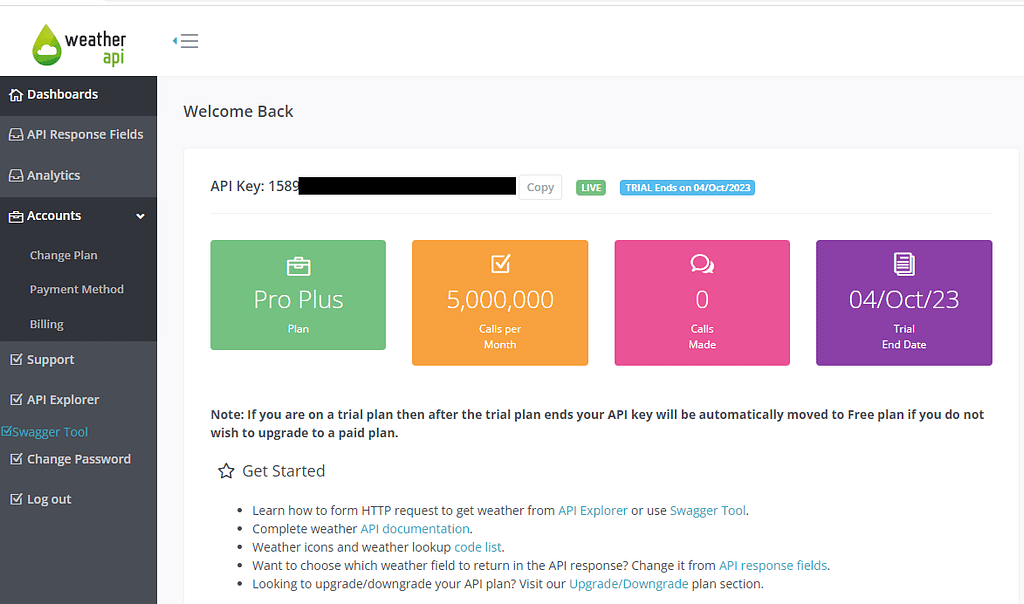
- Ensure you’ve set up the WEATHER_API_KEY secret in your repository settings, as mentioned in your original request.
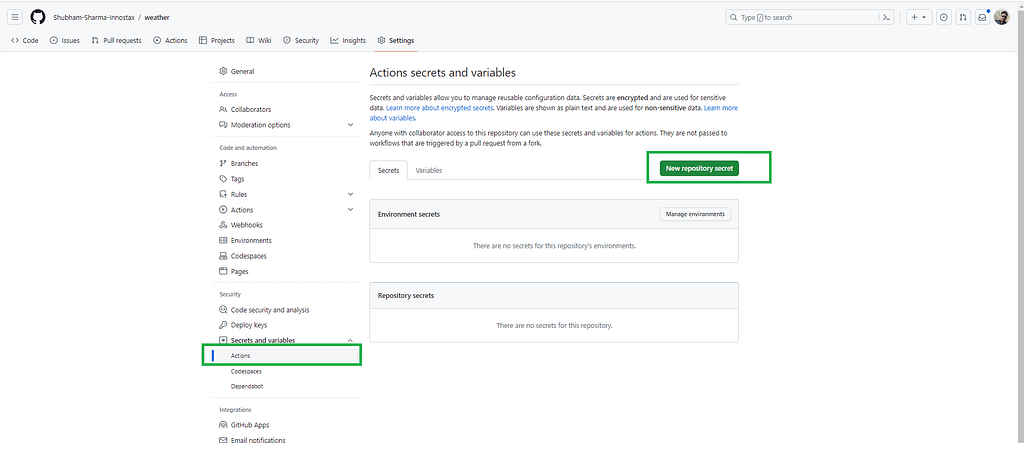
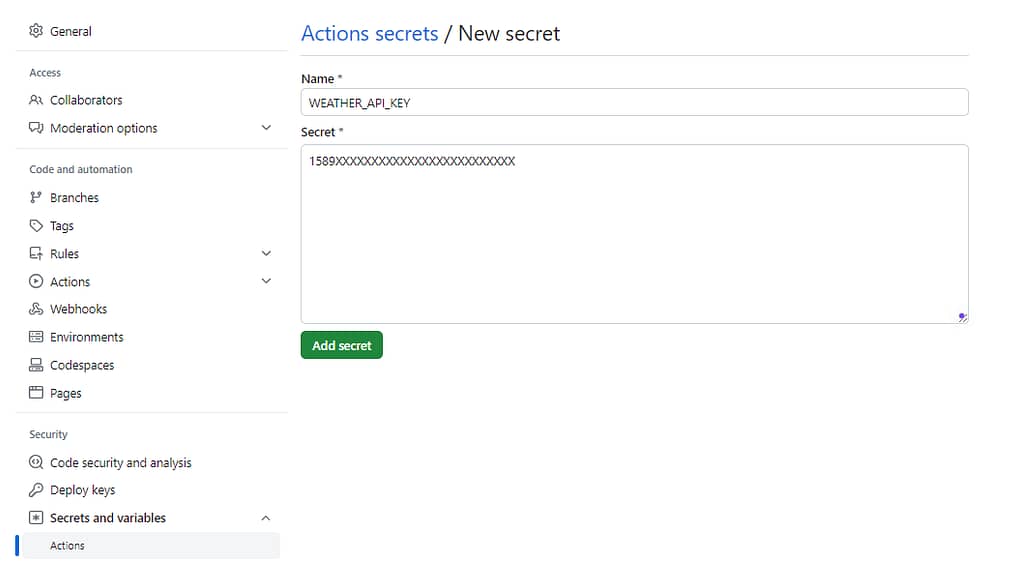
- Commit your changes, and then Github actions will run at the specified cron interval to update the weather in your README.md file.
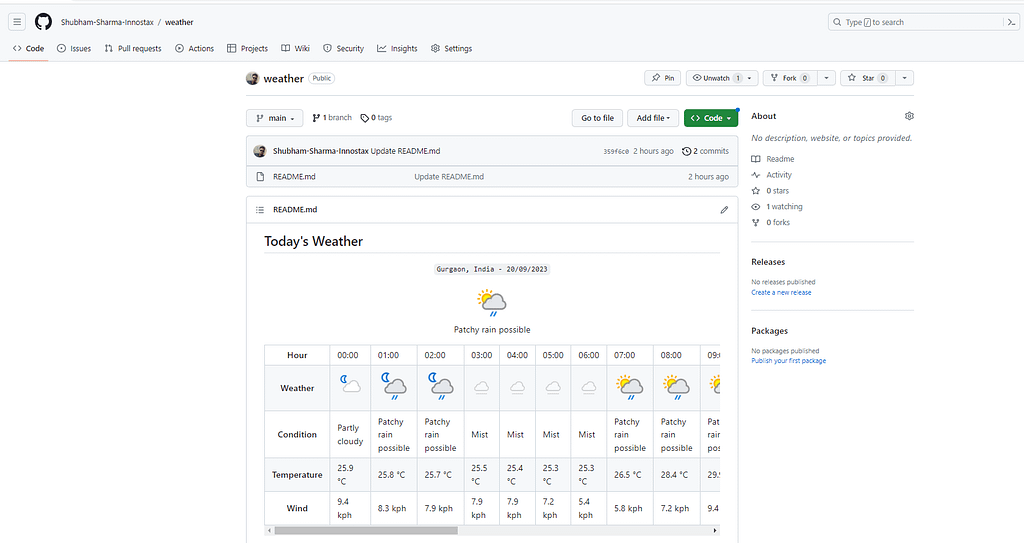
Conclusion
Dynamic readme via Actions provides a powerful way to keep your project’s documentation up-to-date and relevant. By automating the process of generating your readme, you can ensure that it always reflects the latest changes to your project, such as new features, bug fixes, and release dates.

Get a Fast Estimate on Your Software Development Project
We are committed to delivering high-quality IT solutions tailored to meet the unique needs of our clients. As part of our commitment to transparency and excellence, we provide detailed project estimations to help our clients understand the scope, timeline, and budget associated with their IT initiatives.



