
Blog Articles
AWS API Gateway and Elastic: The Perfect Pair for Seamless API Management
Table of Contents
What is an API Gateway?
The AWS API Gateway is an extremely powerful service when it comes to APIs and it has definitely been a game changer in API management. Among many things, it plays the vital role of a gateway, providing easy means of organizing, delivering, and managing APIs from a single place across different apps and services that a company may be using. APIs means Application Programming Interfaces and they are the connection modules between different applications and services that a company is using. API Gateway gives security, reliability of all API interactions through the implemented tools that include custom API creation, authentication and authorization, and API traffic management.
Does the fact that we are putting AWS API Gateway into our system confuse you?
Integration of the AWS API Gateway becomes significant because it provides a simple way of securely connecting the APIs to many different backend services, for instance, AWS services, on-premises apps, or maybe, other APIs. This may enable the programmers to develop an API with the scalability and efficiency required to serve all users.
Here are some of the benefits of using AWS API Gateway integration:
- Simplify API development: API Gateway provides a single platform to see all your APIs and their integrations, which makes it easier to work with your APIs so that you can automate, control, and detect problems that may arise.
- Increase scalability and performance: The API Gateway can dynamically scale your API up and down depending on the traffic, and the application programming interface provides the function of caching and load balancing that can improve performance.
- Improve security: One of the security details that are provided by API Gateway is authentication and authorization which in essence help to keep the APIs safe from unauthorized access.
- Reduce costs: APIs Gateway could be helpful as it gives a set of tools to reduce the running cost like it provides throttling and connection quota.
- Log analysis: Able to effortlessly check API Gateway logs. Complete Sentence: By predicting and analyzing data patterns, AI algorithms can provide valuable insights into underlying medical conditions or specific changes in a patient’s condition. By joining the following outputs, you’ll have access to the collection of HTTP, REST, and Websocket API logs that will help you with diagnostic purposes and provide you with necessary insights.
- Simple integration: Link the AWS API Gateway with our observability tools simply and without much effort. This involves a short learning curve with a clear guide, that results in a smooth learning experience.
- Scalability: Our observability tools can fit both small and big situations, so they are suitable for you with just several APIs or complex APIs Gateway. With the help of a flourishing API infrastructure, the same growth will be scalable and manageable for you.
Benefits of AWS API Gateway integration
- Build serverless APIs: Serverless APIs that are scalable and effective with regards to cost can be made with the use of API Gateway as well as with AWS Lambda.
- Expose existing backend services as APIs: Using API Gateway, the developers can make internal services backends available as APIs without any API changes in the backend services themselves.
- Create hybrid APIs: API Gateway gives developers the ability to build Hybrid APIs that have access to both hosted AWS services and on-site applications.
- Build APIs for IoT devices: API Gateway can be used to build APIs that can be accessed by IoT devices
What is Elasticsearch?
Elasticsearch is the distributed search and analytics engine at the heart of the Elastic Stack. Logstash and Beats facilitate collecting, aggregating, and enriching your data and storing it in Elasticsearch. Kibana enables you to interactively explore, visualize, and share insights into your data and manage and monitor the stack. Elasticsearch is where the indexing, search, and analysis magic happens.
Elasticsearch provides near real-time search and analytics for all types of data. Whether you have structured or unstructured text, numerical data, or geospatial data, Elasticsearch can efficiently store and index it in a way that supports fast searches. You can go far beyond simple data retrieval and aggregate information to discover trends and patterns in your data. And as your data and query volume grows, the distributed nature of Elasticsearch enables your deployment to grow seamlessly right along with it.
While not every problem is a search problem, Elasticsearch offers speed and flexibility to handle data in a wide variety of use cases:
- Add a search box to an app or website
- Store and analyze logs, metrics, and security event data
- Use machine learning to automatically model the behavior of your data in real time
- Automate business workflows using Elasticsearch as a storage engine
- Manage, integrate, and analyze spatial information using Elasticsearch as a geographic information system (GIS)
- Store and process genetic data using Elasticsearch as a bioinformatics research tool
Architecture of AWS API Gateway with Elastic Search

How to Get Started
Getting started with the AWS API Gateway integration in Elastic Observability is seamless. Here’s a quick overview of the steps:
Prerequisites and configurations
If you intend to follow the steps outlined in this blog post, there are a few prerequisites and configurations that you should have in place beforehand.
- You will need an account on Elastic Cloud and a deployed stack and agent.
- You will also need an AWS account with the necessary permissions to pull data from AWS.
- You can monitor API execution by using CloudWatch, which collects and processes raw data from API Gateway into readable, near-real-time metrics and logs. Details on the required steps to enable logging can be found here.
Step 1. Create an account with Elastic
Create an account on Elastic Cloud by following the steps provided.
Step 2. Add integration
Log in to your Elastic Cloud deployment.
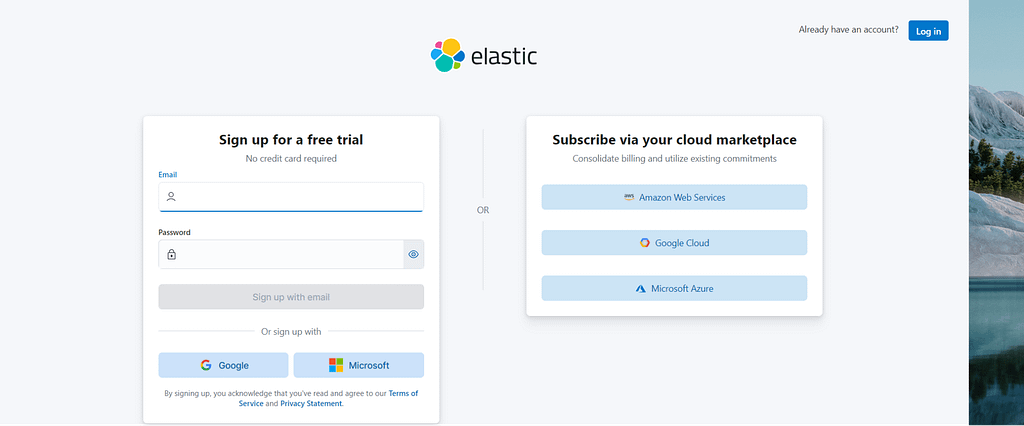
Click on Add integrations. You will be navigated to a catalog of supported integrations.
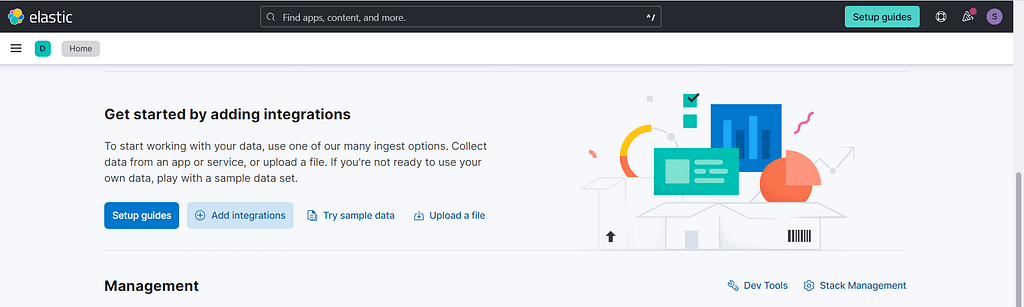
Search and select AWS API Gateway.

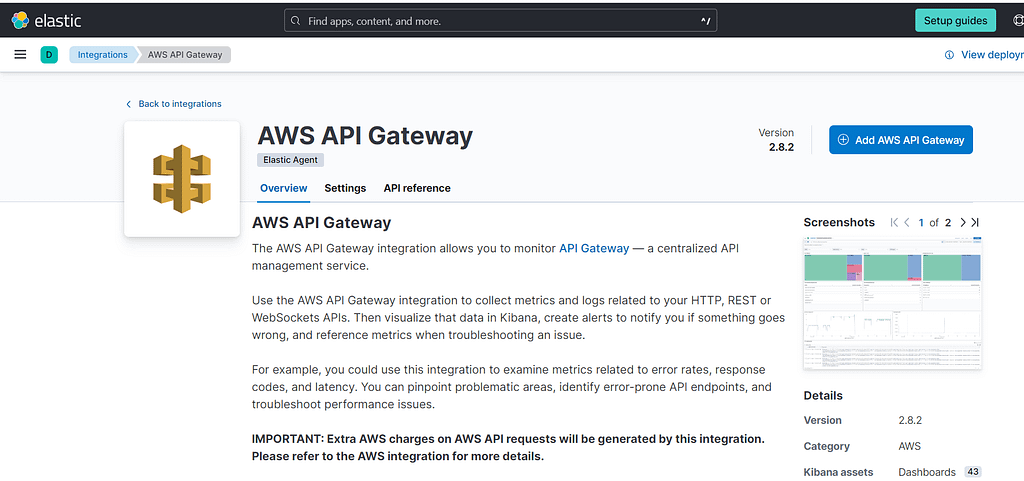
Then complete the “Configure integration” form with all of the information needed for agents to collect AWS API Gateway metrics and associated CloudWatch logs. AWS credential methods such as access keys, temporary security credentials, and IAM role ARN are all supported. For more information, please see the IAM security and access documentation. You can collect API Gateway metrics, S3 API Gateway logs, or CloudWatch API Gateway logs.
At the bottom of the page, click the Save and continue button.

Step 4: Analyze and Monitor
- Explore the data using the out-of-the-box dashboards available for the integration. Select Discover from the Elastic Cloud top-level menu.
- Create custom dashboards, set up alerts, and gain actionable insights into the performance of your API Gateway service.
- This integration collected the following key monitoring metrics across Rest APIs, HTTP APIs, and Websocket APIs:

Here are key monitoring metrics collected through this integration across Rest APIs, HTTP APIs, and Websocket APIs:
- 4XXError – The number of client-side errors captured in a given period
- 5XXError – The number of server-side errors captured in a given period
- CacheHitCount – The number of requests served from the API cache in a given period
- CacheMissCount – The number of requests served from the backend in a given period, when API caching is enabled
- Count – The total number of API requests in a given period
- IntegrationLatency – The time between when API Gateway relays a request to the backend and when it receives a response from the backend
- Latency – The time between when API Gateway receives a request from a client and when it returns a response to the client — the latency includes the integration latency and other API Gateway overhead
- DataProcessed – The amount of data processed in bytes
- ConnectCount – The number of messages exchanged through the $connect route integration.
MessageCount – It’s the number of messages that are sent/received by the WebSocket API either from the client or to the server.

Conclusion
This is one of the features that will make life very easy for you, since AWS API Gateway is directly integrated with Elastic Observability. Through the integration you are providing a number of insides, real-time visibility and tools in the area of software development that help you to increase API speed, improve security and identify problems more easily. Do not fail to embrace this opportunity to raise the API administration to the next level, having your digital resources perform well and at the same time, ensure optimal user experience. Face up to this integration to be a pioneer in API observability in the fast changing society of digital technology with Innostax’s Skill.

Get a Fast Estimate on Your Software Development Project
We are committed to delivering high-quality IT solutions tailored to meet the unique needs of our clients. As part of our commitment to transparency and excellence, we provide detailed project estimations to help our clients understand the scope, timeline, and budget associated with their IT initiatives.



