
Testing .NET Applications: Tools, Tips, and Best Practices
Explore essential tools, expert tips, and proven best practices for testing .NET applications to ensure stability, performance, and security.

Explore essential tools, expert tips, and proven best practices for testing .NET applications to ensure stability, performance, and security.
Do you already have a fully functioning app coded in .NET framework? If yes, you must be doing something to ensure its security, stability, and efficiency. Your application must run smoothly and do the desired task according to the requirements. Thus, testing your applications effectively is essential for smooth running of the application. Here, we will explore essential tools, practical tips, and best practices used by web development companies for testing .NET applications.
Testing is an important step in the software development lifecycle. It helps with the following:
There are numerous tools available for testing .NET application development service providers. Here are some of the most widely used:
NUnit is one of the most popular unit testing frameworks for .NET applications. It is open-source and supports various assertion methods, making it easy to write and execute tests. Good for ASP-based applications which have encouraged many ASP.NET application development companies to use it.
xUnit.net is another widely used testing framework by many .NET application development companies since it is simple yet powerful. It is extensible and supports parallel test execution, which is suitable for many modern .NET applications.
MSTest is Microsoft’s testing framework and it is integrated with Visual Studio. It is a great choice for developers looking for an easy-to-use testing solution within the Microsoft ecosystem.
For web applications built using ASP.NET, there many companies are using Selenium. It is an essential tool for automated UI testing. It allows developers to simulate user interactions and verify that web applications function correctly across different browsers.
Postman is widely used for API testing and many .NET application development service providers are using it actively. It enables developers to validate RESTful APIs, ensuring they return the expected responses under different conditions.
SpecFlow is a behavior-driven development (BDD) framework and it uses Gherkin syntax which makes teams write human-readable tests. It bridges the gap between technical and non-technical stakeholders.
A well-structured testing strategy is important for the successful working of the application. Here are some best practices implemented by competent .NET application development service providers:
TDD involves writing tests before writing the actual code. This approach is essential for ensuring that code is written with testing in mind, leading to better software quality.
Manual testing is time-consuming and can cause many errors. Automating unit, integration, and UI tests can help improve efficiency and save time.
Mock frameworks such as FakeItEasy or Moq can help isolate dependencies and make easy to test components independently.
Ensure that your .NET application is tested in various environments. It will include development, staging, and production, to check environment-specific issues.
Testing should not be limited to functional correctness. Use tools like Application Insights or New Relic to monitor application performance.
If you are struggling for expertise, then partnering with a professional .NET development company can be better. Ensure that they have Experience in .NET development and testing, use of modern testing frameworks and methodologies, and strong security and compliance practicesTesting is a crucial component of .NET application development to ensure software quality and performance. By leveraging the right tools, adopting best practices, and working with a professional .NET development service provider, businesses can build robust and reliable applications. Following these testing strategies will help you deliver top-notch software solutions.
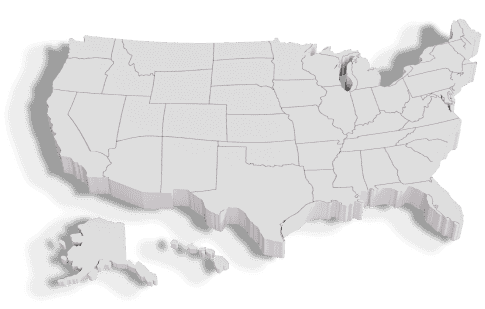
Web Development Services in the United States