
How to Use PHP to Build and Process Forms the Right Way
Explore how to handle forms in PHP with secure practices, useful tools, and modern web development tips to build reliable PHP applications.

Explore how to handle forms in PHP with secure practices, useful tools, and modern web development tips to build reliable PHP applications.
Why Use PHP for Form Handling?
PHP is a great server-side language that’s key for web app development, especially when dealing with forms. Forms are super important because they let people do things like create accounts, send feedback, or buy stuff. PHP takes care of this info on the server, making sure everything’s safe and sound between users and the web app.
With PHP, getting form data is easy thanks to things like $_POST. It also has good ways to check if the info people type in is correct and strong security to defend against common attacks like SQL injection and XSS. It doesn’t matter if you’re working on the front or back end; PHP makes form handling easy in any project, even those using a PHP CMS System, with the support of good PHP tools.
If you wanna make good PHP apps, you gotta have the right tools. Here’s a quick rundown to get you going:
1. Local Servers
Stuff like XAMPP, MAMP, WAMP, or LAMP gives you the whole package: Apache (the web server part), MySQL (the database), and PHP. XAMPP and MAMP are pretty popular. Just grab the download, install, and use their control panels to fire up Apache and MySQL. Toss a PHP file in the right folder and see if it works in your browser.
2. IDEs and Code Editors
A good IDE can really speed things up:
Other choices are Netbeans, Eclipse, Zend Studio, and Atom.
3. Managing Libraries
Composer is a must-have for getting and keeping track of PHP libraries. It makes handling all that stuff easier for current projects.
4. Testing
PHPUnit lets you test bits of code to be sure it all works right. Get it through Composer and run it with a command.
5. Finding Bugs
Xdebug hooks into your IDE so you can walk through your code, check variables, and fix problems. Set it up in your php.ini file and use your editor’s debug tools.
6. Other Helper Tools
With these PHP things, you’ll be able to make cool PHP projects.
PHP is mostly for back-end stuff. It’s built to handle things on the server like processing forms, working with databases, and managing how an app works. Sure, PHP can create HTML and control what users see, but it’s not really used for designing the front end or making it interactive. That’s where HTML, CSS, and JavaScript come in. These days, PHP usually powers the back end, sending content to the front end to make sure everything runs smoothly and securely for users.
Stick to PHP Standards Recommendations (PSRs) like PSR-1, PSR-2, and PSR-4. This keeps your code consistent and easy to manage, and makes autoloading simple. Write clear code using the Single Responsibility Principle, and keep logic separate from how things look using MVC or templating engines.
Make security a top concern. Check and clean inputs, use prepared statements, and make sure your authentication is secure. For better performance, use caching, write efficient database queries, and reduce file I/O as much as possible.
Use automated testing with PHPUnit and keep track of changes with Git. Keep up with the PHP community and think about using frameworks such as Laravel or Symfony to create apps that are scalable, secure, and easy to maintain.
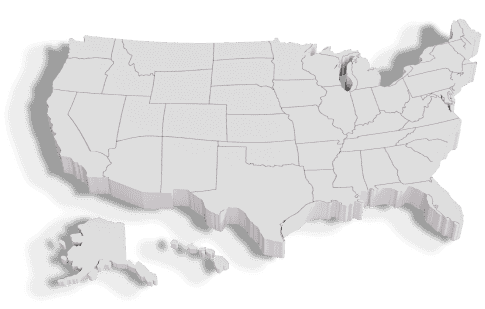
Web Development Services in the United States