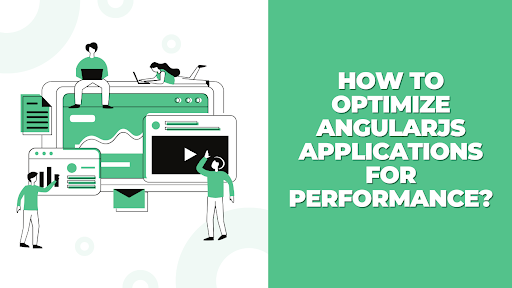
How to Optimize AngularJS Applications for Performance?
Improve your AngularJS application performance with these 10 expert optimization tips. Enhance speed, reduce load times.
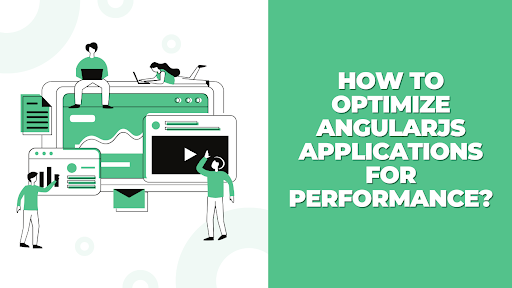
Improve your AngularJS application performance with these 10 expert optimization tips. Enhance speed, reduce load times.
Are you struggling with the performance of your AngularJS application? If yes, then you need to work on optimizing it. Optimizing your AngularJS application ensures faster load times, smooth user experience, and better efficiency. A good AngularJS developer can help you can make your application smoother and faster.
In this post, we will discuss various techniques for improving the performance of your AngularJS application. Let’s figure out the different ways in which we can improve your AngularJS app with a great service provider.
AngularJS has been most popular for developing single-page web apps, real-time apps, and apps that have a simple model. Here’s how you can utilize its in-built features to optimize performance further:
AOT compilation converts AngularJS templates into JavaScript code before the browser loads them, it helps in improving application performance. This process reduces the browser’s need to compile templates which happens during runtime. It ultimately helps in faster execution.
As AngularJS has a two-way data binding system, it continuously monitors changes happening in the application. Each watcher added to the scope increases the digest cycle time, which impacts the performance. For optimizing, you can minimize the number of watchers in your application, use one-time bindings (::) where possible.
The ng-repeat directive is commonly used in AngularJS applications, however, if it is used inefficiently then it can slow down performance. Thus, we implement the following to enhance efficiency:
Using lazy loading where only necessary modules are loaded when needed helps to reduce the initial load time of an AngularJS application. This is very useful while making large applications managed by Angular JS development service providers where they need to scale further.
If DOM manipulations are used frequently, then it can degrade the performance of the application made with AngularJS. So, you can minimize unnecessary DOM updates in the following ways:
Caching reduces the load time that helps in performance improvement by decreasing the JavaScript and CSS files size. The ideal practices here would be to include:
Reduce the HTTP requests that can improve overall application performance.
Some strategies to do it will include:
Memory leaks can slow down an AngularJS application over time. They can be prevented in the following ways:
Monitoring performance helps identify different issues and scope for improvement. Examples of some tools include:
Optimizing AngularJS applications requires experience and expertise. Partnering with an AngularJS website development company can ensure your application meets performance benchmarks and follows best practices. A professional AngularJS web development service can implement advanced optimization techniques as per the project.
So, improving an AngularJS application’s performance is crucial for providing a seamless user experience. By following the optimization techniques mentioned above during Angular JS website development, you can improve applications reduce load times, improve speed, and create a scalable solution. These strategies can build efficient web applications with AngularJS as per the requirement.
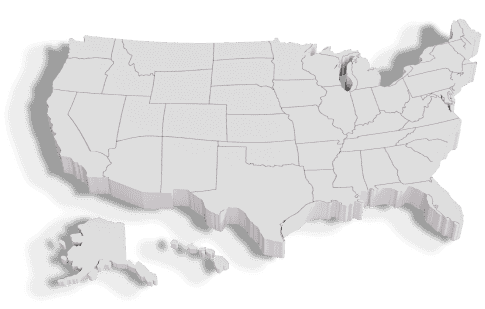
Web Development Services in the United States