
Top 10 Mistakes to Avoid in Android Development Projects
Avoid the Android app development mistakes that harm UX, performance & security. Learn key fixes to build scalable, high-performing Android apps.

Avoid the Android app development mistakes that harm UX, performance & security. Learn key fixes to build scalable, high-performing Android apps.
Creating Android apps is a thrilling adventure with countless opportunities, particularly for advanced Android development projects. But it’s simple to fall victim to some traps that can affect the functionality, user experience, and market success of your app. From inadequate project management and disregarding native Android app development principles to slashing corners on Android app testing and deployment, we’ll dissect the top 10 mistakes to avoid in this blog.
More than just knowing how to code is necessary for success in Android software development; it also requires paying close attention to important technical and strategic details.
1. Ignoring compatibility across platforms
Devices in today’s extensive mobile ecosystem differ greatly in terms of screen sizes, resolutions, and even the customizations made to the underlying operating system.
Solution: Use well-known cross-platform frameworks to deliver a smooth experience across platforms making maintenance easier, help you stay consistent, and extend your reach beyond developing native Android apps.
2. Disregarding Security Procedures
In the digital age, security is crucial. Many developers undervalue the significance of safeguarding user data, running the risk of security lapses that could harm the app’s reputation and result in low ratings.
Solution: Put in place robust encryption methods, safe authentication procedures, and frequent security audits. To protect users and uphold confidence, even locally stored data needs to be adequately secured.
3. Ignoring Trends in User Experience (UX)
First impressions have a big impact on user retention. Apps that disregard modern UX design guidelines, like Google’s Material Design, frequently have trouble retaining users.
Solution: Make user-centric design a top priority by staying current with UX trends and conducting frequent usability testing. Using material design principles guarantees an aesthetically pleasing and user-friendly interface that complements Android’s natural feel.
4. Steer clear of fragments for a modular user interface
Fragments provides the modular user interface elements needed to create flexible apps that work well on a variety of devices. Ignoring fragments results in redundant code and makes maintenance more difficult.
Solution: Create reusable UI components like navigation bars using fragments to boost efficiency, especially for responsive native Android apps.
5. Stopping the Main Thread
Users become frustrated when intensive operations are performed on the main thread because it causes the app to freeze and become unresponsive.
Solution: Free up the main thread to manage UI rendering and input by shifting demanding tasks to background threads.
6. Ignoring the Optimization of App Performance
App abandonment may result from heavy animations, slow load times, and oversized images.
Solution: To provide a quick, responsive experience on various devices, optimize assets, reduce animations, and frequently test app performance using profiling tools.
7. Ignoring Analytics for Applications
Without analytics, developers lose out on important insights into user behavior that lead to advancements.
Solution: Use tools like Firebase Analytics or Google Analytics to track usage, which will help improve features and increase engagement after launch.
8. Not Making Use of Android Libraries
Many developers waste time building features already handled by Android libraries that speed up advanced development and simplify maintenance.
Solution: Use reliable libraries to increase productivity when developing native Android apps and Android games; put more effort into creativity rather than repetition.
9. Badly Managing Bitmaps
Especially in media-heavy Android software development, improper handling of high-resolution images depletes memory and performance and can result in crashes.
Solution: Use libraries like Glide to optimize image loading and caching, and always resize and release bitmaps for smooth Android app testing and deployment.
10. Making Use of Deep View Hierarchy
Excessively nested user interface layouts cause your app to lag and become less responsive, which is a major disadvantage when comparing Android app development firms or prices.
Solution: Use tools to keep layout structures flat. When developing native Android apps, minimal nesting guarantees responsive design on all platforms.
Finally
In conclusion, poor user engagement and app failure can result from ignoring best practices in Android development. You lay a solid basis for success in the cutthroat app market of 2025 by proactively addressing the typical errors we covered and putting their fixes into practice.
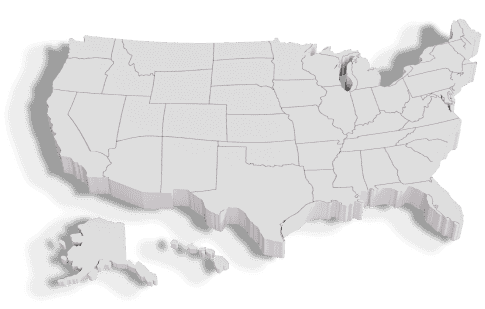
Web Development Services in the United States